Warning – Toa HY-1500HW User Manual
Page 6
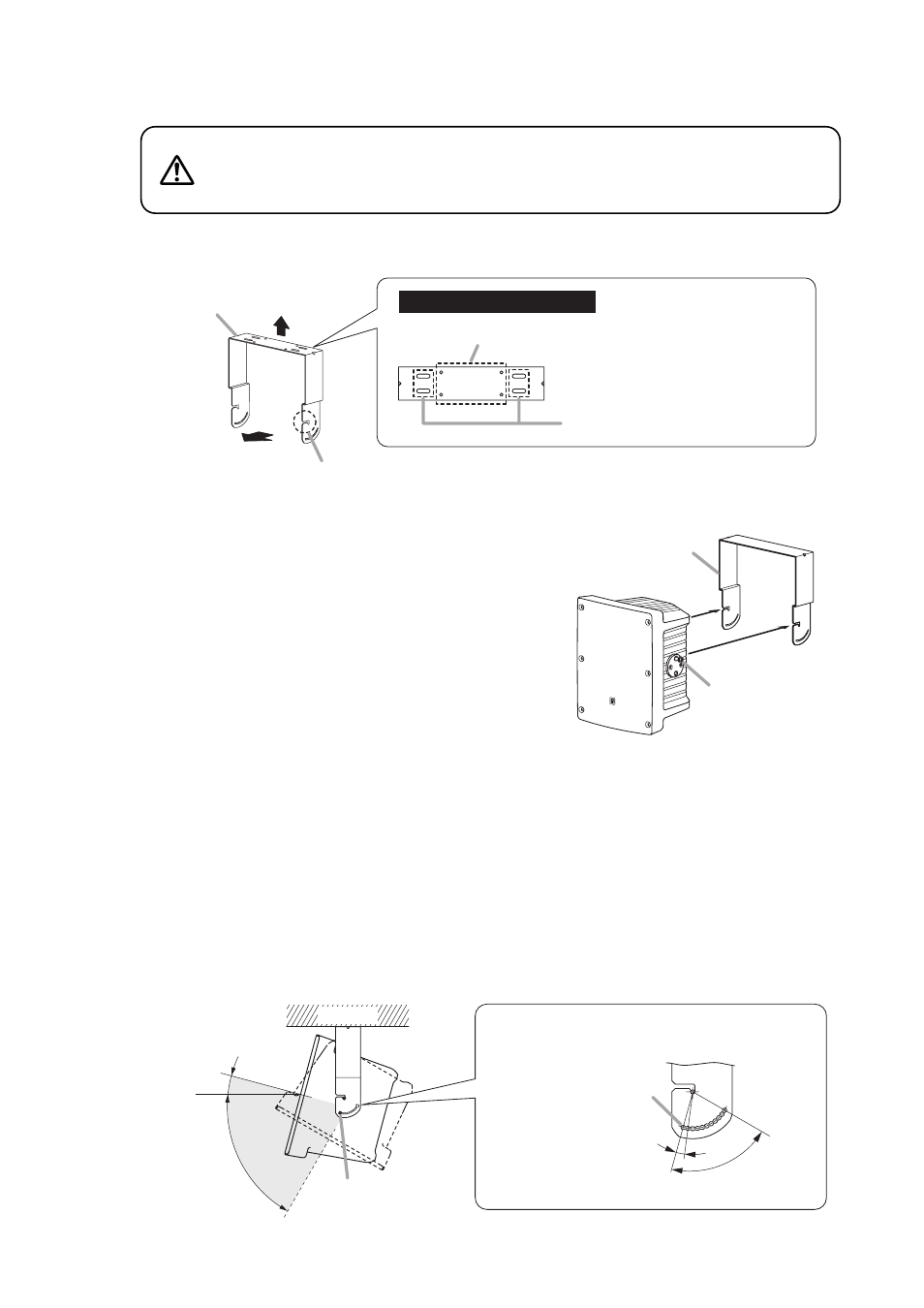
6
Step 3. Install the mounting bracket to the ceiling.
For the dimensions of the mounting bracket, refer to p. 14, "Dimensional Diagrams."
The following figure shows an example for the V-Series Mounting Bracket installation.
Step 4. Install the speaker to the mounting bracket.
Insert the loosely fitted bolts in Step 2 into the
mounting bracket's notches until the bolts fit in at
the end.
The figure at right shows an example for the
speaker system installation to the V-Series
Mounting Bracket.
Similarly, the speaker system can be installed to
the H-Series Mounting Bracket.
Step 5. Connect the speaker cable to the speaker system.
Step 6. Adjust the speaker direction.
Angle adjustment range is as shown below.
Determine the speaker angle in the way that the screw holes in the bracket holder match with the
angle adjustment holes in the mounting bracket, then fix the speaker using the supplied hex bolt (M6
x 30).
Follow the same installation procedure to the other side.
6-1. When adjusting the speaker direction within the range of 15° upward to 60° downward using the V-
Series Mounting Bracket.
Bolts and nuts used to fix a bracket to a ceiling are not
included. Prepare those that are appropriate for the ceiling's
structure and composition. Failure to do so may cause the
unit to fall, resulting in personal injury.
WARNING
To the
ceiling surface
Mounting bracket
Front direction
Ensure that the notch in the bracket is pointing
in the speaker's front direction.
Note on bracket mounting
Do not use these 4 round holes.
Use these 4 oval holes to install the
bracket to the ceiling.
Mounting bracket installed
to the ceiling
Loosely fitted bolt
in Step 2
15°
60°
7.5°
10 × 7.5° (75°)
Ceiling
0° (Horizontal)
Hex bolt M6 x 30
(accessory)
Angle adjustment hole
The speaker angle is adjustable in 7.5° steps with
the angle adjustment holes in the mounting bracket.
