Exiting setting software – Toa VM-3000 Series User Manual
Page 78
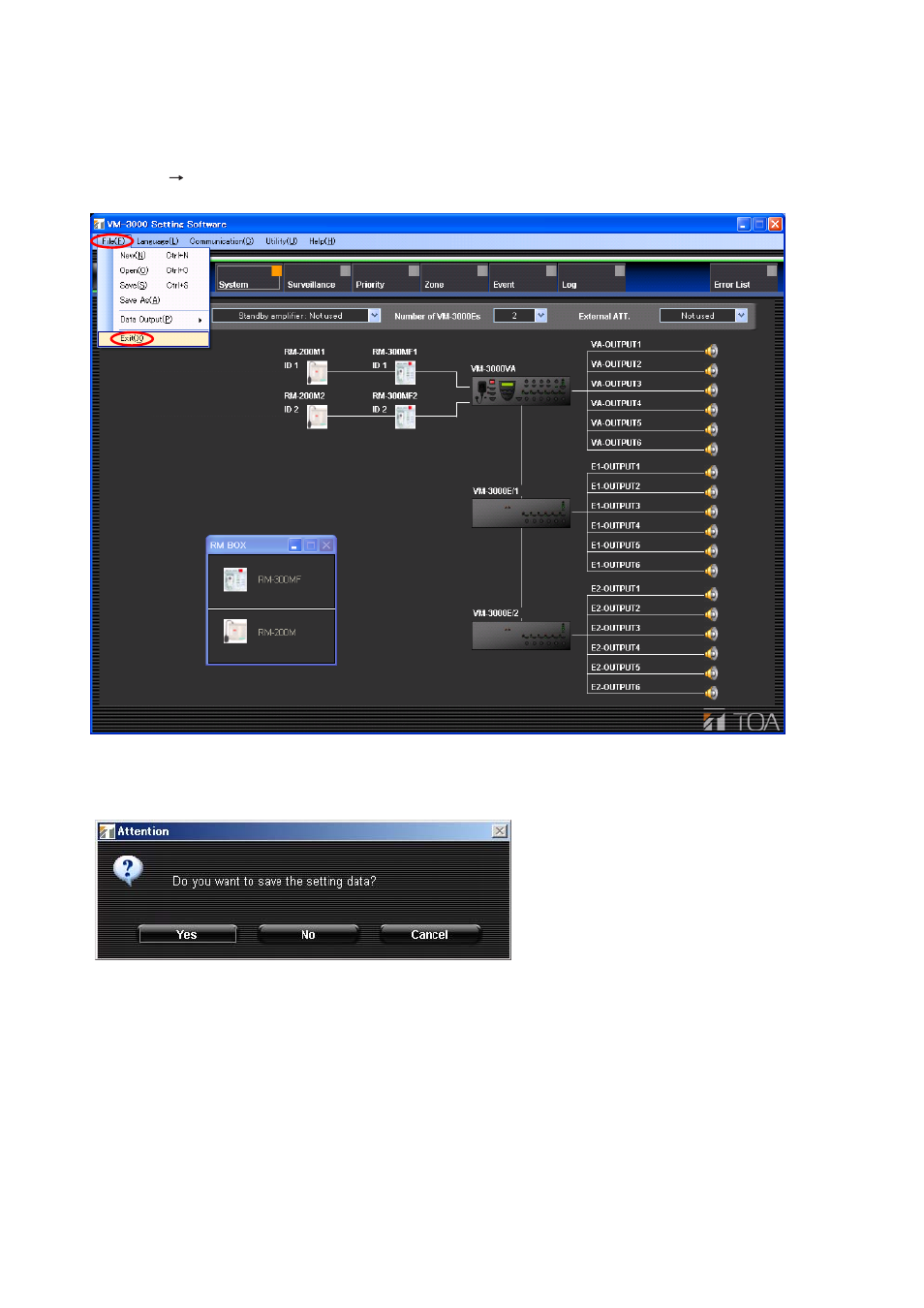
78
Pressing the "Yes" button displays a dialog for saving the set data. Assign a filename and save the data.
(Refer to "Saving Set Files" on page 69.)
If the "No" button is pressed, the setting software is terminated without saving the set data.
Pressing the "Cancel" button returns the display to the currently displayed screen.
If the set data has not been saved, the following dialog is displayed.
13.7. Exiting Setting Software
Exit the setting software after completing all settings and required file output production.
Select "File
Exit" from the menu bar of the Setting Software screen.
See also other documents in the category Toa Receivers and Amplifiers:
- A-1803 (16 pages)
- A-1706 (12 pages)
- FS-7006PA (24 pages)
- CA-115 (2 pages)
- DA-250D CU (24 pages)
- DA-250F CU (24 pages)
- DA-550F CU (24 pages)
- S-D7802 (40 pages)
- A-2030 L (12 pages)
- A-230 CE-GB (12 pages)
- A-230 HV (8 pages)
- A-706 (12 pages)
- A-903MK2 (16 pages)
- M-9000M2 (163 pages)
- 9000M2 Series Quick Start (2 pages)
- BG-220 (16 pages)
- DA-250D CE301 (16 pages)
- DA-250F CE301 (20 pages)
- DA-550F CE301 (20 pages)
- M-9000M2 v.2.00 (155 pages)
- P-1812 (12 pages)
- P-2240 L (12 pages)
- P-9060DH (16 pages)
- P-906MK2 (16 pages)
- PA-3640VB (8 pages)
- RU-2001 (1 page)
- SS-9001 (2 pages)
- VM-2120 (60 pages)
- SV-200MA (4 pages)
- TA-102 (8 pages)
- VM-300SV (1 page)
- VM-3000 Series (149 pages)
- VM-3000 Series Read Me First (8 pages)
- VP-1061 Manual (12 pages)
- VP-1061 Installation (1 page)
- VR-1001B (1 page)
- W-906A Manual (12 pages)
- W-906A Service Manual (16 pages)
- WA-1822 (24 pages)
- WT-2100 (4 pages)
- WT-5100 (44 pages)
