Local input setting, P. 35) – Toa VM-3000 Series User Manual
Page 35
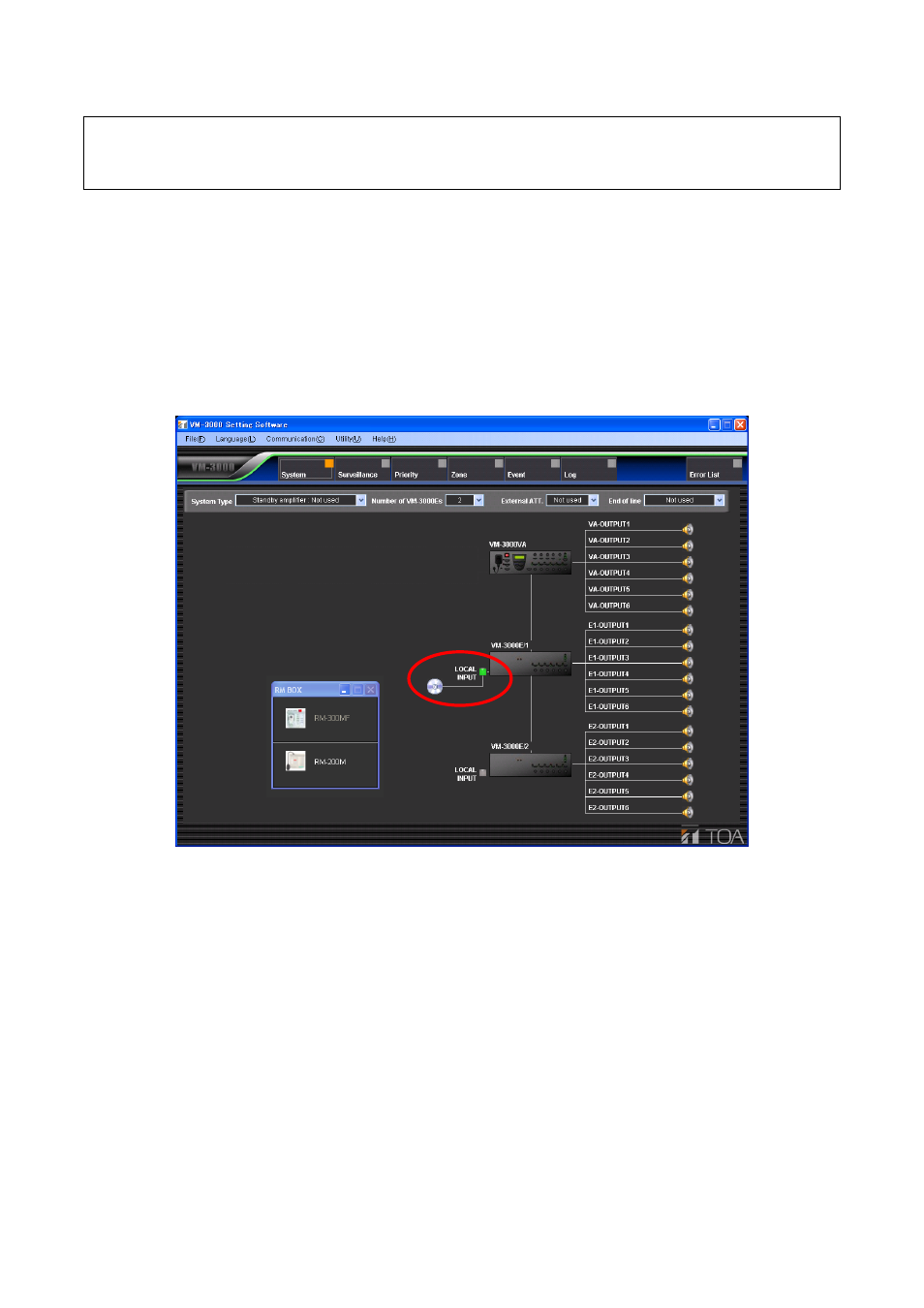
35
6.8. Local Input Setting
This setting allows the VM-3000E to make local broadcasts using the local input only within the system that
the VM-3000E covers.
Click the VM-3000E's Local Input button on the System Setting screen to activate the local input.
The priority level for the local input source can be set in relation to the input sources of the VM-3000VA. (For
priority setting,
The broadcast output channel through the local input is automatically assigned to each corresponding general
control input of VM-3000E.
Note
This function can be used only when all the versions of VM-3000VA firmware, VM-3000E firmware, and
VM-3000 Setting Software are 2.00 or later.
See also other documents in the category Toa Receivers and Amplifiers:
- A-1803 (16 pages)
- A-1706 (12 pages)
- FS-7006PA (24 pages)
- CA-115 (2 pages)
- DA-250D CU (24 pages)
- DA-250F CU (24 pages)
- DA-550F CU (24 pages)
- S-D7802 (40 pages)
- A-2030 L (12 pages)
- A-230 CE-GB (12 pages)
- A-230 HV (8 pages)
- A-706 (12 pages)
- A-903MK2 (16 pages)
- M-9000M2 (163 pages)
- 9000M2 Series Quick Start (2 pages)
- BG-220 (16 pages)
- DA-250D CE301 (16 pages)
- DA-250F CE301 (20 pages)
- DA-550F CE301 (20 pages)
- M-9000M2 v.2.00 (155 pages)
- P-1812 (12 pages)
- P-2240 L (12 pages)
- P-9060DH (16 pages)
- P-906MK2 (16 pages)
- PA-3640VB (8 pages)
- RU-2001 (1 page)
- SS-9001 (2 pages)
- SV-200MA (4 pages)
- VM-2120 (60 pages)
- TA-102 (8 pages)
- VM-300SV (1 page)
- VM-3000 Series (149 pages)
- VM-3000 Series Read Me First (8 pages)
- VP-1061 Manual (12 pages)
- VP-1061 Installation (1 page)
- VR-1001B (1 page)
- W-906A Manual (12 pages)
- W-906A Service Manual (16 pages)
- WA-1822 (24 pages)
- WT-2100 (4 pages)
- WT-5100 (44 pages)
