Toa M-9000M2 CE-AU User Manual
Page 54
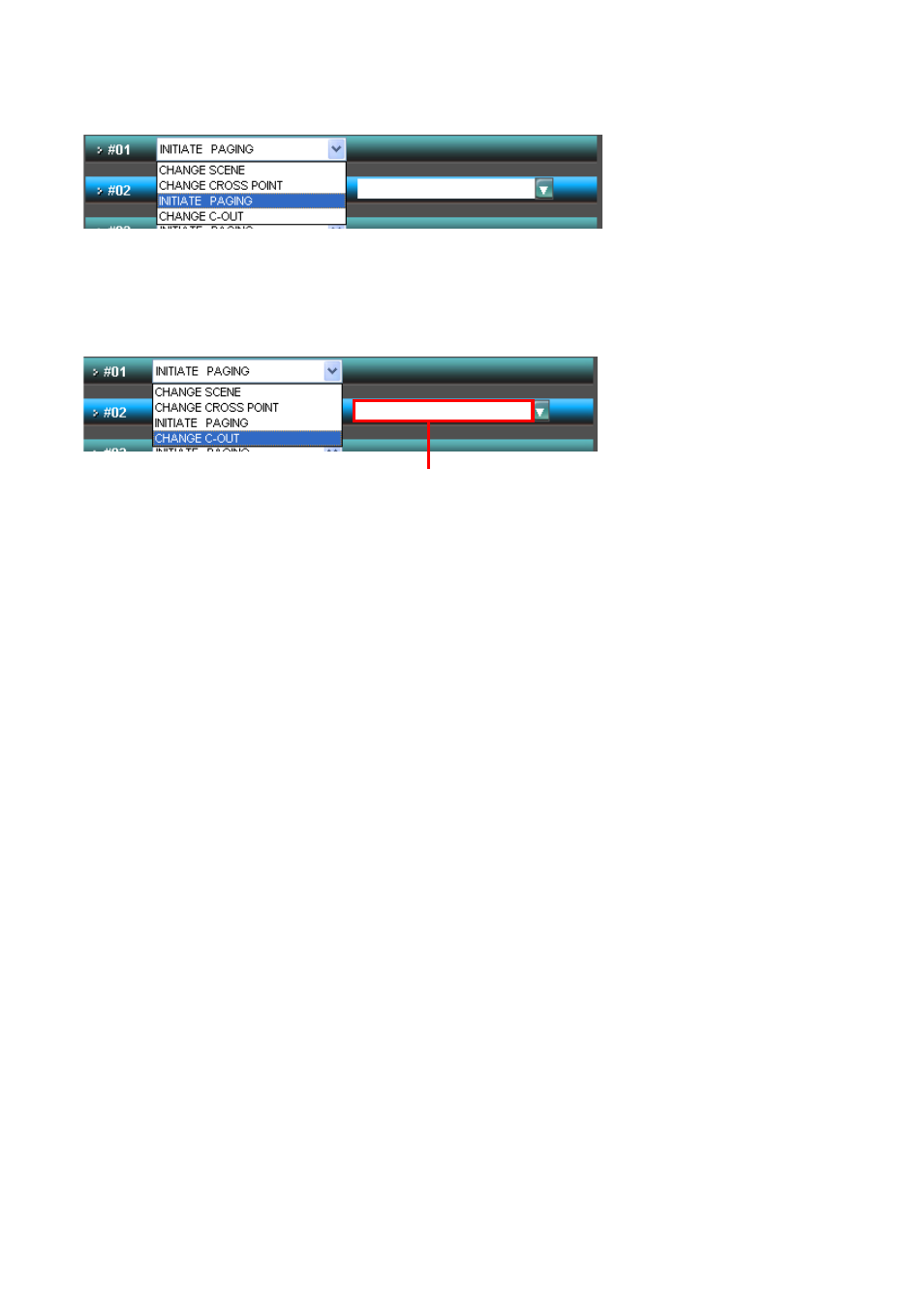
54
[When using the function button as a paging switch:]
Select "INITIATE PAGING"" from the "FUNCTION SELECT" pull-down menu, as shown below. The remote
controller's function button can be used as a paging ON/OFF button.
[When using the function button as a contact switch:]
Select "CHAGE C-OUT"" from the "FUNCTION SELECT" pull-down menu, as shown below. Thereafter, select
the Level/Trigger combo box and the amplifier's control output contact number on the "ASSIGNED VALUE"
pull-down menu.
Click the "NEXT" button after all button settings are completed.
Select Level/Trigger
This manual is related to the following products:
