Input volume settings, Input volume settings" on – Toa M-9000M2 CE-AU User Manual
Page 19
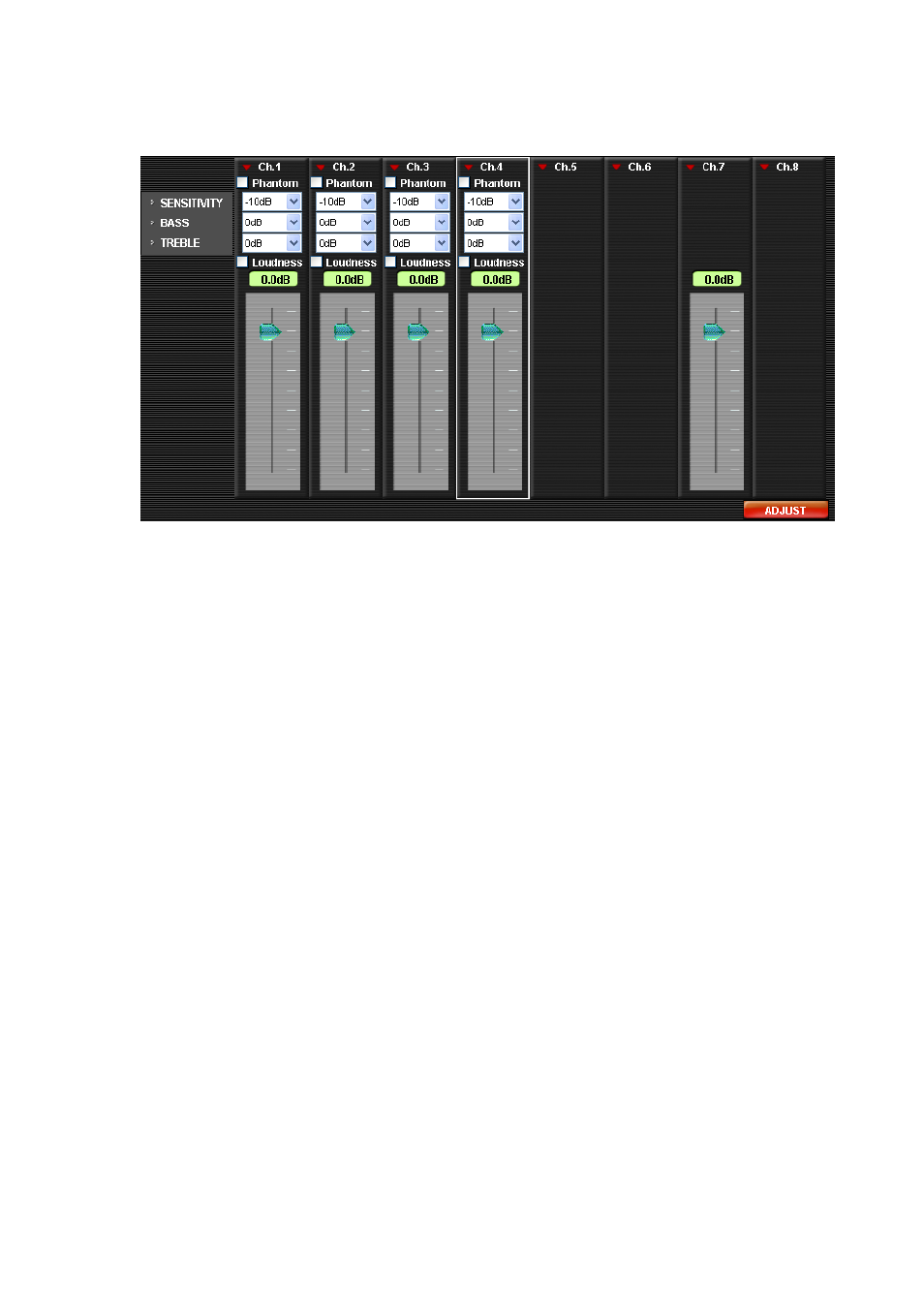
19
6.1.1. Input volume settings
Step 1. Use the pull-down menu to perform settings for "SENSITIVITY," "BASS" and "TREBLE", and check
the corresponding checkboxes to perform settings for "Phantom" and "Loudness."
Step 2. Adjust the level with the fader.
The fader can be set within the range of "OFF, –70.0 dB through 10.0 dB" in 0.5 dB units.
Step 3. Repeat Steps 1 and 2 for each of the channels to be set.
This manual is related to the following products:
