Cross point settings, Cross point settings" on – Toa M-9000M2 CE-AU User Manual
Page 34
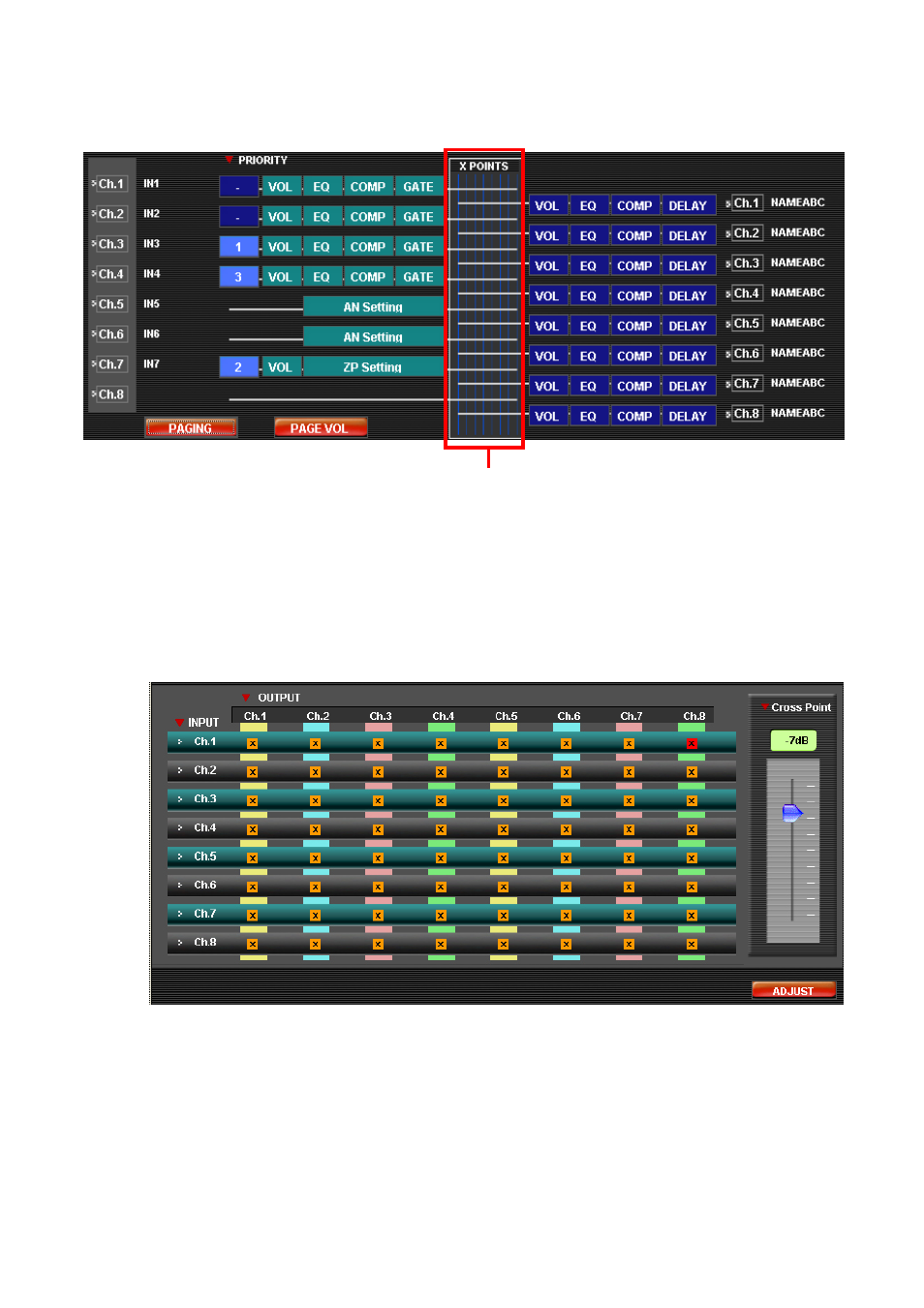
34
6.8. Cross Point Settings
Clicking the cross point area on the Main (FISHBONE) view displays a selection frame in the cross point area.
Step 1. The cross point on the Setting view alternates between ON and OFF whenever each channel's cross
point on the cross point area is clicked. The "X" indication is displayed for cross points which have
been set to ON.
Step 2. Clicking a cross point on the Setting view turns the checkmark red, allowing the cross point gain to be
adjusted with the fader at right.
Step 3. Similarly, perform settings for all other channels.
Adjustment Function
If the "ADJUST" button on the screen is clicked, the current parameters of the connected 9000M2 amplifier
are switched to the value set on the screen, allowing the set sound to be aurally monitored.
Cross point area
