Zm-9011 remote controller settings – Toa M-9000M2 CE-AU User Manual
Page 52
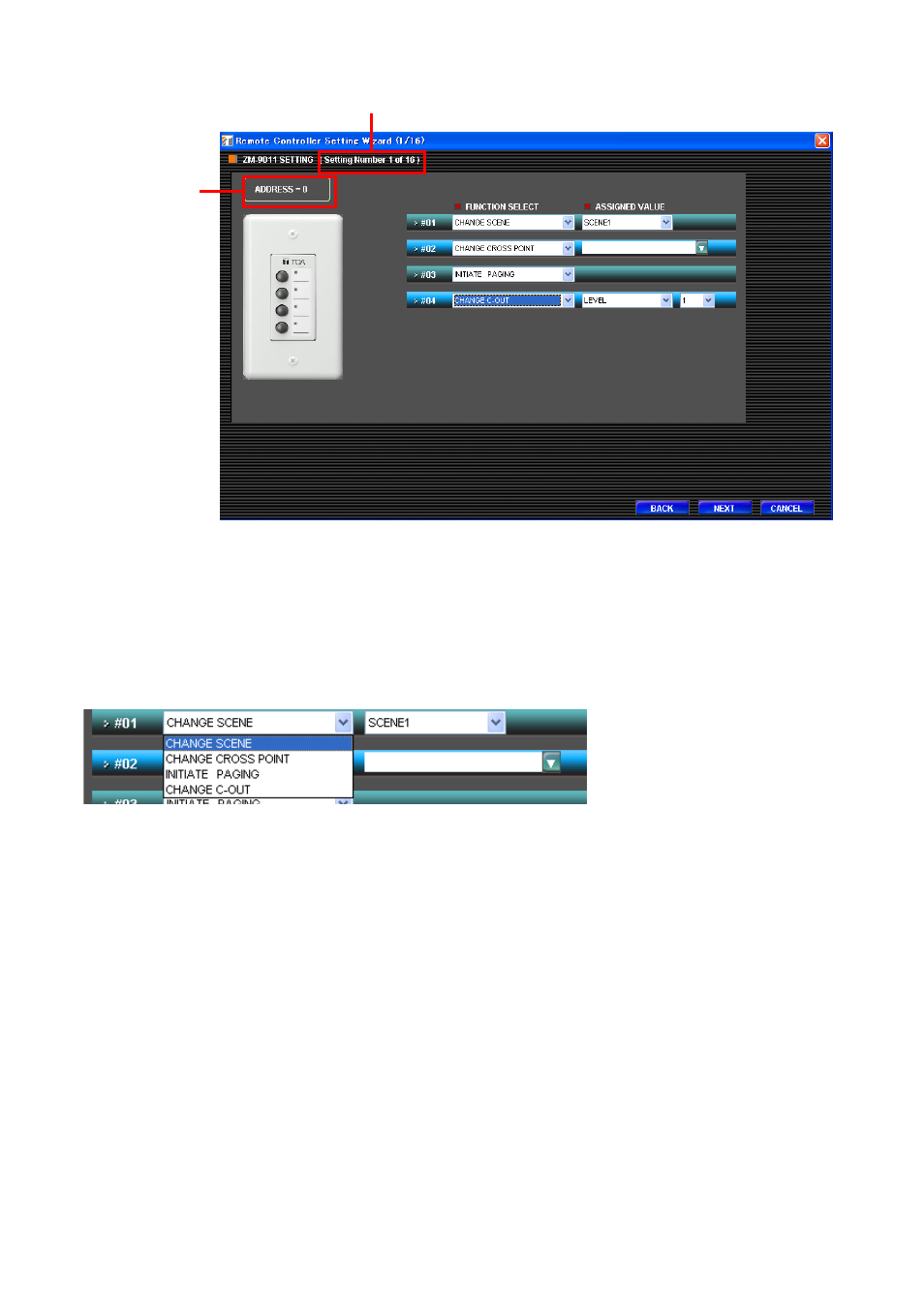
52
7.8.1. ZM-9011 Remote controller settings
When two or more ZM-9011, ZM-9012, ZM-9013 or ZM-9014 Remote Controllers are connected, they are
displayed on the wizard screen in ascending order. Perform settings for each unit.
Perform settings of functions assigned to the function button.
[When using the function button for switching scenes:]
Select "CHANGE SCENE" from the "FUNCTION SELECT" pull-down menu, as shown below, then select the
scene number to be assigned from the "ASSIGNED VALUE" pull-down menu.
Setting address
The number of currently set units / the number of connected units
This manual is related to the following products:
