Downloading a file from the amplifier, Amplifier, P. 13 – Toa M-9000M2 CE-AU User Manual
Page 13
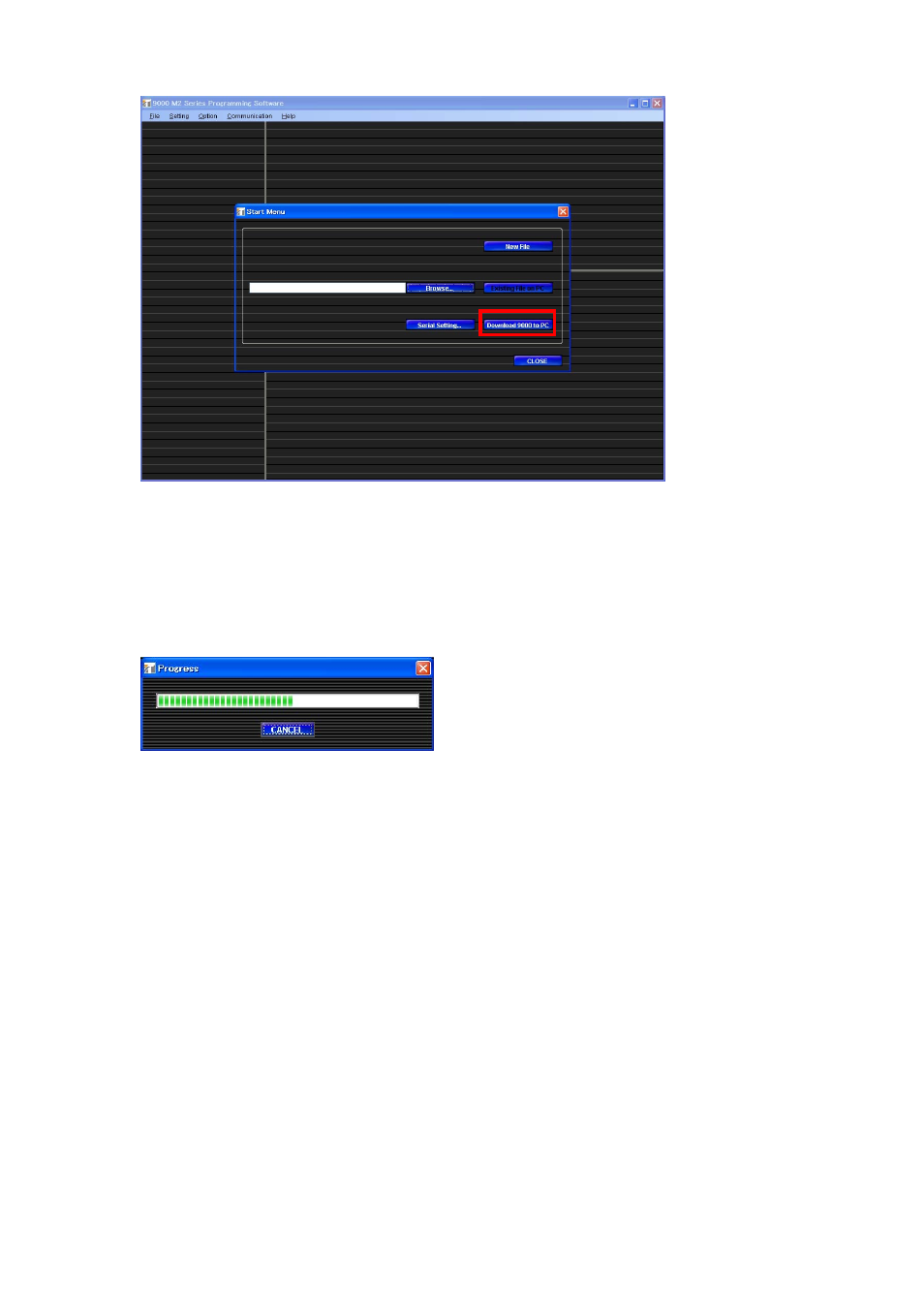
13
4.3. Downloading a File from the Amplifier
Step 1. Ensure that the PC is correctly connected to the amplifier and that the power is on.
Step 2. Click the "Download 9000 to PC" button.
Step 3. The window closes and downloading begins.
Step 4. The progress bar is displayed during downloading.
Step 5. Set contents are loaded into the PC and the main screen is displayed.
This manual is related to the following products:
