Toa TS-800 Series User Manual
Page 30
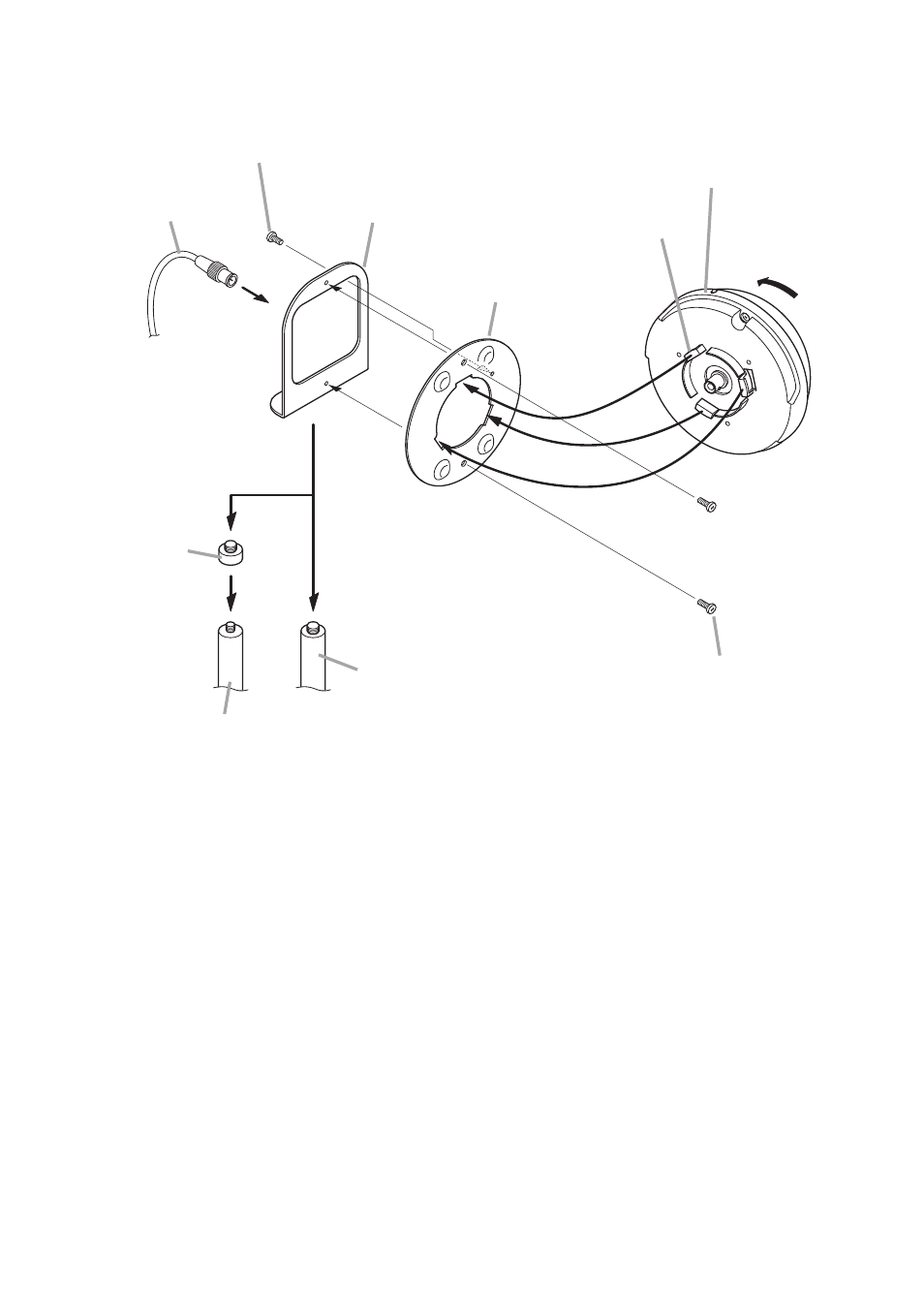
30
10.4.2. Mounting on a microphone stand
Mounting plate
(supplied with the TS-905/-907)
Infrared transmitter/receiver
TS-905/-907
Tabs (3 places)
Rotate to fix.
Stand mounting frame
(supplied with the TS-905/-907)
Anti-drop screws M3 x 6
(supplied with the TS-905/-907)
Mounting screws M3 x 6
(supplied with the TS-905/-907)
Coaxial cable
2
3
4
5
Microphone stand
(applicable thread size: W5/16)
1
Microphone stand
(applicable thread size: W5/8)
W5/16 – W5/8
thread adapter
(supplied with
the TS-905*/-907)
* Not supplied with the TS-905 CE version.
Step 1. Attach the supplied stand mounting frame to the microphone stand.
Applicable thread size is W 5/16.
When the stand's thread size is W 5/8, mount the supplied thread adapter onto the microphone stand.
Step 2. Fix the supplied mounting plate to the stand mounting frame.
Use the two supplied M3 x 6 screws for mounting.
Step 3. Attach the Infrared Transmitter/Receiver unit to the mounting plate.
Align the unit's tabs (3 places) with the corresponding notches in the plate, and then rotate the unit
clockwise until it stops and fits into place.
Step 4. Mount an anti-drop screw to the mounting plate.
Note: The screw tip enters a hole in the unit and prevents its rotation.
Step 5. Perform wiring.
