Right side, Left side – Toa TS-800 Series User Manual
Page 14
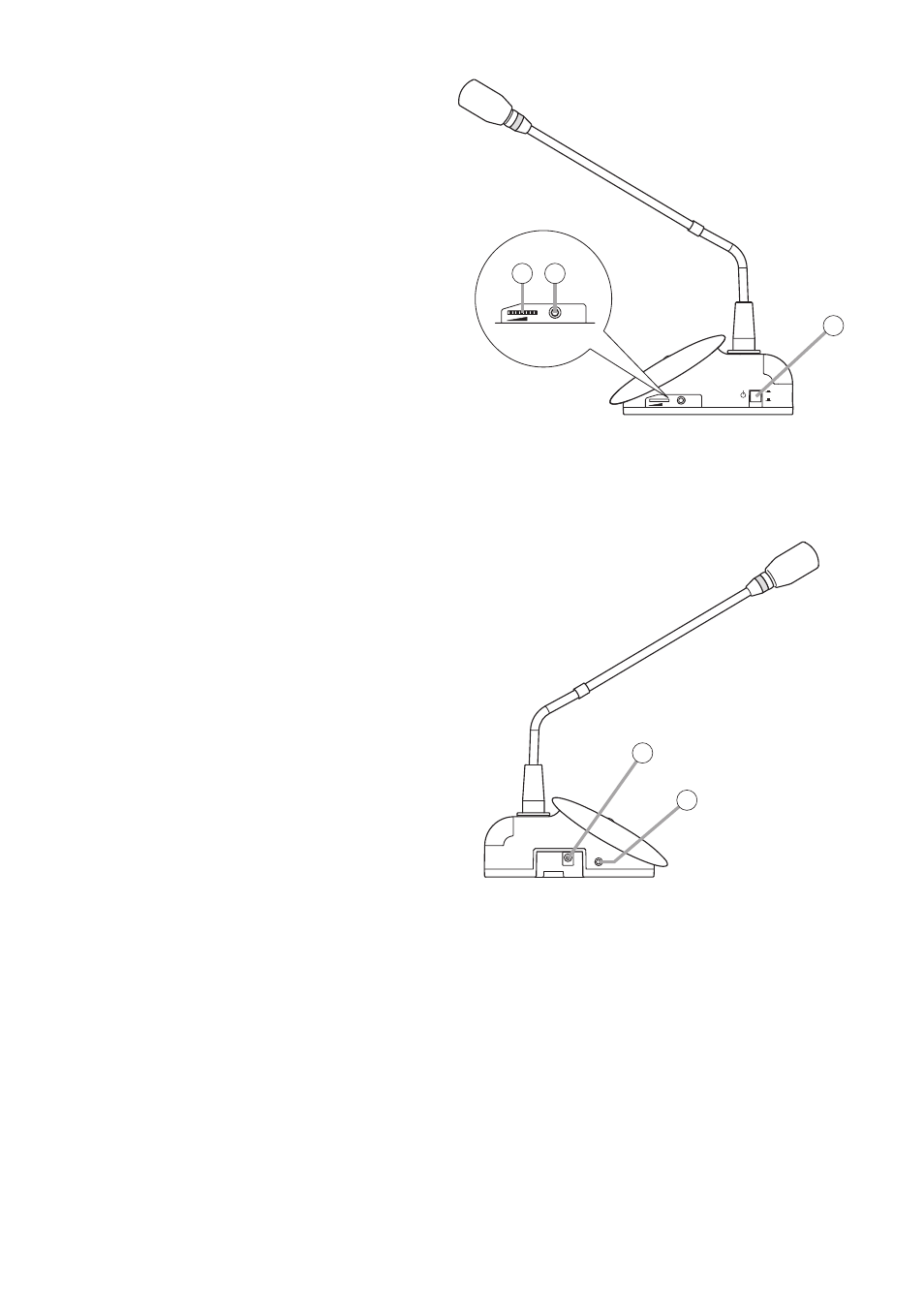
14
[Right side]
HEADPHONES
POWER
ON
OFF
HEADPHONES
15
13 14
13. Monitor volume control
Adjusts the output volume of the monitor
speaker and headphone.
14. Headphone jack
Connect a headphone to this jack (mini-jack).
Connecting the headphone cuts off the
output from the monitor speaker.
Note
A headphone jack is located on both the left
and right side panels.
15. Power switch
Press this switch to switch on the power.
To switch off the power, press this switch
again.
[Left side]
HEADPHONES
14
16
16. DC inlet
Connect the dedicated AD-0910 AC Adapter
to this terminal.
Note: No microphone is supplied with the TS-801 Chairman unit.
See also other documents in the category Toa Equipment:
- D-2000 Series Installation (84 pages)
- DD-2000 Series Manual (24 pages)
- D-2000 Series Read Me First (12 pages)
- D-2012AS (2 pages)
- D-2012C (4 pages)
- D-901 (96 pages)
- CR-273 (20 pages)
- CR-413-6 (20 pages)
- EV-20R (20 pages)
- MP-1216 (8 pages)
- MB-WT3 (2 pages)
- MT-251H (1 page)
- F-2322C (12 pages)
- F-2852C (12 pages)
- SC-630 (2 pages)
- ES-0851 (4 pages)
- ES-C0651 (4 pages)
- F-1000B (18 pages)
- F-122C (12 pages)
- F-122CU (20 pages)
- F-122CU2 (16 pages)
- F-1300B (18 pages)
- F-1522SC (8 pages)
- AN-9001 (1 page)
- C-AL80 (16 pages)
- DP-K1 (28 pages)
- DP-K1 (102 pages)
- DP-L2 v.2.00 (28 pages)
- DP-SP3 Protocol (14 pages)
- DP-SP3 (24 pages)
- DP-SP3 (75 pages)
- E-232 (8 pages)
- AT-063AP (4 pages)
- BS-1015BSB (8 pages)
- BS-1030B (4 pages)
- BS-634 (4 pages)
- BS-1034EN (8 pages)
- BS-1110W (4 pages)
- BS-301B (8 pages)
- BS-301B AS (4 pages)
- MB-WT1 (1 page)
- S-D7300 (16 pages)
- VX-200SP-2 (24 pages)
- YA-1000A (1 page)
- ZM-9001 (2 pages)
