Mic-off function – Toa TS-800 Series User Manual
Page 21
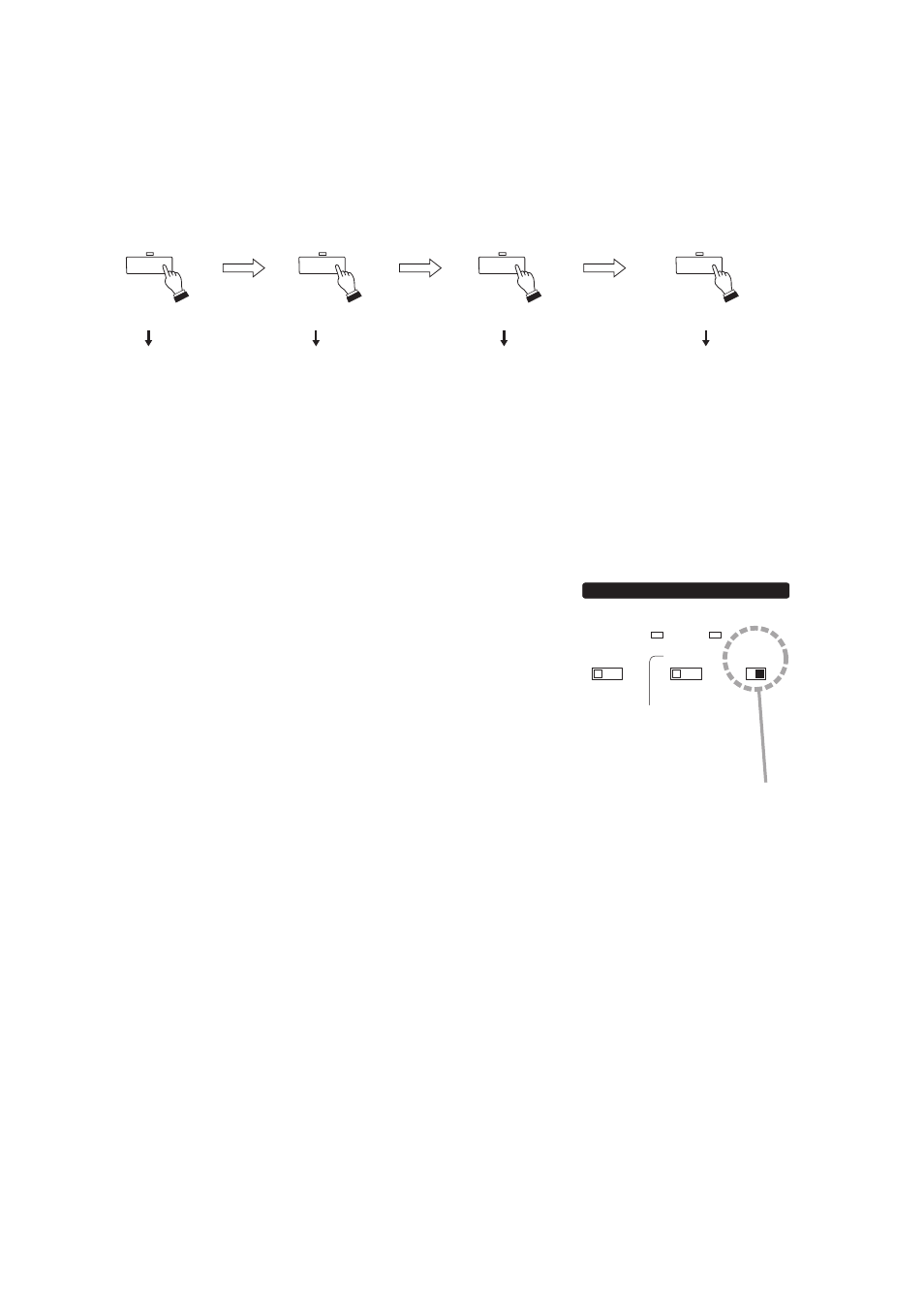
21
TALK
TALK
TALK
TALK
Chairman or Delegate unit
[First unit]
Press the talk key.
First unit: Speech possible.
[Second unit]
Press the talk key.
First unit: Speech possible.
Second unit: Speech possible.
[Third unit]
Press the talk key.
First unit: Speech possible.
Second unit: Speech cancelled.
Third unit: Speech possible.
[Fourth unit]
Press the talk key.
First unit: Speech possible.
Second unit: Speech cancelled.
Third unit: Speech cancelled.
Fourth unit: Speech possible.
7.2.3. Mode C: priority fixed for first-enabled unit, and last-in/first-out priority for all subsequent units
The first-enabled Chairman or Delegate unit is given fixed speech priority until its Talk key is pressed again.
All subsequent Talk key-enabled units are given last-in/first-out priority, as in Mode B.
• Example showing the number of simultaneous speakers set to [2].
7.3. Mic-Off Function
This function automatically turns off the microphone if the user neglects to turn it off following speech
completion.
This function is enabled when the Mic-Off Setting switch on the
TS-800 Central Unit is set to the ON position.
The microphone automatically turns off if a duration of silence
lasts for about 30 seconds.
It is recommended that the Mic-Off switch be set to the OFF
position when not specifically using this function. (The Mic-Off
switch is factory-preset to the OFF position.)
Notes
• When the Mic-Off switch is set to the ON position, the
microphone automatically turns off if there is a silent interval of
about 30 seconds, even though a speech may be in progress.
In conferences, where long pauses during speeches can be
experienced, set the switch to the OFF position.
• The Mic-Off function may not be operated correctly in high-
noise areas.
TIME OUT
OFF
PRIORITY
A: FIRST
B: LATEST
C: FIRST: FIXED, NEXT: LATEST
A B C
MIC
DATA–EXTERNAL–PRIORITY
UNIT
MAX
1 2 4
ON
FUNCTION SETTING
Mic-off setting switch
