Bottom – Toa TS-800 Series User Manual
Page 13
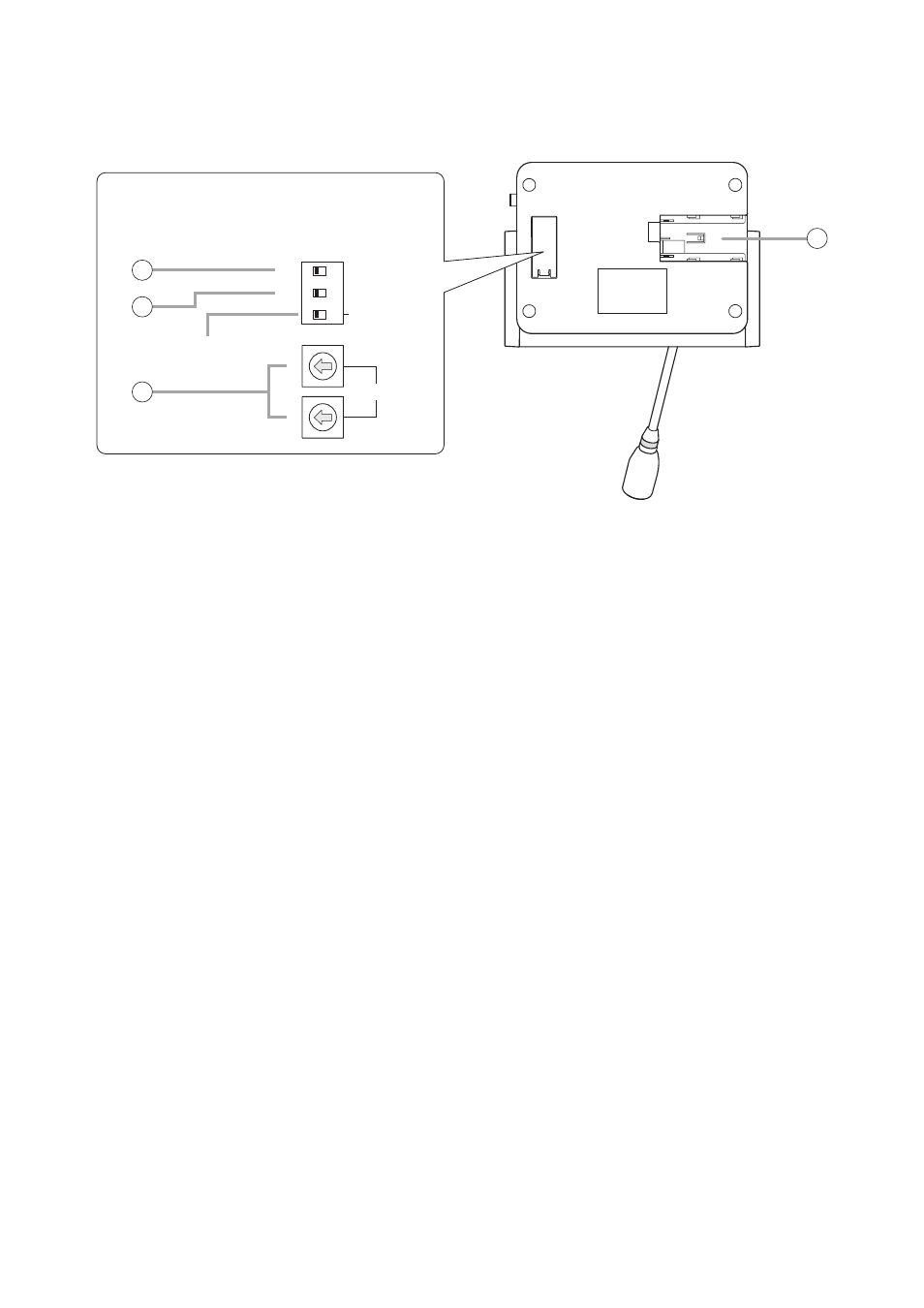
13
[Bottom]
9. Lithium-ion battery compartment
Install only a dedicated BP-900 Lithium-Ion
Battery in this compartment.
10. Interrupted operation reset switch [5]
Following completion of a priority speech, this
switch is used to reset the operating status of
Chairman and Delegate units whose operations
were interrupted by the depression of a Priority
Speech key (7).
Set the switch to RESTORE in order to resume
the mode in operation prior to initiation of the
priority speech, and to RESET when resumption
is not desired.
Note
This switch is factory-preset to the RESET
position.
11. Priority chime disable switch [6]
Disables the chime that sounds when the Priority
Speech key is pressed.
Set this switch to OFF when sound output is
desired, and to ON when no sound is desired.
Note
This switch is factory-preset to the OFF position.
12. Unit address number setting switch
Set the unit address number ([01] – [64]), taking
care to ensure that the same number is not
duplicated in the system.
If the number [00] is assigned to a unit, the user
of that unit cannot speak. However, the unit can
be used for monitoring.
Note
This number is factory-preset to [00].
1
10
UNIT ID
ON
OFF
RESET
CHIME MUTE
ON
PRIORITY
RESTORE
NOT USE
1
2
3
10
11
12
Remove the cover on the bottom side of the unit to expose its setting switches.
Note
The label describing the setting switches is shown
in the following figure.
Not used.
9
