Minimum regulating pressure setting, 10 psi 0.7 bar – TeeJet 844 Sprayer Control User Manual
Page 28
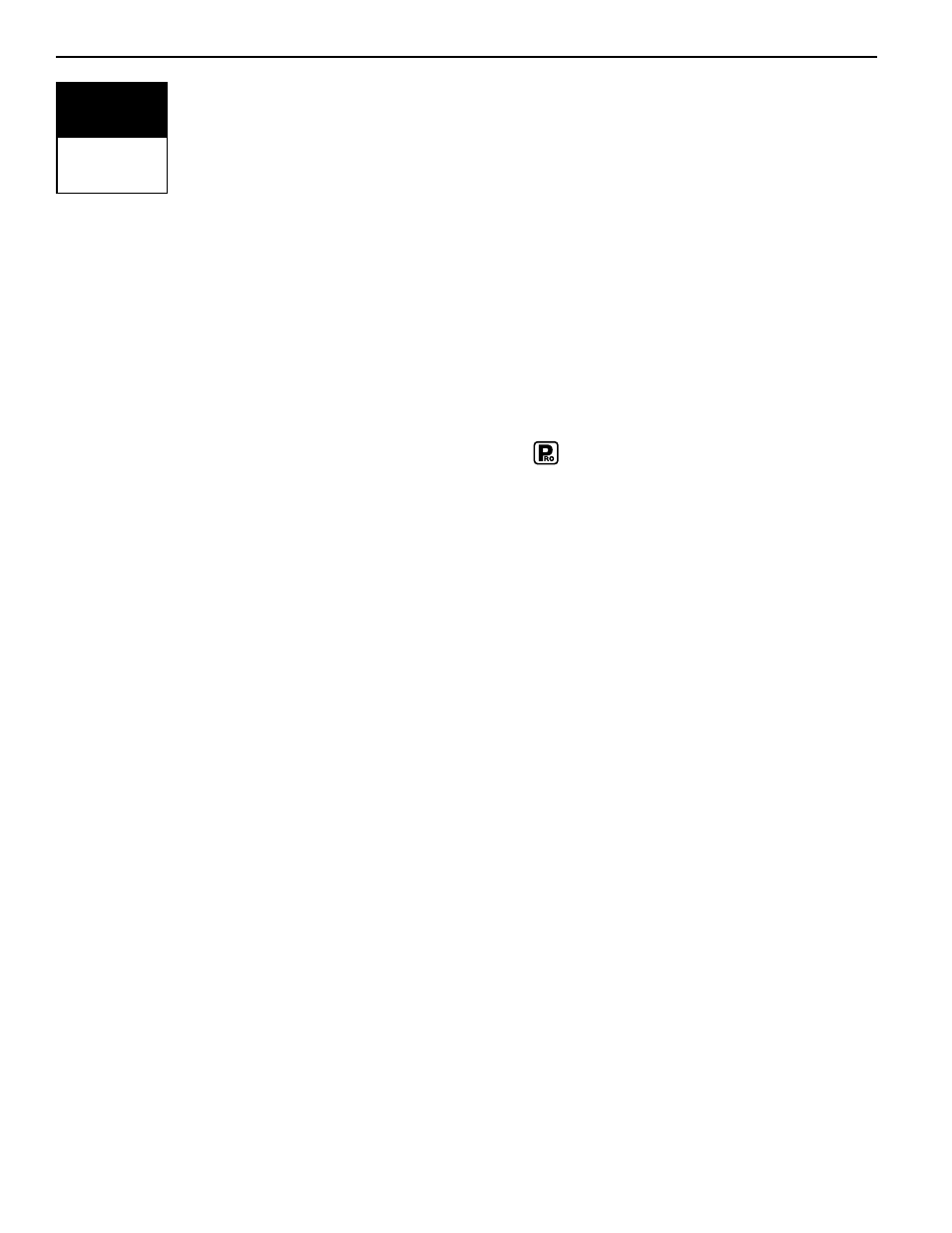
Minimum Regulating Pressure Setting
Default = 10 PSI (0.7 bar)
This programming step allows you to set the minimum pressure that the sprayer
control will regulate to. Sometimes when the sprayer speed slows down, the
control system will regulate the pressure so low that it falls below the
manufacturer’s recommended pressure for the spray tip or reduces system flow
to the point where the flow meter will stall.
To avoid these situations, the TeeJet 844 can be programmed to not regulate
below the pressure set in this step. If this step is set for the default of 10 PSI
(0.7 bar), the pressure will not go below 10 PSI (0.7 bar) while spraying in
automatic mode.
NOTE: Not all 844 models contain this programming step. If this step is not
displayed, the 844 has an automatic low pressure setting of 10 PSI (i.e. the
system will not regulate below 10 PSI (0.7 bar).
When you have completed the Minimum Regulating Pressure Setting Step, you
have completed the System Setup Mode of the TeeJet 844 Sprayer Control.
NOW, DEPRESS AND HOLD THE KEY FOR THREE SECONDS, AND THE
ENTIRE PROGRAM SYSTEM WILL BE STORED IN THE COMPUTER’S MEMORY.
NOTE: For your protection, the 844 console will not automatically power
down while in the System Setup Mode. You must exit properly as described
above to enable the console auto power down feature.
NOTE: Cutting the power to the controller while in the System Setup Mode
will not save any changes into the computer’s memory.
26
10 PSI
0.7 bar
MINIMUM
PRESSURE
