Us, trf, nh3, inp si, Flo, prs – TeeJet 844 Sprayer Control User Manual
Page 19
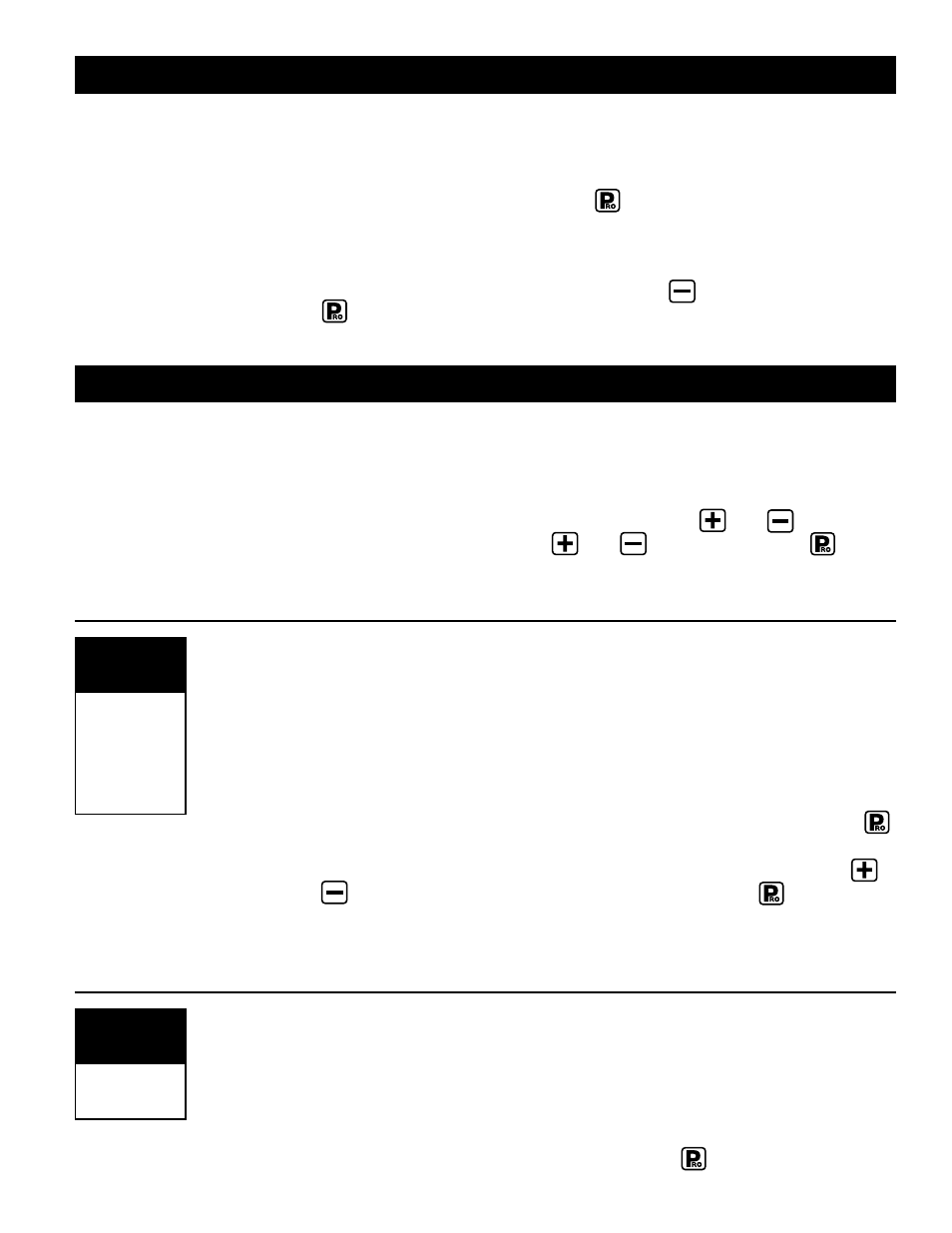
To begin the programming process:
■
Read above for programming tips.
■
Be sure the “master” boom toggle switch is “OFF.”
■
Turn console “ON” by depressing the key. When the Control Console is
turned on, the software version will be displayed at the top of the display and
the serial number will be displayed in the lower half of the display. This
information will be needed when calling for service support.
■
To turn the console “off”, depress and hold the key while depressing the
key once, and then releasing both keys. The console display will read
“
OFf
” and will shut down after 5 seconds providing no other keys are depressed.
SYSTEM SETUP MODE
The System Setup Mode contains the programming steps that customize the
controller to the sprayer or sprayer components. These include calibration steps
and parameters that, once programmed, will likely never change.
To enter the System Setup Mode, press and hold the and keys
simultaneously. While holding the and keys in, depress the key
twice (within 3 seconds), and release to enter the System Setup Mode. The first
programming step should be visible.
Setting Your Program Mode (U.S., Turf, NH
3
, Imperial, S.I.)
Default =
US
The 844 console will display a large “
US
” in the center of the display. The default
value “
US
” indicates that all default values will be shown in U.S. measurements,
unless changed to Turf (
trF
), Anhydrous (
nh3
), Imperial Gallons (
INP
), or Metric (
SI
)
units. Turf units displays information in Gallons per 1000 ft
2
, NH
3
displays units in
Pounds of Nitrogen per Acre; Imperial displays units in Imperial Gallons per Acre;
and SI displays all units in metric (l/min, l/ha, km/hr, cm).
If you will be using U.S. measurements no change is necessary, depress the
key to advance to the next programming step.
If, however, you will be using one of the other units listed, then depress the
or key to select those units you will be using. Depress the key to accept
the value and advance to the next program step.
NOTE: Whenever you select a different unit mode, all of the default values
for all the program steps are reset.
Flow Meter or Pressure Based
Default =
FLO
The 844 system can be used with either a flow meter, pressure transduce or
both. This step tells the computer which sensor you will be using on your sprayer
to control the flow regulation.
The default value is set for a “
FLO
” based system using a flow meter. If this is what
you have installed on your sprayer, then depress the key to advance to the
next step.
17
Steps to Successful Programming
Programming the 844 Sprayer Control System
US, trF,
nh3, iNp
si
PROGRAM
UNITS
flo, prs
SENSOR
TYPE
