TeeJet TASC DATA LOGGER User Manual
Page 9
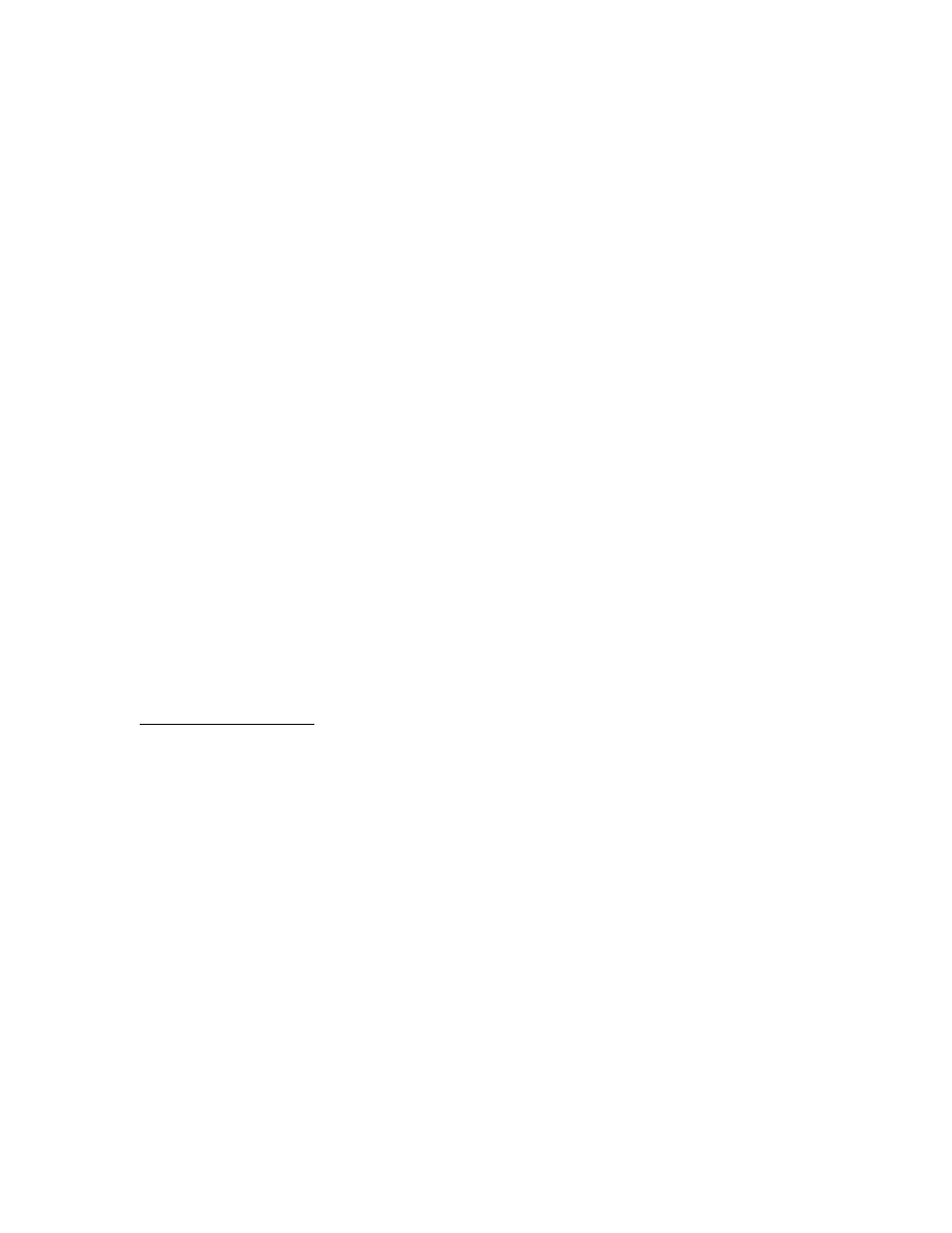
MIDWEST TECHNOLOGIES, INC.
SPRINGFIELD, ILLINOIS 62703
9
TASC DATA-LOGGER-R1
PN - 999-1522
The display will ask a question.
LOG TO PRINTER?
1.
YES
2.
NO
If the operator only wants to record data in memory and not on the printer, then he should press 2,
(NO).
When either 1 or 2 is pressed, the display will return to the MAIN MENU.
4.
When the “PER ACRE(S)” mode is selected the display will show:
PER 00 ACRES
The cursor will flash at the Tens position. To set the log function to log data every acre, enter in
sequence 0 & 1. To set the log function to log data at the end of each 10 acres, enter 1 & 0. Any
value may be selected. When the desired number is entered, press the “ENTER” key.
The display will ask a question.
LOG TO PRINTER?
1.
YES
2.
NO
If the operator only wants to record data in memory and not on the printer, then he should press 2 ,
( NO).
When either 1 or 2 are pressed the display will return to the MAIN MENU.
LOGGING LOCATIONS:
Press 1 from the MAIN MENU to display the LOG LOCATION format. Enter the appropriate numbers for each
line. The cursor may be moved left or right with the “ARROW” keys. When the correct number is displayed,
press the “ENTER” key and the cursor will move to the starting point of the next line.
All entries will be numbers except the “LANE” field of the “ROADSIDE” format. The “LANE” field
automatically goes to a letter designating the last direction of travel entered, (i.e. N S E W).
A new direction of travel or lane designation may be selected by using the “ARROW” keys to move the cursor
to a new letter. As the cursor moves to a different letter, note that the direction indicated “NORTH”, “SOUTH”,
“EAST”, “WEST” will also change on the display.
Press the “ENTER” key after all information has been entered to return to the “MAIN MENU” screen.
