TeeJet TASC DATA LOGGER User Manual
Page 8
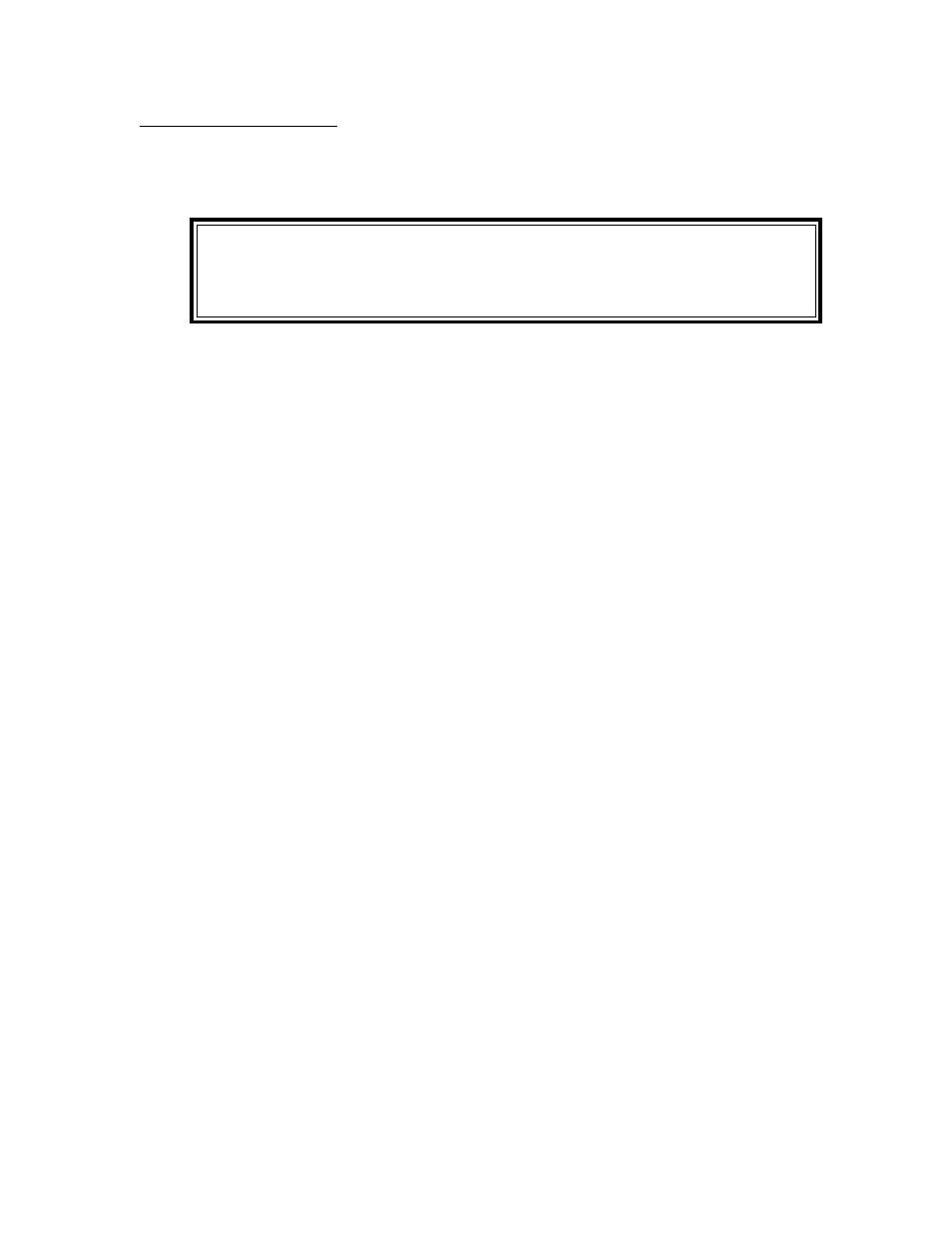
MIDWEST TECHNOLOGIES, INC.
SPRINGFIELD, ILLINOIS 62703
8
TASC DATA-LOGGER-R1
PN - 999-1522
SETTING THE LOG MODE:
The DATA-LOGGER has the ability to generate a printed log record of accumulated data. At the same time
the DATA-LOGGER will store data in memory for downloading to a computer later.
NOTE: THE DATA-LOGGER MUST BE CONNECTED TO THE TASC CONSOLE
BEFORE THE TASC POWER IS TURNED ON, OTHERWISE THE TASC WILL
NOT RECOGNIZE THE DATA-LOGGER IS AVAILABLE.
To select the SET LOG MODE menu from the MAIN MENU hold down both “ARROW” keys, (< >).
1.
DOWNLOAD DATA
2.
CLEAR DATA
3.
OTHER OPTIONS
4.
MAIN MENU
Press 3 to advance to the OTHER OPTIONS screen.
1.
SET LOG MODE
2.
SET DATE/TIME
3.
START FORMAT
4.
NEW HEADER
Now press 1 to select the SET LOG MODE menu screen.
1.
START/FINISH
2.
NORMAL
3.
PER MILE (S)
4.
PER ACRE (S)
1.
When the “START/FINISH” mode is selected data will be logged only when the operator presses the
"START" print or "FINISH" print key.
2.
When the “NORMAL” mode is selected, data will be stored and printed any time a switch associated
with the TASC system is switched “ON” and “OFF”.
3.
When the “PER MILE(S)” mode is selected the display will show:
PER 00 MILES
The cursor will flash at the tens position. To set the log function to log data every mile enter in
sequence 0 & 1. To set the log function to log data at the end of each 10 miles enter 1 & 0. Any value
may be selected. When the desired number has been entered, press the “ENTER” key.
