TeeJet TASC DATA LOGGER User Manual
Page 12
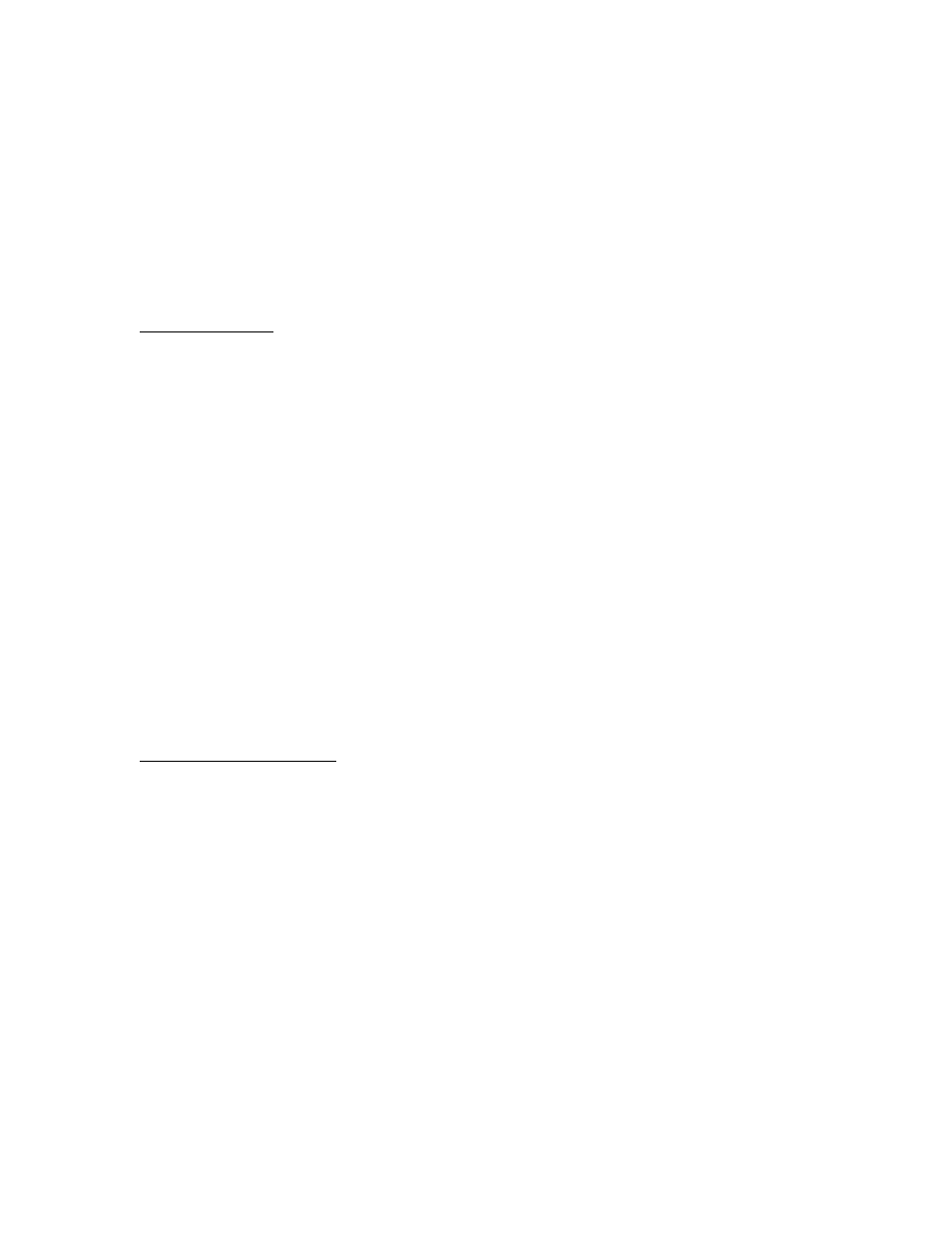
MIDWEST TECHNOLOGIES, INC.
SPRINGFIELD, ILLINOIS 62703
12
TASC DATA-LOGGER-R1
PN - 999-1522
Install the
DATACAP program on your PC if you have not already done so, (See software instructions supplied
with the capture program). Connect the 9 pin cable to the serial port of the PC and the Printer Module.
FOLLOW THE INSTRUCTIONS YOU RECEIVED WITH YOUR DATACAP PROGRAM TO DOWNLOAD
DATA INTO THE PC.
The time required to dump the data will depend on the amount stored and the Baud Rate selected. Dumping,
when the memory is full at the 2400 baud rate, will take approximately 15 minutes.
When the data dump is complete the DATA-LOGGER display will return to the MAIN MENU.
CLEARING DATA:
To clear the memory registers after the data has been downloaded, simply press the two “ARROW” keys to
advance to the second menu screen.
1.
DOWNLOAD DATA
2.
CLEAR DATA
3.
OTHER OPTIONS
4.
MAIN MENU
Press 2 to select the CLEAR DATA option.
PRESS 9 TO ALLOW
CLEARING MEMORY.
PRESS 0 FOR MENU
To escape without clearing the memory press 0 and the display will return to the MAIN MENU.
To complete the clearing of the memory press 9. The display will show the message “CLEARING MEMORY”
and then return to the MAIN MENU screen when complete.
USING THE AC ADAPTER:
NOTE: The small printer head should be turned OFF (via rocker switch) prior to using the AC Adaptor.
Connect the AC Adapter to the TASC DATA-LOGGER prior to plugging the adapter into the outlet (120 volts,
60Hz).
The DATA-LOGGER will automatically turn ON and display “OPERATOR # 0000” on the LCD display.
All features of the DATA-LOGGER/Printer are functional, except it will not print out data associated with the
TASC Control Console, since it is not connected to the Control Console.
The small printer can now be turned ON and will print “Ready”, indicating it is functional. If the printer does
not operate properly, turn it OFF and wait approximately 3 sec. before turning it back on.
NOTE: Always wait 3 seconds or more after turning the print head OFF before turning it back ON.
