TeeJet TASC DATA LOGGER User Manual
Page 4
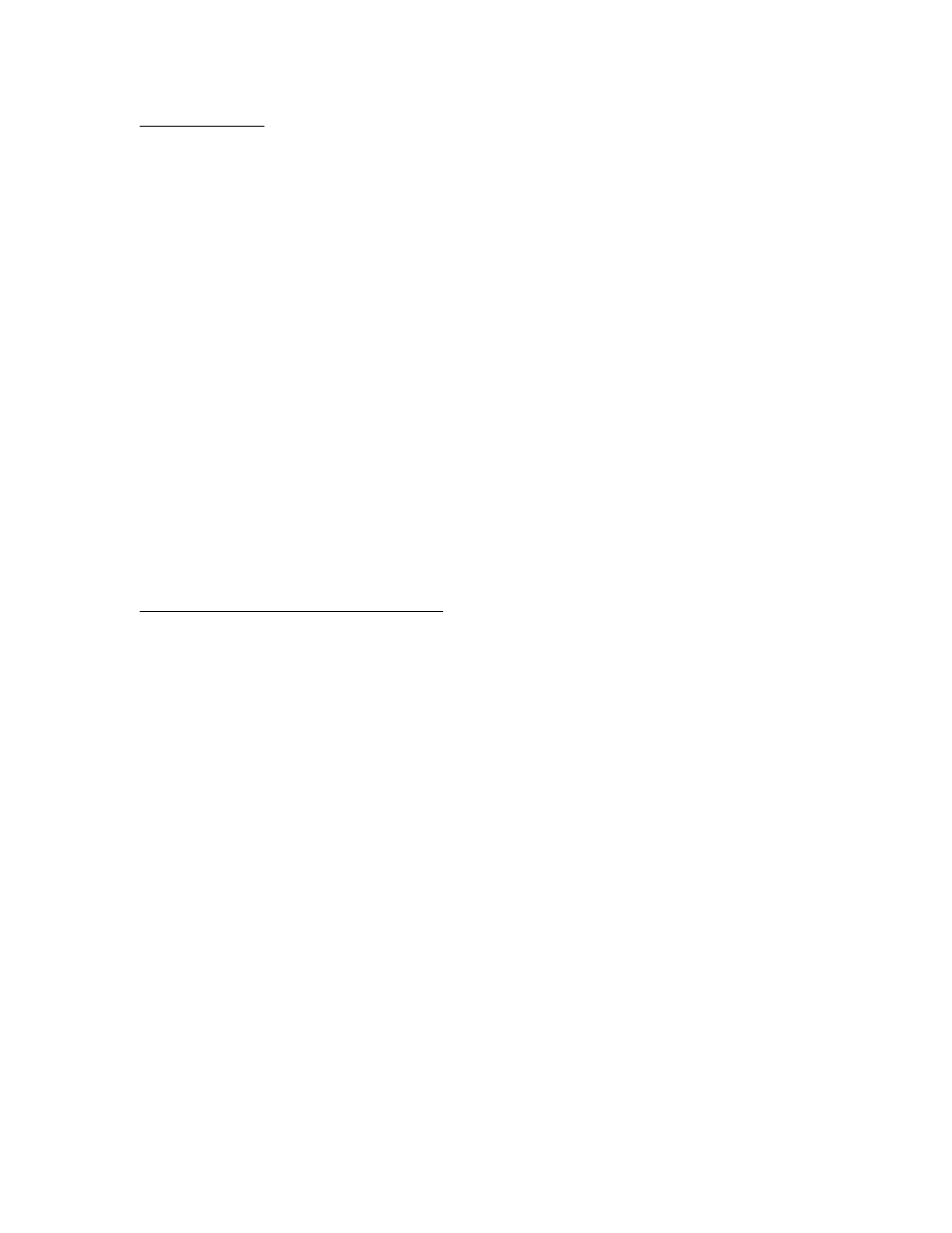
MIDWEST TECHNOLOGIES, INC.
SPRINGFIELD, ILLINOIS 62703
4
TASC DATA-LOGGER-R1
PN - 999-1522
INTRODUCTION:
The MIDWEST TECHNOLOGIES TASC DATA-LOGGER is a companion product to the MID-TECH TASC
Injection Control System. It has been designed to combine user entered information pertaining to a chemical
application with information obtained directly from the TASC Console.
This unit includes a keyboard with a 4 by 16 dot matrix LCD to display information and help guide the operator
through each operation. It also includes a printer which will produce a printed tape record of information as
it is being generated. The DATA-LOGGER includes sufficient memory to store data for downloading to a
computer at a later time.
The DATA-LOGGER can be powered in two ways. When connected to the TASC, the DATA-LOGGER will
power up as the TASC Console is turned on. It can also be powered from the small AC adapter (included)
so that data can be transferred to a PC in an office environment.
The DATA-LOGGER uses non-volatile memory to store information. Once data are logged into the DATA-
LOGGER memory, they will remain there until downloaded into a PC. The clock circuit in the DATA-LOGGER
does use a rechargeable, circuit board mounted NiCad battery to maintain accurate time. Whenever the
DATA-LOGGER is powered, from either power source, the battery is being recharged. A fully charged battery
should maintain the clock circuit for over a year.
The DATA-LOGGER comes in a sealed, shock resistant case suitable for use in the field. However, it is
recommended that it be stored in an office environment when not in use. It is also recommended that any
stored or logged data be transferred to a PC at the earliest opportunity, to prevent loss of information due to
electromagnetic disturbances which may alter the stored data.
INITIALIZATION OF THE DATA-LOGGER:
It is easiest to initialize the DATA-LOGGER in the office, where the unit can be powered by the small AC
Adapter which is supplied with the unit. (SEE "USING THE AC-ADAPTER")
PRINTER NOTE: The printer has an internally generated test routine which can be initiated by holding down
the feed switch while powering up. If this should happen inadvertently and you wish to stop the printer, simply
turn the power switch “OFF”, wait approximately 3 seconds, then turn it back “ON”. This should stop the printer.
The DATA-LOGGER will power up and display "OPERATOR # 0000". This message will always appear with
0000 when the unit is first powered up. Each operator should be assigned a 4 digit number to be entered each
time the console is powered up. Enter this number now.
Press enter and the display will advance to the MAIN MENU position which shows three options:
1.
LOG LOCATION
2.
LOG WEATHER
3.
LOG CHEMICALS
10:45 AM
99%
The display will also show the current time (lower left portion of the display) and the percentage of memory
left (lower right). In the example above, the 99% message indicates that 99% of the total memory is still
available (i.e. 1% has been used).
