TeeJet TASC DATA LOGGER User Manual
Page 7
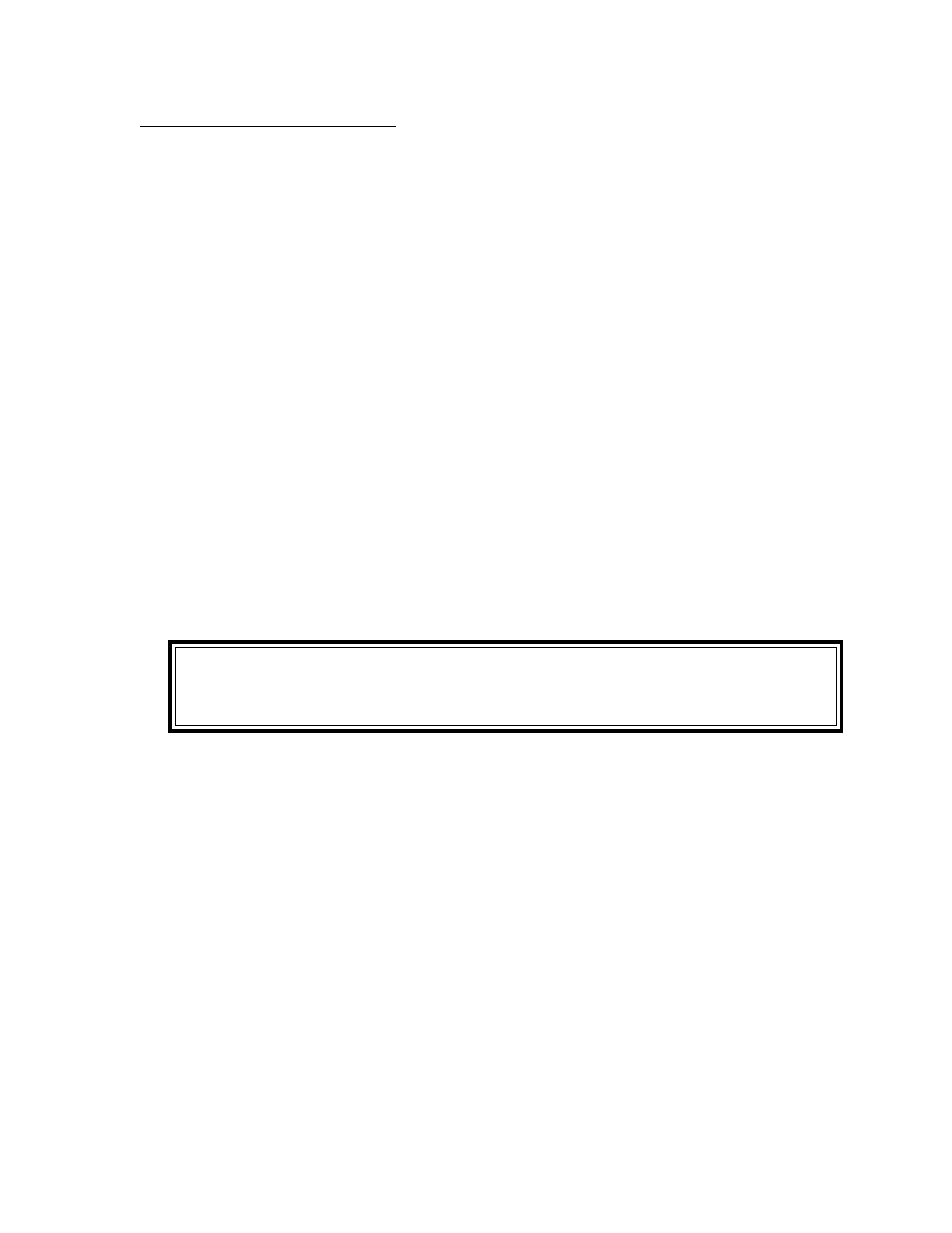
MIDWEST TECHNOLOGIES, INC.
SPRINGFIELD, ILLINOIS 62703
7
TASC DATA-LOGGER-R1
PN - 999-1522
SELECTING THE START FORMAT:
This operation will generally only be done once unless the non-volatile memory of the DATA-LOGGER is
disturbed or you convert your spraying operation to one of the other categories.
First begin by pressing the two “ARROW” keys (< >) at the same time to display the screen:
1.
DOWNLOAD DATA
2.
CLEAR DATA
3.
OTHER OPTIONS
4.
MAIN MENU
Press 3 to advance to the OTHER OPTIONS screen:
1.
SET LOG MODE
2.
SET DATE/TIME
3.
START FORMAT
4.
NEW HEADER
From this screen press 3 to display the optional starting formats which may be selected.**
1.
AG GRANULAR
2.
AG LIQUID
3.
ROADSIDE
4.
LAWN CARE
** NOTE: Some early units contained only the AG LIQUID starting format. If you have
one of those units, press ENTER to continue.
Press the appropriate number key for the type of application to be utilized. When a number key (1 to 4) is
pressed, the display will automatically return to the MAIN MENU screen.
1.
LOG LOCATION
2.
LOG WEATHER
3.
LOG CHEMICALS
4:30 PM
99%
