TeeJet TASC-6500 User Manual
Page 33
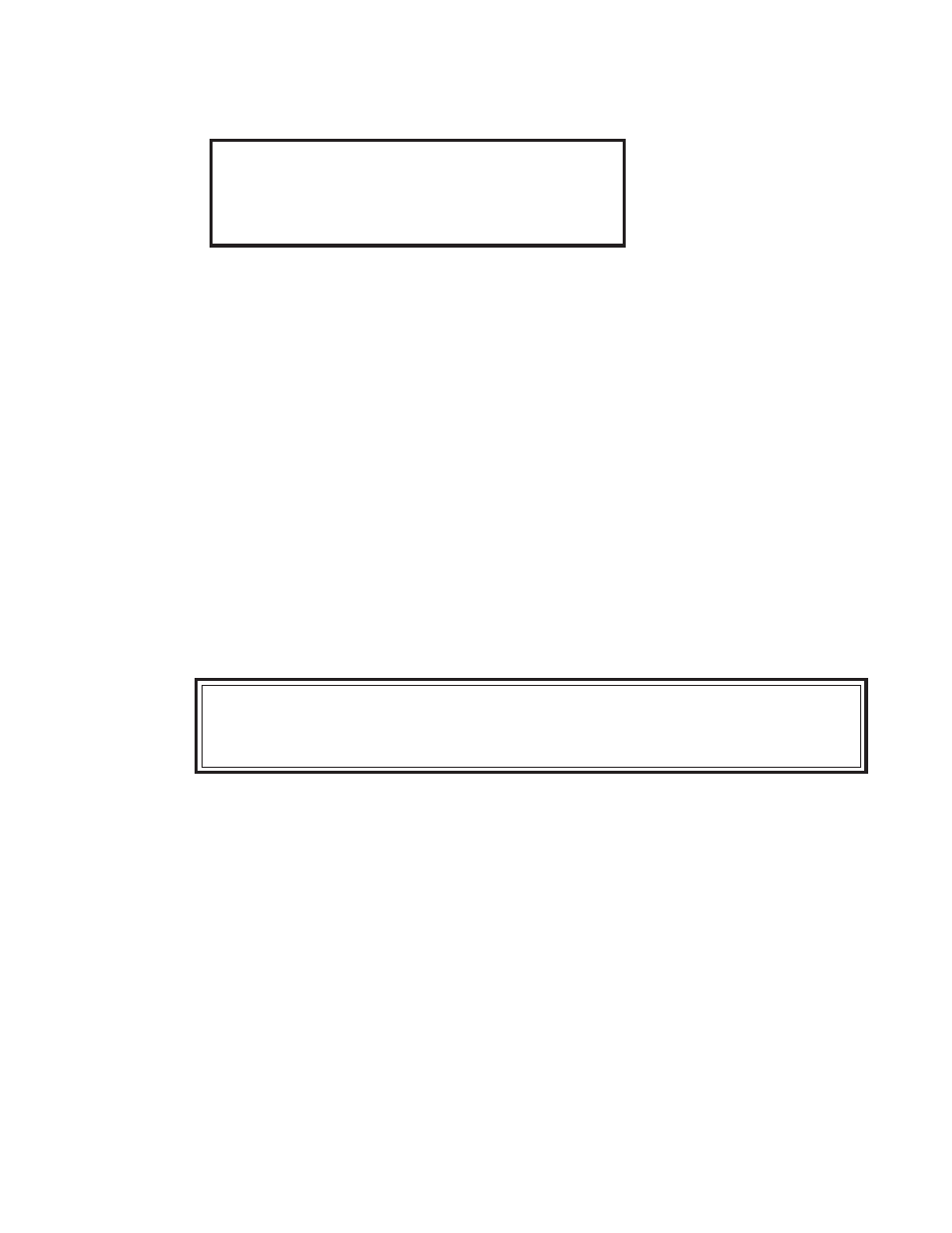
33
M-T 96162
999-1511
TASC 6200/6500
A. Use the following switch settings to start the calibration:
Power ON
Mode selector SET-UP
Display Selector L & CHEMICALS, VOL. APPLIED
Channel 1, 2 or 3 ON
All booms OFF
TASC will display the current calibration number for the channel selected. Change the number
using the INC/DEC switch. Record the number for reference. (Remember, if the channel is set
for split drive, the booms must be ON to view the calibration number.)
B. Divert the output of the selected channel to an appropriate catch container. Place the magnet
on the (*) target on the pump drive module. The pump will run. Run until the pump is primed and
air is purged from the lines.
C. Set the mode selector switch to OPERATE and use the INC/DEC switch to set the display to
zero.
D. Divert the output of the selected channel to an appropriate catch container. You will need to
collect enough material to give a good sample. You will need to be able to measure the collected
material very accurately.
E. Set the mode selctor back to SET-UP and again place the magnet on the (*) target. The
pump will discharge into the catch container. When enough material has been collected, remove
the magnet to stop the pump.
F. Set the mode selector to OPERATE. TASC displays the indicated amount discharged.
Measure the actual amount discharged and correct the calibration number using the following
formula:
G. Set the mode selector switch to SET-UP and enter the corrected calibration number using the
INC/DEC switch. Return to OPERATE and the display should indicate the actual measured
amount collected. That channel is calibrated. Calibrate each channel independently using this
procedure.
(MEASURED AMOUNT ÷ INDICATED AMOUNT) X CALIBRATION NUMBER = NEW
CALIBRATION NUMBER. If the amount read from the console is greater than the amount
actually measured, the calibration number will decrease.
