TeeJet TASC-6500 User Manual
Page 23
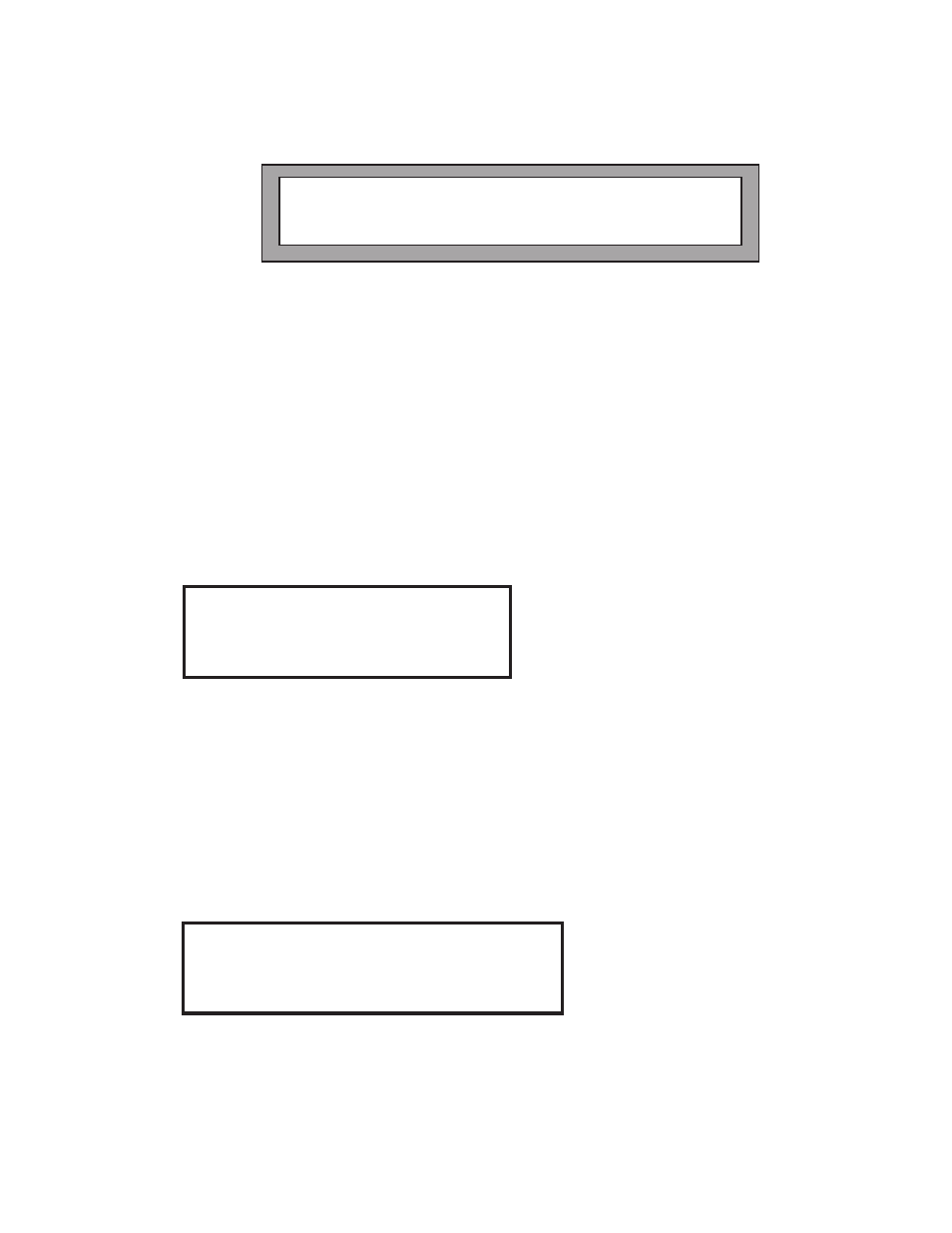
23
M-T 96162
999-1511
TASC 6200/6500
6.0 CALIBRATION AND SET UP
TASC requires certain information before it is ready to use. First, it needs to know the specific details of
your applicator (i.e. Application Rates, Boom Widths, Test Speed, etc.). Next, the conveyor rate and
ground speed sensors both need to be calibrated. Finally the other application channels must be cali-
brated for each installation. Set-up and calibration processes are not difficult, however; they must be
followed precisely in order to get the maximum accuracy from the system.
6.1 SETTING APPLICATION RATES
TASC will maintain a constant, preset application rate from each channel. To do this, the operator must
enter the desired application rates.
6.1.1 SETTING CONVEYOR APPLICATION RATE
A. Set the console switches to the following positions:
Power ON
Mode Selector SET-UP
Channel C Rate ON (CENTER)
Display Selector CARRIER, APPL. RATE
The display will show the current channel C application rate (Amount/Acre).
B. Use the INC/DEC switch to cycle the value displayed to the new desired rate.
C. Repeat with the Channel C Rate set to ALT-RATE. This will establish an alternate rate.
6.1.2 SETTING CONVEYOR PRODUCT DENSITY
TASC needs to know the product density in order to control the conveyor. Product density is entered in
pounds per cubic foot.
A. Set the console switches to the following positions:
Power ON
Mode Selector SET-UP
Channel C Rate OFF
Display Selector CARRIER, APPL. RATE
The display will show the current channel C product density (pounds/cubic foot).
B. Use the INC/DEC switch to cycle the value displayed to the new desired rate.
C. NOTE: if channel C is being used as a liquid control channel, set the Product Density to 1.0
NOTE: PLEASE READ THROUGH THE FOLLOWING SECTIONS
COMPLETELY BEFORE YOU BEGIN CALIBRATION!
