TeeJet TASC-6500 User Manual
Page 25
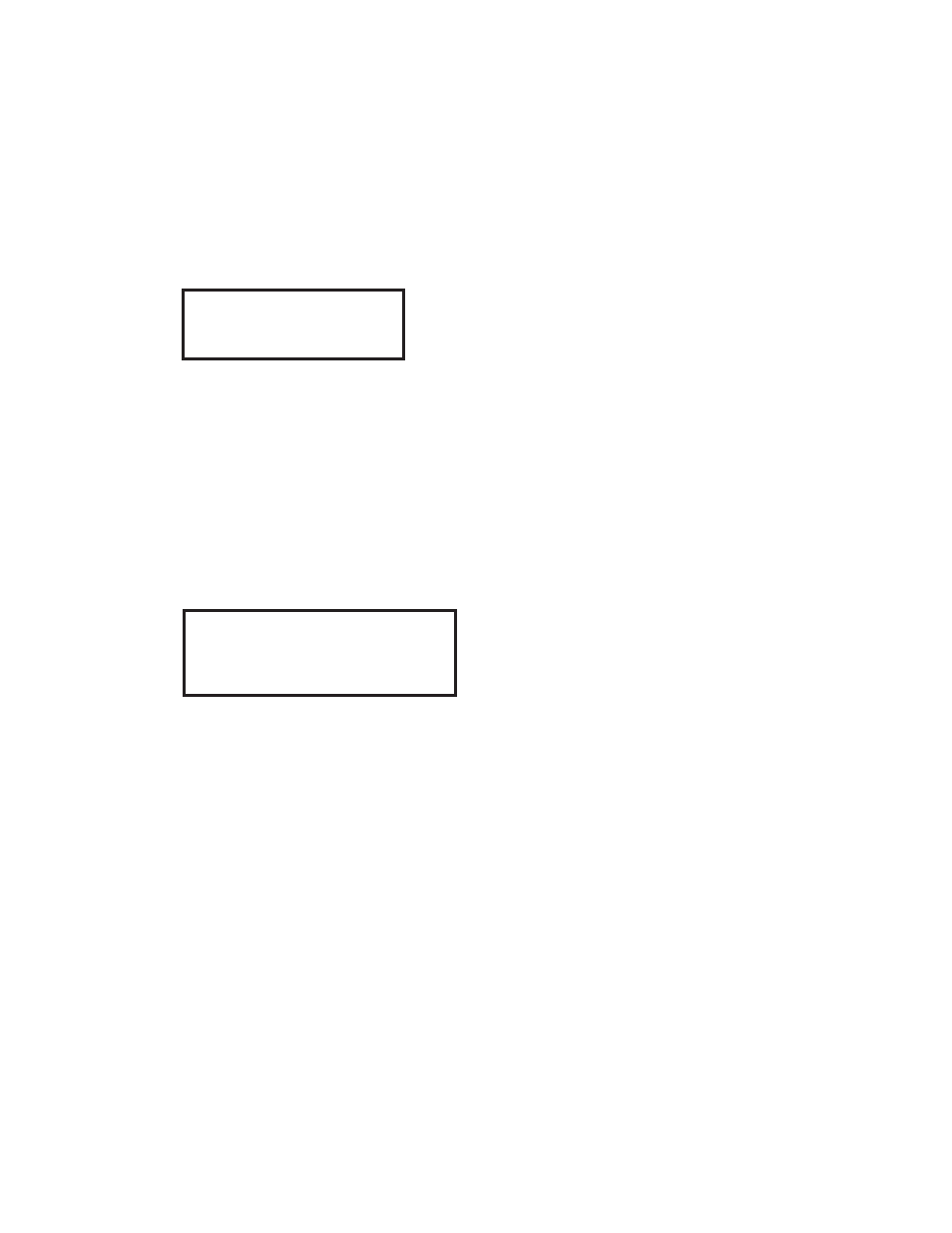
25
M-T 96162
999-1511
TASC 6200/6500
6.2 SETTING THE % RATE CHANGE
This feature allows the operator to change application rates ON THE GO. Rates are changed with a
simple actuation of the INC/DEC switch. The amount of change each switch actuation makes is propor-
tional to the value set into the %RATE position, (e.g. 20 =20% change in the target rate). For example, if
the conveyor rate (on channel C) is set to 400 Lb per acre, a single actuation of the INC switch will cause
the rate to go to 480 Lb per acre (400 + 20% = 480).
A. Set the Console switches to the following positions;
Power ON
Mode Selector SET- UP
Display Selector % RATE
The display will show the current % change value.
B. Use the INC/DEC switch to set this number to the desired % change.
6.3 SETTING BOOM WIDTHS
TASC will automatically compensate for changes in the swath width, caused by changing active boom
sections. To do this, it is necessary for the operator to define the boom geometry. Use the following
procedure to define the boom geometry to TASC.
A. Set the Console switches to the following positions;
Power ON
Mode Selector SET- UP
Display Selector WIDTH
All Boom Switches (external) OFF
The display will cycle through each boom position and display its current width in inches.
B. As each boom position appears on the display, use the INC/DEC switch to set the
display to the number of inches covered by that boom. Repeat for each section.
C. Set all unused boom sections (up to a total of nine) to a width of zero “0” inches. This will
insure that an accidental boom switch ON signal will not affect application rates.
D. Finally, let the boom width display cycle through the boom sections until it shows Boom C.
As the width of C is displayed, it can also be changed with the INC/DEC switch. This value
is used by the console to select an operating rate for each channel during calibration sequences
where the boom switches are normally OFF. This value should be the normal operating width of the
entire applicator, in inches.
E. The boom geometry is set. Turn all boom switches to the ON position and
return to the OPERATE mode, the new total boom width will be displayed in feet. If this does
not agree with your total boom width, check the individual boom widths again, ( steps B and C).
