Removing the modem, Removing the modem -19 – Clevo M860TU User Manual
Page 45
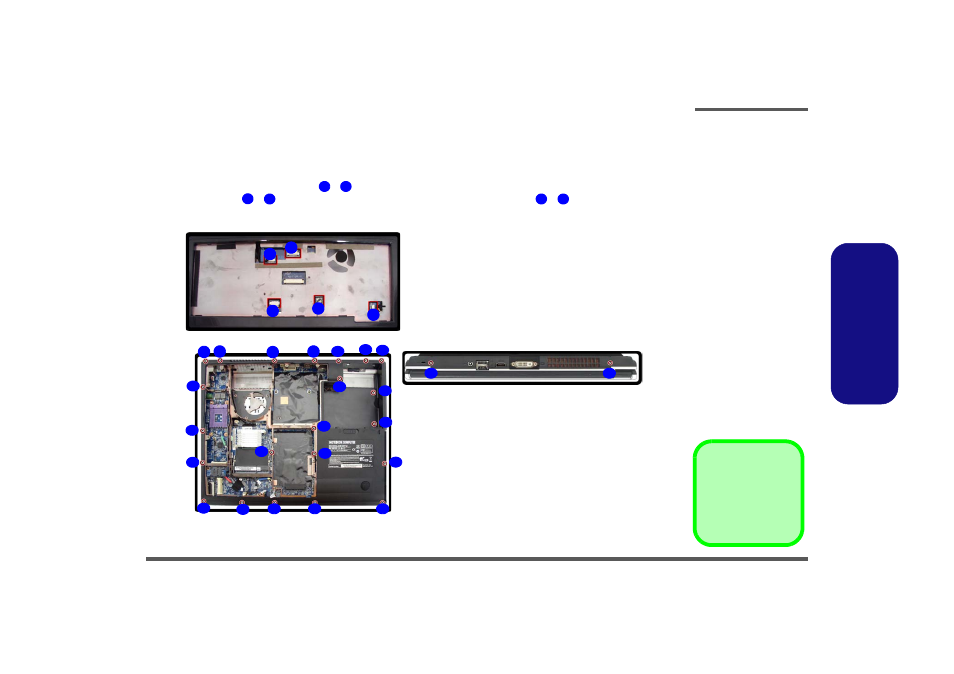
Disassembly
Removing the Modem 2 - 19
2.Disassembly
Removing the Modem
1. Turn off the computer, turn it over and remove the battery (
), optical device (
), CPU (
).
2. Carefully disconnect connectors (
-
) and turn the computer over.
3. Remove screws
-
from the bottom case
(
)
and remove screws
-
from the rear of the com-
puter.
Figure 15
Modem Removal
a. Disconnect the connec-
tors.
b. Remove the screws.
1
5
6
27
28
29
• 24 Screws
a.
1
2
3
6
4
7
15
14
13
12
11
10
8
16
17
18
19
23
22
25
20
21
5
24l
27
26
9
b.
28
29
