Removing the optical (cd/dvd) device, Removing the optical (cd/dvd) device -8 – Clevo M860TU User Manual
Page 34
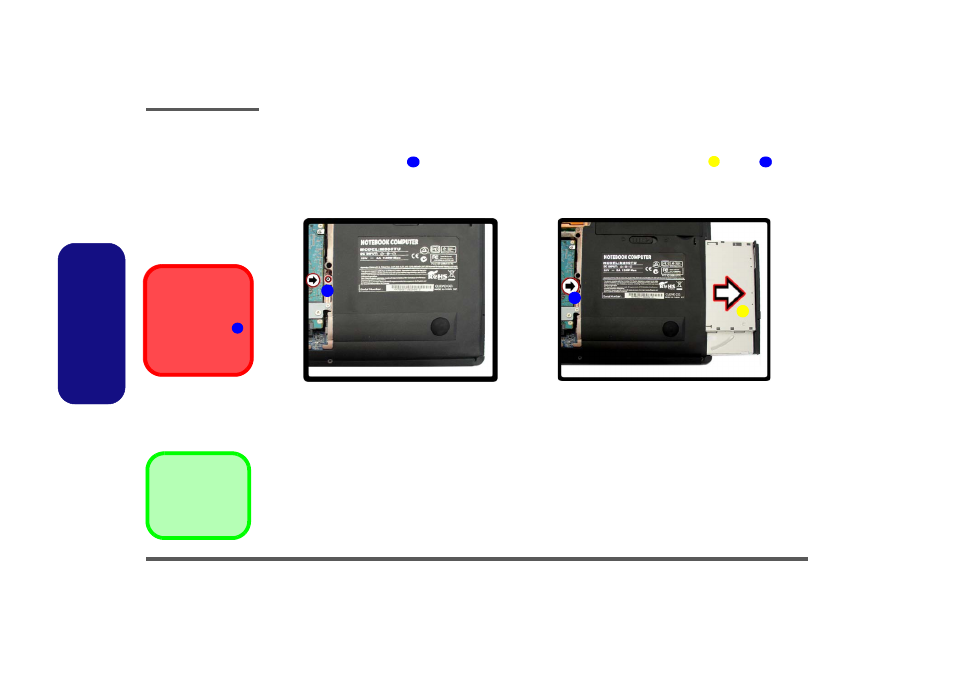
Disassembly
2 - 8 Removing the Optical (CD/DVD) Device
2.Disassembly
Removing the Optical (CD/DVD) Device
1. Turn off the computer, turn it over and remove the battery (
2. Remove the screw at point
, and use a screwdriver to carefully push out the optical device at point
out of
the computer.
3. Restart the computer to allow it to automatically detect the new device.
Figure 4
Optical Device
Removal
a. Remove the screw.
b. Slide the optical device
out of the computer at
point 2.
Fan Cable
Make sure you recon-
nect the fan cable
(see
) before
screwing down the bay
cover.
9
1
3
2
a.
b.
2
3
1
3. Optical Device
