Removing the vga card, Removing the vga card -13 – Clevo M860TU User Manual
Page 39
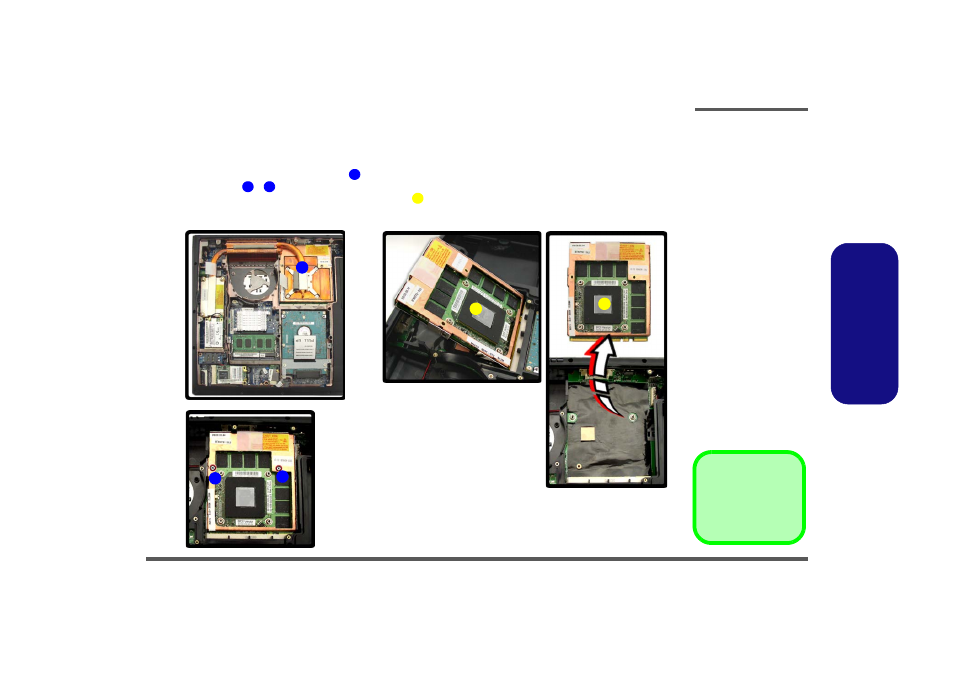
Disassembly
Removing the VGA Card 2 - 13
2.Disassembly
Removing the VGA Card
1. Turn off the computer, turn it over, and remove the battery (
) and
2. The VGA Card(s) will be visible at point
on the mainboard.
3. Remove screws
)
.
4. Carefully grip the plastic holder and lift the video card up and off the sockets.
5. Reverse the process to install the new VGA Card.
Figure 9
VGA Card Removal
a. Locate the VGA.
b. Remove the screws.
c. Lift the VGA card up and
off the sockets.
4. VGA Card
• 2 Screws
1
2
3
4
a.
1
2
3
4
4
c.
b.
