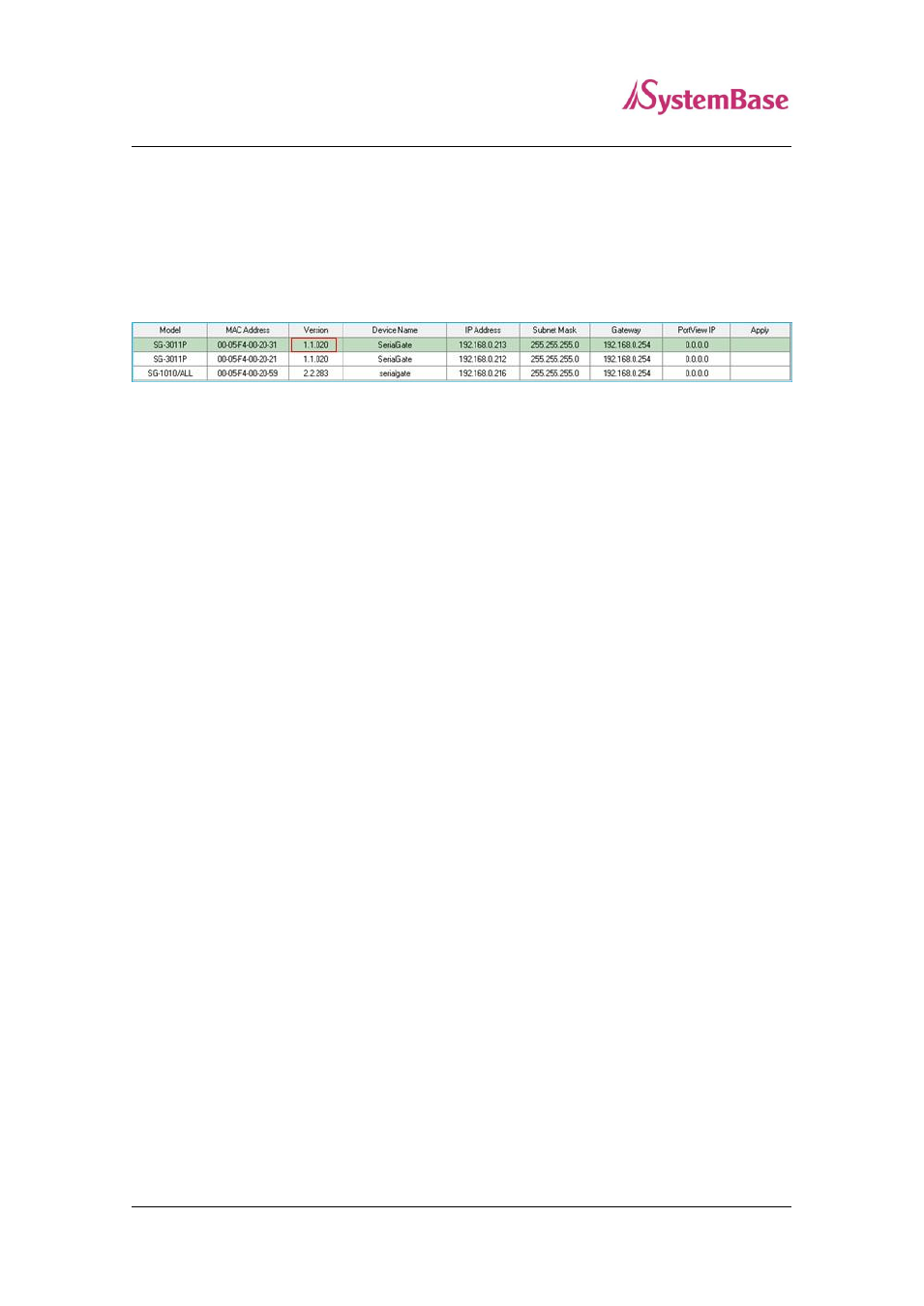
SerialGate User Manual
37
6. Press and hold the reset switch from the device for less than 3 seconds to restart the device.
7. Use the SGConfig utility and use the ‘Search’ button to check the information of the device.
The firmware version will be displayed under the ‘Version’ column.