Chapter 6, Applied examples, Com port redirector mode – Solvline SG-3011PCL User Manual
Page 25: Chapter 6. applied examples
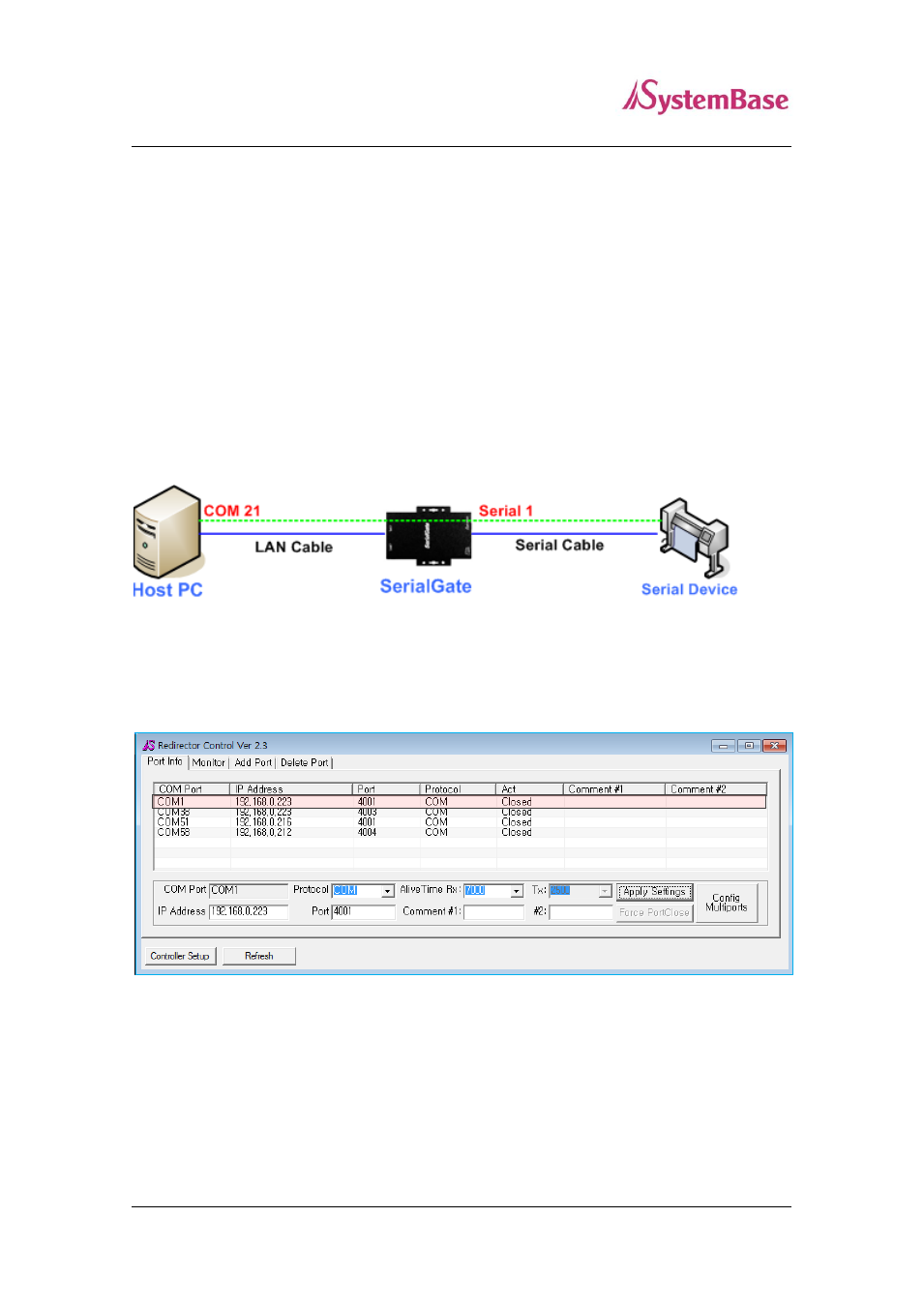
SerialGate User Manual
25
Chapter 6. Applied Examples
This chapter covers different modes commonly used in the SerialGate.
Com Port Redirector Mode
The users can use the COM port after registering the COM port in SerialGate as if it is attached directly
in the PC.
Install the COM port Redirector and configure the settings as following. The COM Port Redirector can
be installed from the included CD. Please refer to the manual for installing the COM Port Redirector.
In the example below, the IP address of the SerialGate is set to 192.168.0.223. It is using COM port
number 1. The users can use the COM1 from the PC to access the COM port in the SerialGate.
