Chapter 7, Appendix, Troubleshoot – Solvline SG-3011PCL User Manual
Page 29: Chapter 7. appendix
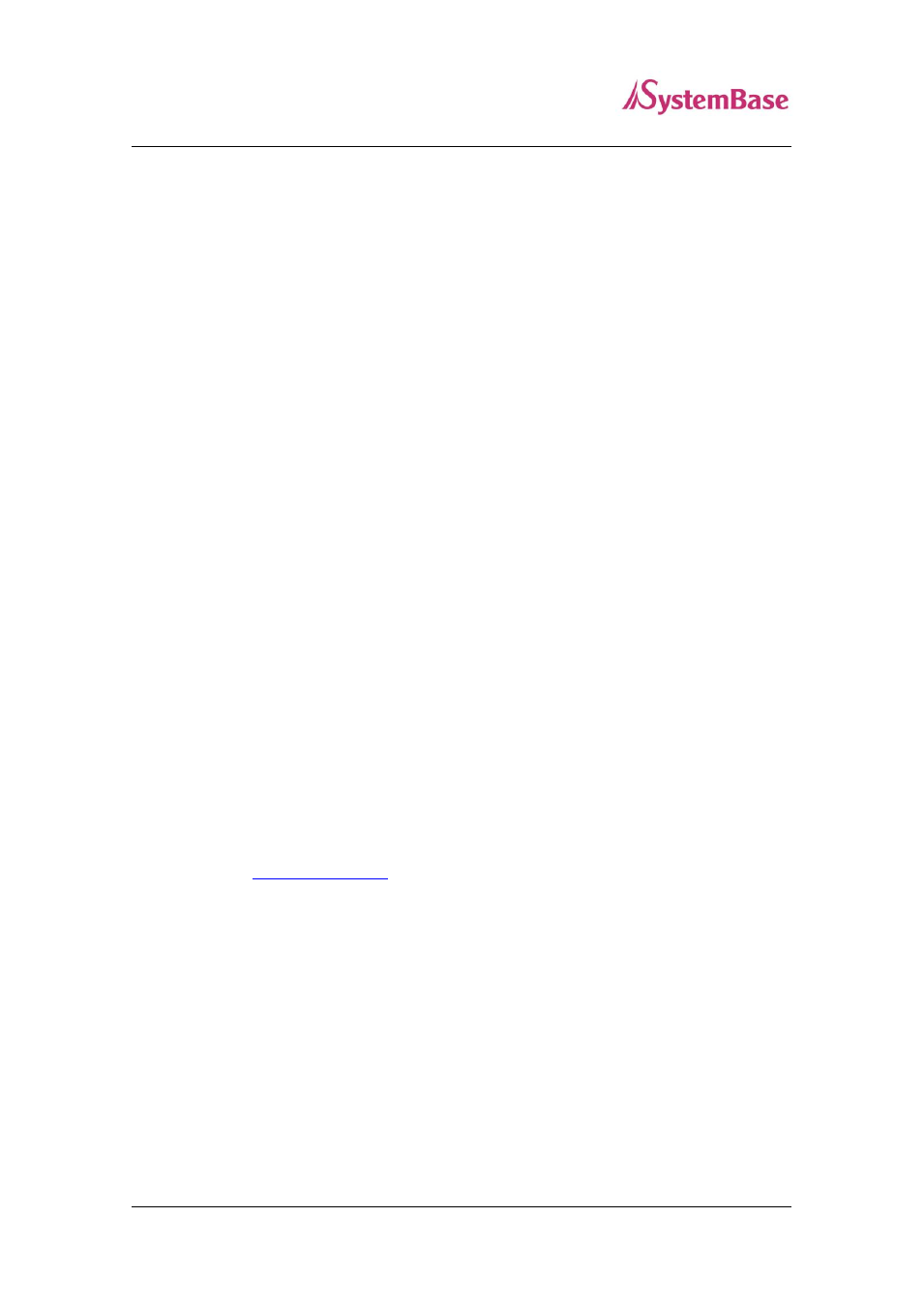
SerialGate User Manual
29
Chapter 7. Appendix
Troubleshoot
In this chapter, the users can solve problems they encounter while using SG-3011PCL.
Installation problem
If the users cannot connect to the device using SG-3011PCL, check the network connection
and the cable.
Check if all network cable and the RS-232/422/485 cable is connected correctly.
Check if the IP address and the port number are correct.
If the LAN port LEDs are not on or blinking as they are supposed to according to the page 11
of this manual, there may be a problem with the Ethernet cable or the port from the hub.
Replace the Ethernet cable with different one. If there is a hub in the network, try connecting
to different port in the hub or switch to a different hub.
Network Settings problem
When using TCP/IP connection type, check if the PC has same the IP address group as the
SG-3011PCL. (Use the ‘ping’ command from the PC to check if it can reach the SG-3011PCL.
Please refer t
regarding the ‘ping’ command.) The IP address of the SG-
3011PCL must be in the same logical network as the PC. For example, the IP address of the
PC is 192.189.207.3 and the sub network is 255.255.255.0. Then the IP address of the
SerialGate needs to be 192.189.207.N (where N is from 1 to 254.
When SG-3011PCL is set to get the IP address from the DHCP server, the IP address may
change. To avoid the problem caused from this issue, set the DHCP server to permanently
issue an IP to the SG-3011PCL or set the SG-3011PCL to have a static IP address from the
web manager.
