2 signal input terminals, Section 3.2 for more – SilentKnight 5499 9A Distributed Power Module User Manual
Page 8
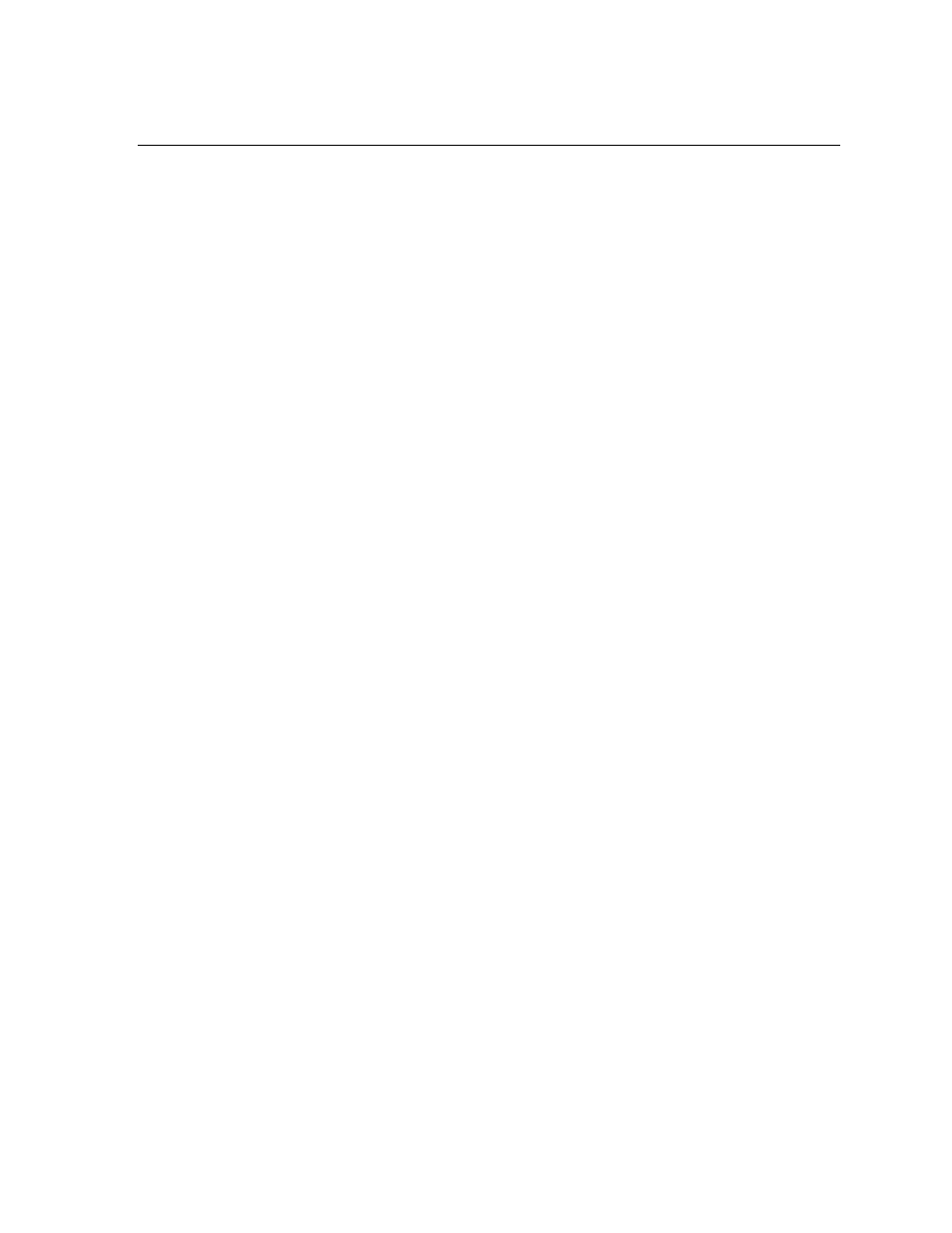
5499 Distributed Power Module Installation Manual
4
151253
3.2
Signal Input Terminals
Terminals 14 through 19 are polarized signal input terminals. They provide the
signaling connection from the main panel to the 5499. See Figure 4-2 for more
details.
The main panel supervises its notification appliance circuits used for communicating
with the 5499 the same way it supervises ordinary notification appliance circuits. The
signal inputs on the 5499 monitor the polarity of the voltage coming from the main
panel’s notification appliance circuits to determine when to operate the notification
appliance circuits on the 5499. The 5499 emulates the trouble behavior of a normal
notification appliance circuit by interrupting the EOL supervision current for internal or
output trouble conditions on the 5499.
Note that the 5499 will accurately sense the polarity of the main panel’s notification
appliance circuits to drive the outputs whether or not the supervision connection is
intact. The following situations will disconnect the EOL supervision at the signal
inputs and indicate a trouble condition:
•
Low AC power
•
Low Battery condition
•
Earth ground fault to the system power or system ground
•
Auxiliary output power-limited condition
•
EOL supervision trouble or power-limited condition at an output
Trouble conditions will not necessarily occur for both inputs when the trouble is
specific to a particular output. Only the signal input controlling the output circuit that
is in trouble will indicate a trouble condition. Below are examples where both inputs
do NOT indicate trouble for a trouble occurring at only one output circuit.
Note: Once the inputs are driven with forward polarity to activate the outputs, the main control panel will
not be able to sense trouble conditions through its notification appliance circuit connected to the
5499 input circuits. Use the 5499 trouble relay when it is necessary to monitor trouble conditions
and active alarm conditions at the same time.
Section 6 explains the significance of each trouble condition in more detail.
Example 1:
If input 1 controls all four outputs, a fault on any output will cause
input 1 to indicate trouble. The fault does not affect input 2.
Example 2:
If input 1 controls outputs 1 and 2, and input 2 controls outputs 3
and 4, a fault condition on output 3 or 4 will cause input 2 to
indicate trouble. The fault does not affect input 1.
