Configuring the exclusion list, Displaying dual-active detection – Cisco 6500 User Manual
Page 49
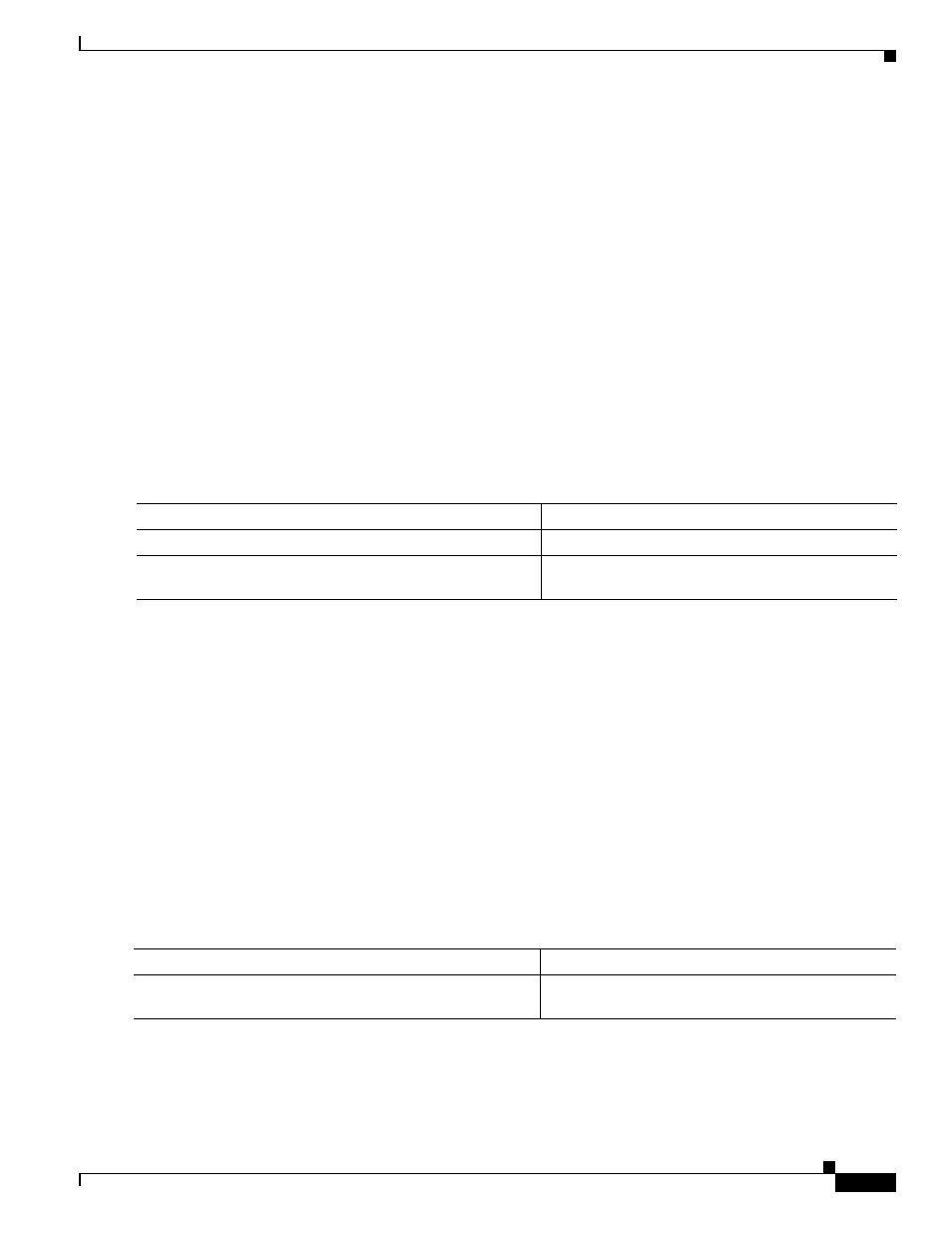
4-49
Cisco IOS Software Configuration Guide, Release 12.2SX
OL-13013-06
Chapter 4 Configuring Virtual Switching Systems
Configuring a VSS
WARNING: Interface FastEthernet1/2/40 placed in restricted config mode. All extraneous
configs removed!
Router(config-if)# no shutdown
Router(config-if)# exit
Router(config)# exit
Router# show run interface fastethernet 1/2/40
interface FastEthernet1/2/40
no switchport
no ip address
dual-active fast-hello
end
Configuring the Exclusion List
When a dual-active scenario is detected, part of the recovery action is for the chassis to shut down all of
its non-VSL interfaces. You can specify one or more interfaces to be excluded from this action (for
example, to exclude the interface you use for remote access to the chassis).
To specify interfaces that are not to be shut down by dual-active recovery, perform this task:
When you configure the exclusion list, note the following information:
•
The interface must be a physical port configured with an IP address.
•
The interface must not be a VSL port.
•
The interface must not be in use for IP BFD dual-active detection.
•
The interface must not be in use for fast hello dual-active detection.
This example shows how to configure an interface as an exclusion:
Router(config)# switch virtual domain 100
Router (config-vs-domain)# dual-active exclude interface gigabitethernet 1/5/5
Displaying Dual-Active Detection
To display information about dual-active detection, perform this task:
This example shows how to display the summary status for dual-active detection:
Router# show switch virtual dual-active summary
Pagp dual-active detection enabled: Yes
Bfd dual-active detection enabled: Yes
Command
Purpose
Step 1
Router(config)# switch virtual domain domain_id
Enters virtual switch submode.
Step 2
Router(config-vs-domain)# dual-active exclude
interface
type
1
switch/slot/port
1.
type
= fastethernet, gigabitethernet, or tengigabitethernet
Specifies an interface to exclude from shutting down
in dual-active recovery.
Command
Purpose
Router# show switch virtual dual-active [bfd | pagp
| fast-hello | summary]
Displays information about dual-active detection
configuration and status.
