PRG Mbox Studio Manual v3.6.1 User Manual
Page 97
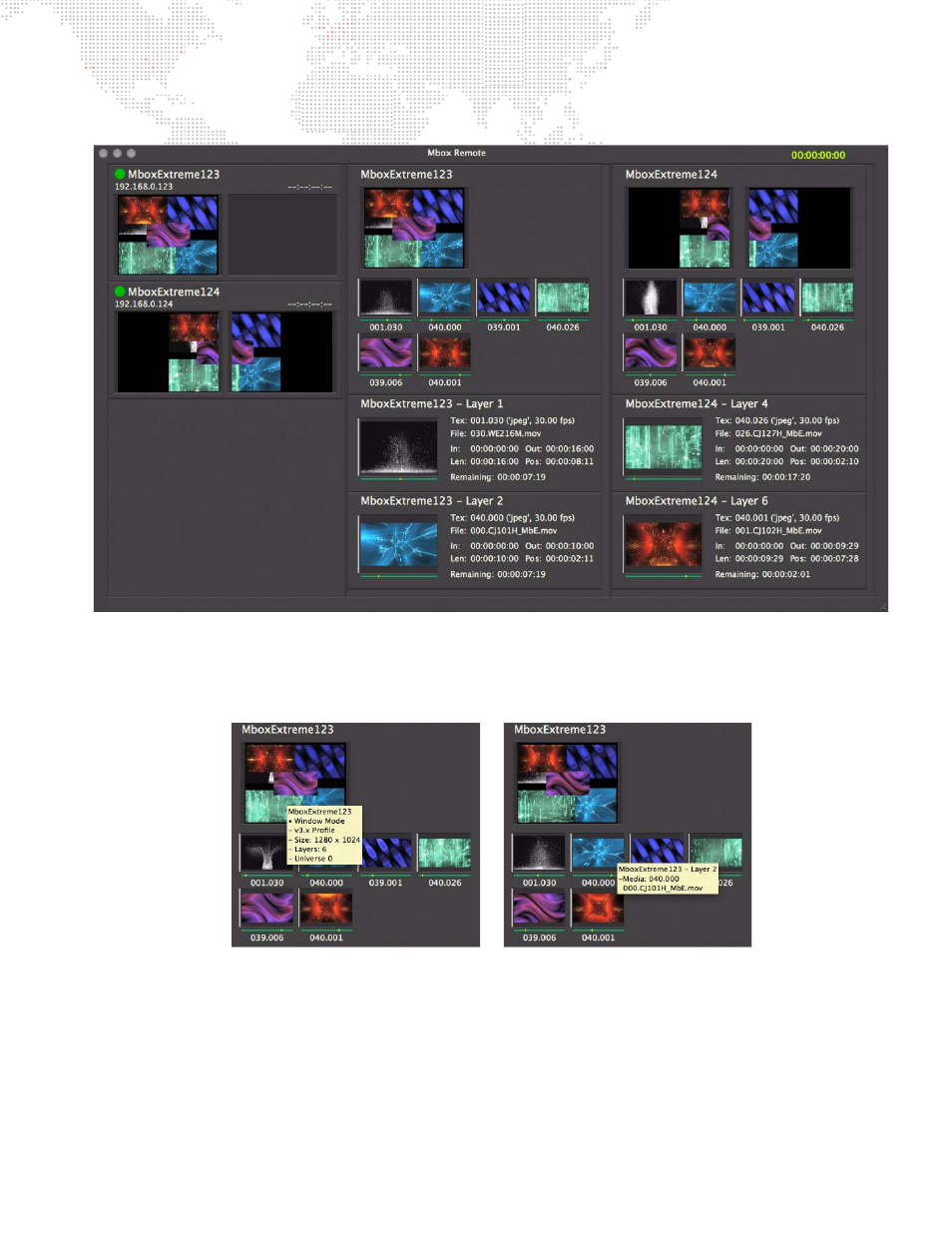
MBOX
®
STUDIO USER MANUAL
91
To see more details about a layer, click and drag that layer to an empty spot on one of the breakout columns:
To delete a Server View or Breakout View, right-click on the view and then select "Remove" from the pop-up menu.
To see more information about a server or layer, hover the cursor over one of the Breakout video streams for
approximately 3 seconds.
This manual is related to the following products:
