Display devices, Connected display devices and edid – PRG Mbox Studio Manual v3.6.1 User Manual
Page 41
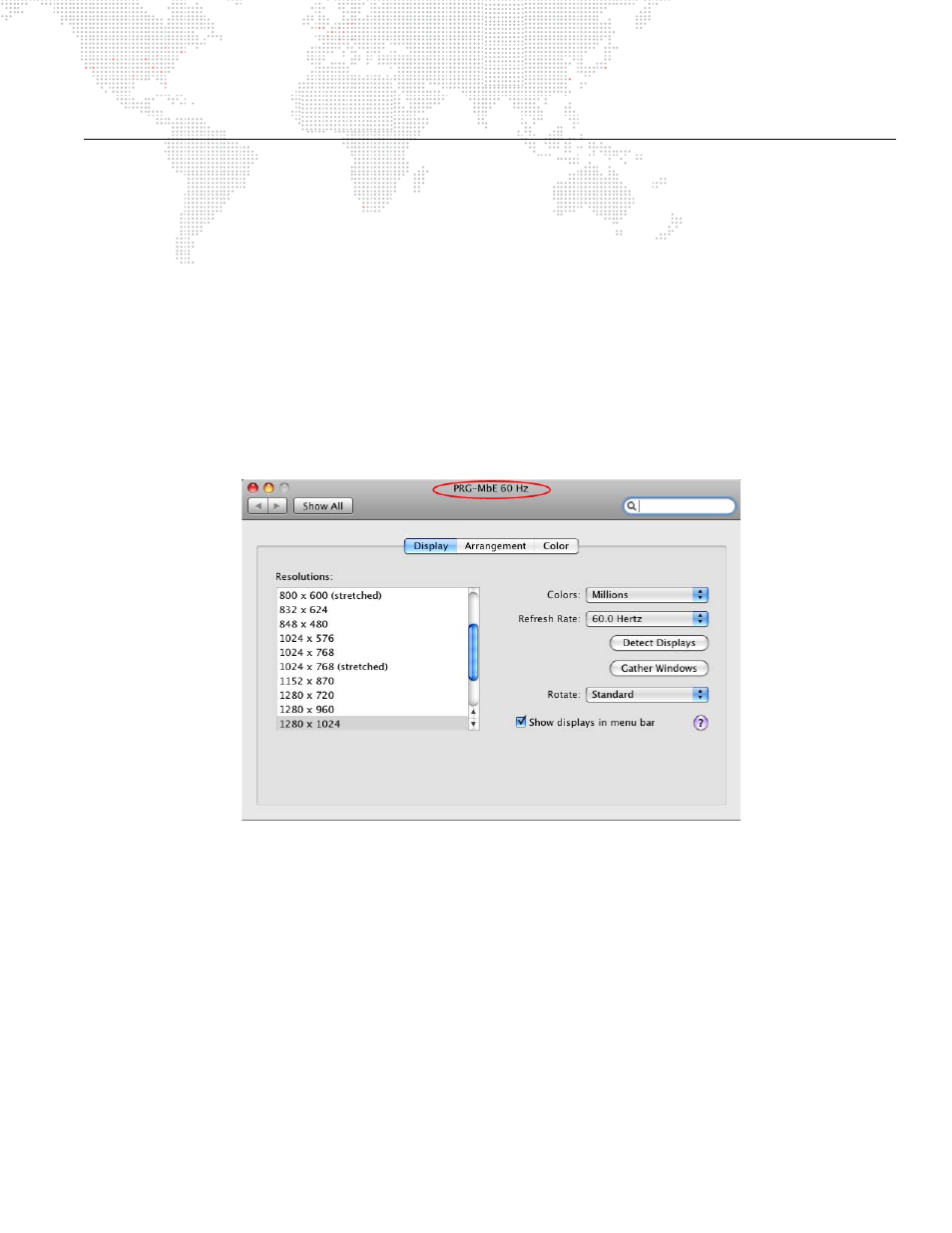
MBOX
®
STUDIO USER MANUAL
35
DISPLAY DEVICES
Connected Display Devices and EDID
Without special hardware or software, a typical computer can only output video resolutions and frequencies that are
supported by the display equipment that is connected to it. Display devices communicate their required input
configurations via EDID (Extended Display Identification Data), which is essentially a communication protocol used
between a device and a computer.
When connecting the MBOX video outputs to a display device, you must ensure that the display device's desired
resolution and frequency appear in the Mac Displays Preference window so that it will be possible to select the
resolution and frequency here and in the Fullscreen Mode section of the Setup tab (refer to
on page 28). If the desired resolution and frequency are not available, then you must use alternate EDID data from an
EDID spoofing device.
The currently selected EDID set for each output is shown in the Mac Displays Preference window. Each output of the
server will show a configuration similar to the example in Figure 3-1 below. The header of each window will display
the name of the EDID set (e.g. PRG-MbE 60Hz as shown below) or the name of the captured EDID (e.g. LCD
2408WFP).
Figure 3-1: Mac Display Preferences
