PRG Mbox Studio Manual v3.6.1 User Manual
Page 76
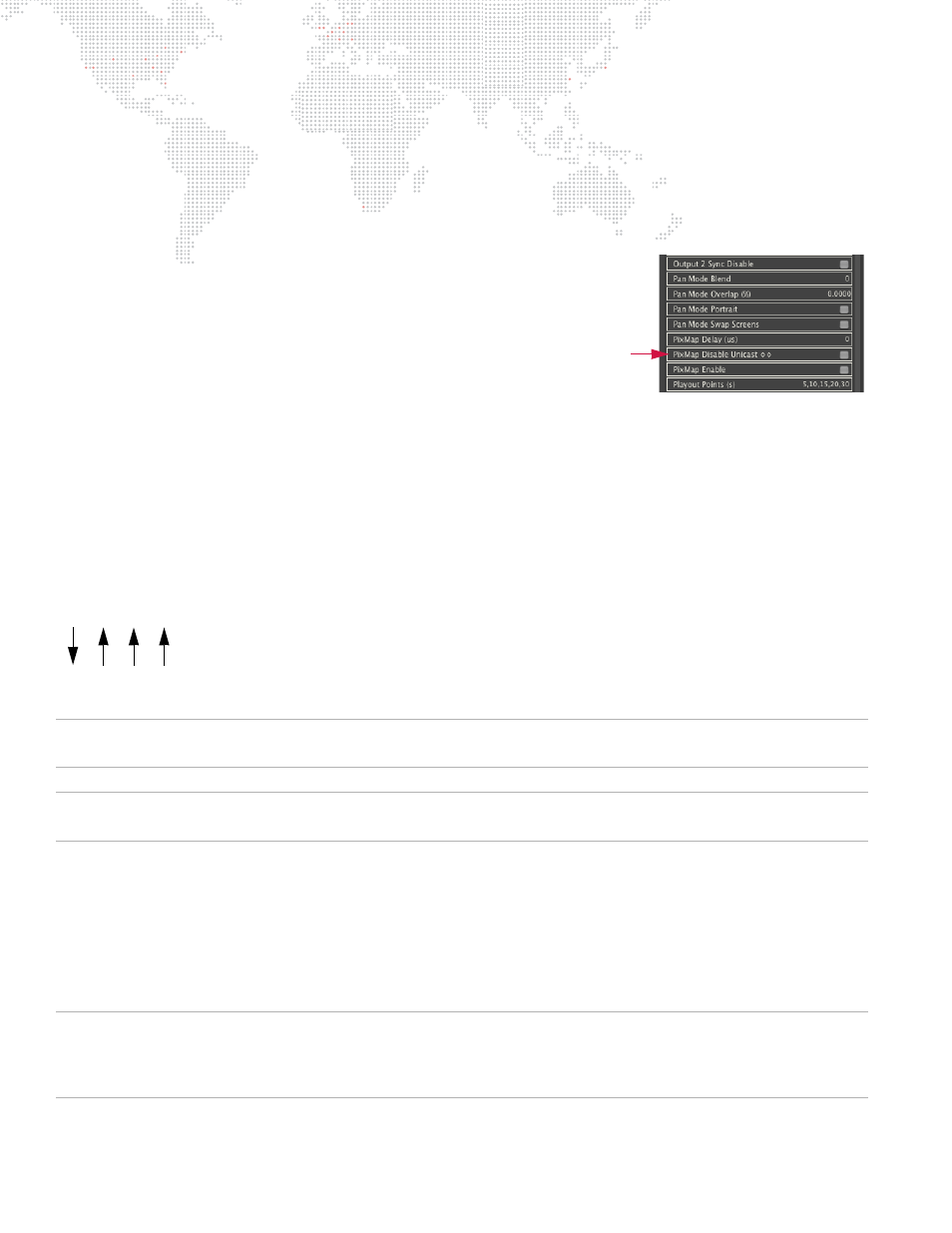
70
MBOX
®
STUDIO USER MANUAL
By default MBOX Studio will broadcast pixel map Art-Net using the destination address, but in cases where the
computer is connected to ArtPoll compliant devices (e.g. Artistic Licence Ether-Lynx) MBOX will unicast selected
universes to the specific IP Address for those devices. If more than one device responds stating that they require a
universe of data, then that universe will be broadcast instead of being unicast.
+
Most Art-Net devices use an IP address of 2.#.#.# and subnet mask of 255.0.0.0. However some devices can be
configured to use other IP addresses, don't assume that your IP address and subnet mask are correct, always
check.
+
Some Art-Net devices do not respond to ArtPoll requests and should
always receive broadcast data. If you are using a system with both ArtPoll
compliant and non-compliant devices where these devices are required to
receive the same universes, the default action of MBOX Studio will be to
unicast the data. At which point the non-compliant devices will not receive
the Art-Net. In this case you will need to disable Pix Map unicast by
enabling the "Pixmap Disable Unicast" setting in MBOX Remote.
Suggested Ethernet setup:
+
Port 1 (receiving Art-Net for control) - IP = 2.1.0.123 Subnet Mask = 255.255.0.0
+
Port 2 (sending pixel-mapping Art-Net) - IP = 2.0.0.123 Subnet Mask = 255.0.0.0
+
MBOX Studio Pixel-map destination IP address - 2.255.255.255
The above setup ensures that the computer can receive Art-Net on the first port, and that it will also send pixel-
mapping Art-Net out from the second port. The key factor being the coordination between the subnet mask of the
second port and the destination IP address of the pixel-map Art-Net. The first octet of the destination address
matches the first octet of the port's IP address, and importantly when you overlay the destination IP and the subnet
mask, no two matching octets both have values of 255.
Note:
This is only one of many possible IP/subnet configurations that will work. Depending on your requirements and
other devices on the network, you may require different settings.
Note:
It is possible to receive and output Art-Net from the same port on the computer, but this is not recommended
in all except very simple configurations with only a few universes of pixel-map data both in and out.
The Protocol field should be left at Art-Net. The "Universe From" and "Universe To" fields need to be updated to
reflect which Art-Net universes you are using in your patch. If you are using universes 16 through 18 in your patch, you
need to make sure that the same range is shown in the fields here. Standard practice should be to use a range of
universes that is higher than all universes used for control inputs to all MBOX servers in the system. Therefore if
universes 0 - 9 are used for control, use universe 10 and higher for pixel mapping output.
Once you are done modifying the connection settings, click Okay to accept the changes and close the window. Make
sure you save your file before continuing. When you return to the Mbox tab you will be outputting Art-Net.
Note:
The pixel-map level channel on the Master fixture masters the overall Art-Net output levels generated when
pixel-mapping. If this channel is at 0, then you will be outputting valid Art-Net, but all levels will be suppressed. In
addition, the pixel-map control channel should be set to its default value, 0, to allow all Art-Net levels to pass -
settings of 254 or 255 will suppress some or all of the Art-Net output.
255.000.000.000
002.255.255.255
