Potter PFC-7501 User Manual
Page 20
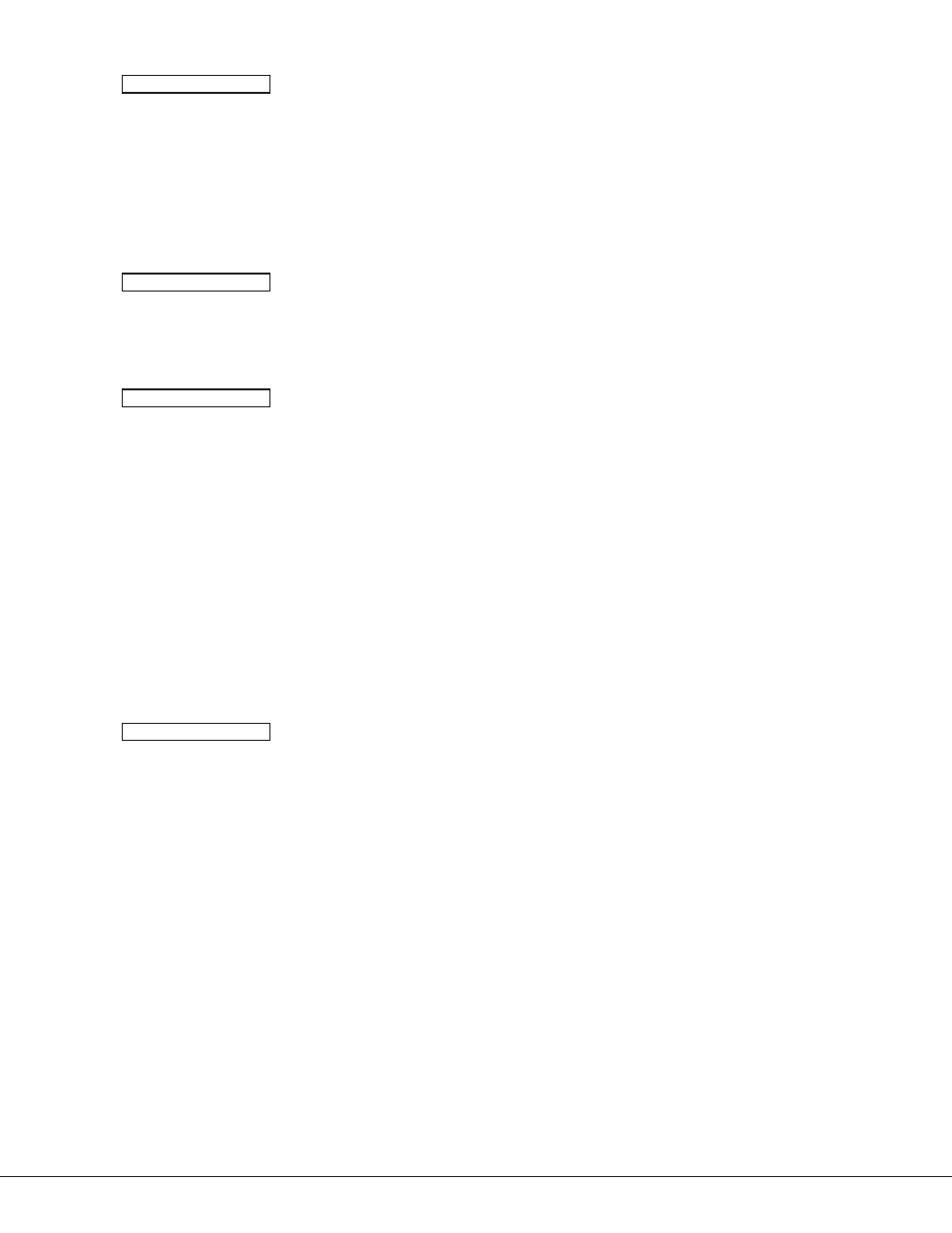
16
7.9
SWGR BYP: NO YES
Swinger Bypass
YES allows the zone to be bypassed by the panel after three alarm, trouble, or local trips within
one hour. Selecting NO disables swinger bypassing for this zone.
After the first trip, if the zone does not trip two more times within an hour, the bypass trip
counter returns to zero. To automatically bypass it, the zone must trip a full three times within a
subsequent hour.
A report of the swinger bypass is automatically sent to the receiver. Keypads on the system
display the zone name followed by – BYPAS until a Sensor Reset is performed or the zone
automatically resets when Reset Swinger Bypass is enabled.
7.10
RETARD:
NO YES
Zone Retard
When you select YES, the zone operates with the specified Retard Delay. This retard functions
only in zone short conditions.
The zone must remain shorted for the full length of the Retard Delay before the panel
recognizes its condition. If you select NO, the zone operates without a Retard Delay.
7.11
CRS ZONE NO YES
Cross Zone
Select YES to enable cross zoning for this zone. Cross zoning requires this zone to trip twice,
or this zone and another cross zoned zone to trip prior to a Sensor Reset, before an alarm report
is sent to the receiver.
How it works
When a zone programmed for cross zoning trips, the Bell and Output action assigned to the
zone activates and the Cross Zone Fault Time specified in System Options begins to count
down. If the same zone or another zone programmed for cross zoning trips within this time, or
prior to a Sensor Reset, an alarm report is sent to the receiver for both zones.
If no other zone programmed for cross zoning trips before the cross zone fault time expires, the
panel sends a fault report for the zone to the receiver. This fault report does not inhibit a second
zone from tripping and generating an alarm prior to the next Sensor Reset.
If the zone programmed for cross zoning trips and then restores and trips again, the panel sends
an alarm report for that zone only.
Cross zoning is not selectable on Fire Verify zone types.
7.12
ZONE NO: –
Zone Number
Enter the zone number you want to program next. Return to the Zone Information section and
follow each programming prompt description. If all zones are programmed, press the Back
Arrow key at the ZONE NO: – display to continue.
