Nikon n65 User Manual
Page 109
Attention! The text in this document has been recognized automatically. To view the original document, you can use the "Original mode".
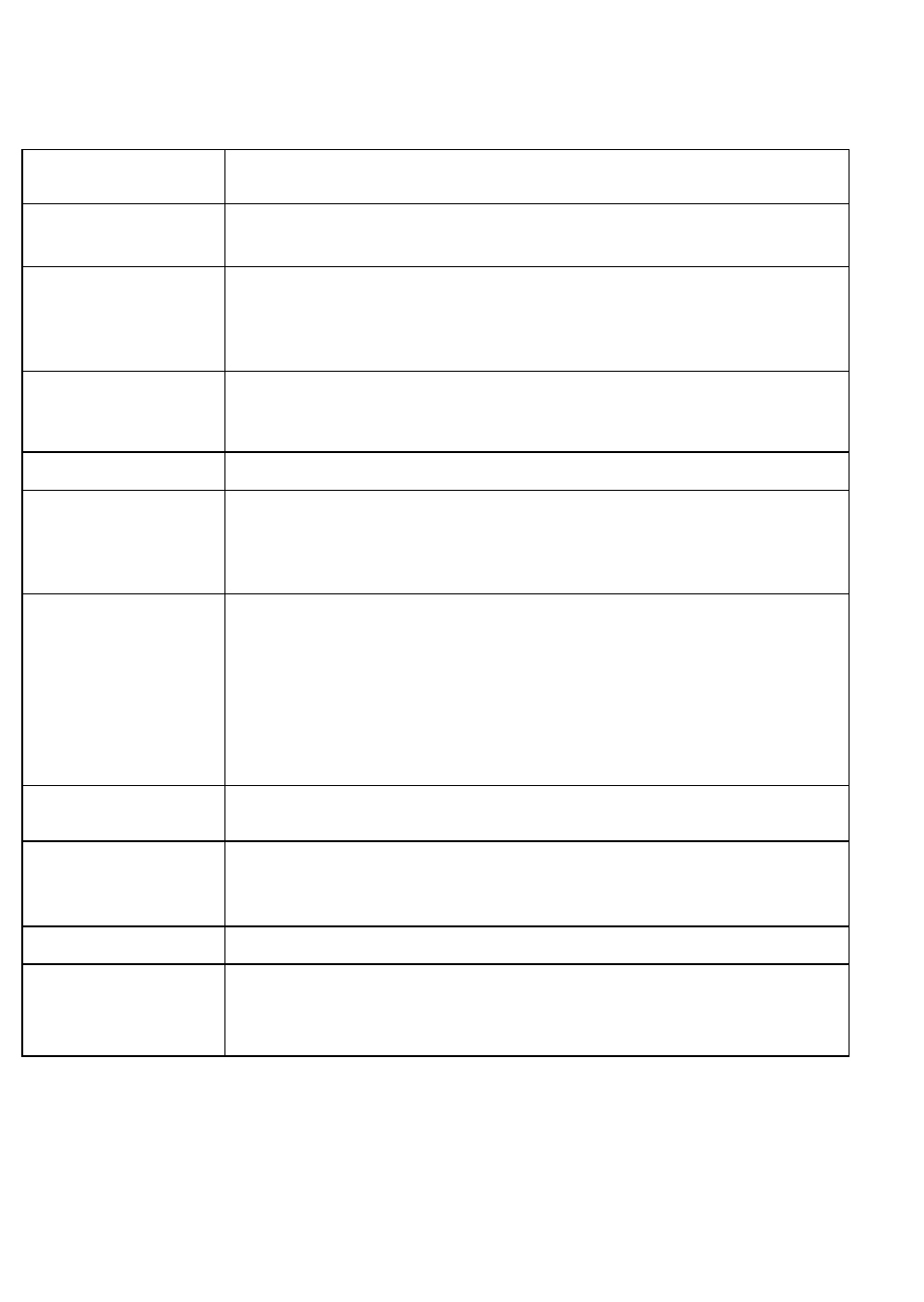
Depth-oMleld
preview button
Stop-down lens aperture by pressing depth-of-fleld button;
electronically controlled
Film loading
Film automatically advances to first frame when camera back is
closed (shutter and reflection mirror not activated)
Film advance
• Automatic advance with bullt-ln motor
• Continuous shooting possible in Sports Continuous mode
(built-in Speedlight cannot be used)
• Film advance speed: approx. 2.5 fps (fresh batteries)
Film rewind
• Automatic rewind with built-in motor
• Rewind speed with fresh batteries: approx. 16 sec. with 36-
exposure film, approx. 13 sec. with 24-exposure film
Multiple Exposure
Selectable in P, S, A, M
LCD panel Infomnatlon Shutter speed, aperture, Exposure Compensation, Exposure
Compensation value, Auto Exposure Bracketing, Multiple Exposure,
flash sync mode, focus area, battery power, frame counter, self-timer,
remote control
Date/time imprint
function
(N65QD only)
Built-in clock: 24-hour type with timing accuracy within ±90 seconds
a month; leap year adjustment until December 31, 2049
Usable film: ISO 32 to 3200 DX-coded film
Display mode: Year/Month/Day, Day/Hour/Miriute, No Imprint,
Month/DayA'ear and Day/Month/Year
Power source: one 3V CR2025 lithium battery, battery life; approx,
three years (depending upon use of data imprint function and other
operating conditions)
Camera back
Hinged back with film confirmation window
N65QD: data imprint LCD panel/buttons
Power source
Two 3V CR2 lithium batteries; optional Battery Pack MB-17 is also
available (for four AA-type alkaline-manganese, lithium, NiCd or Ni
MH batteries)
Power switch
Power ON and OFF position
Exposure meter
Auto meter shut-off 5 sec. after power turned on if no operations are
performed; activated by lightly pressing shutter release button after
power is turned on
S ■
109
