Usable optional speedlights, Usable optional speedlights -93, Oo o – Nikon n65 User Manual
Page 91
Attention! The text in this document has been recognized automatically. To view the original document, you can use the "Original mode".
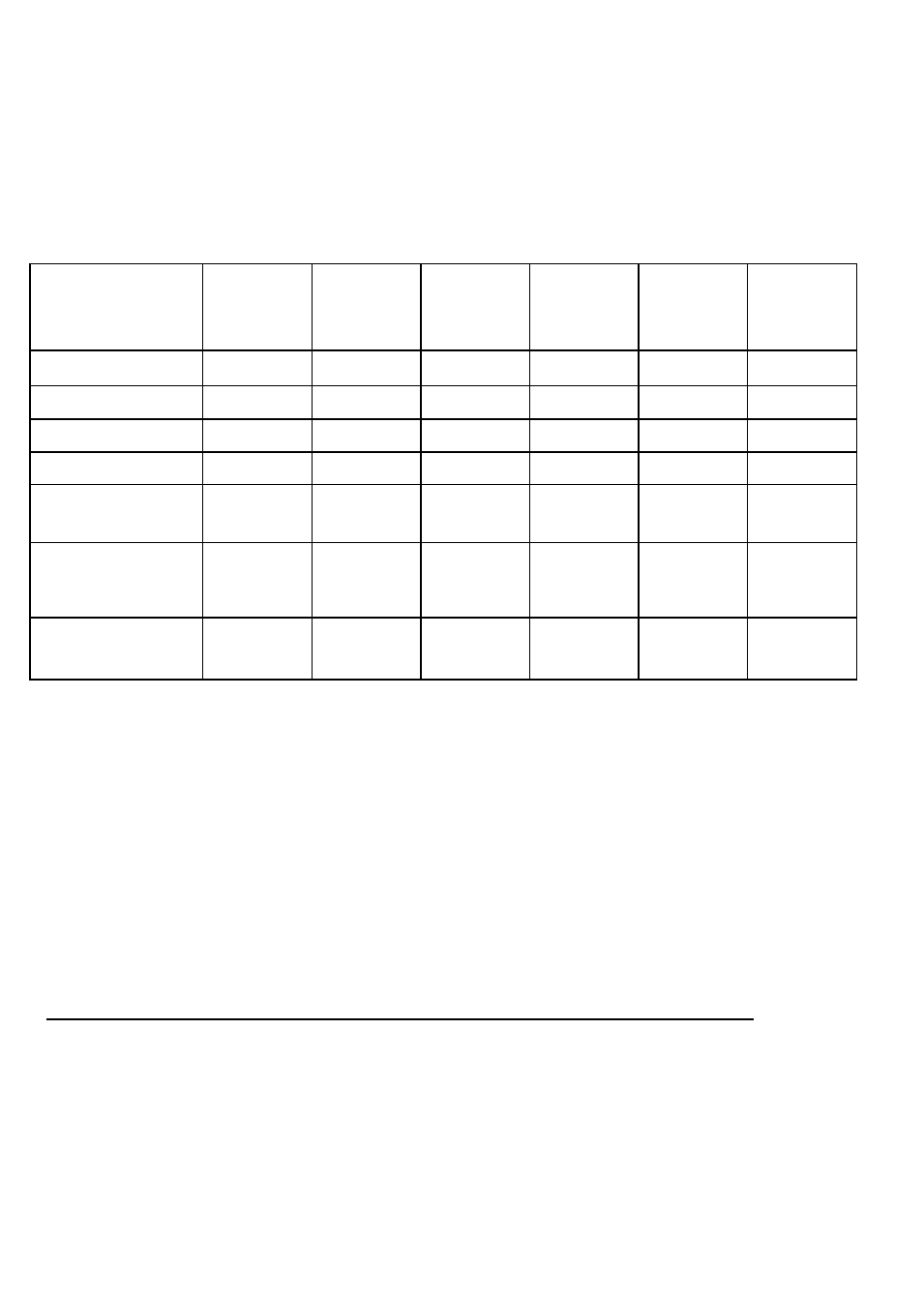
Usable Optional Speedlights
Usable optional Speedlights and available flash modes are listed In the
following table. Available modes are listed assuming a CPU lens is
attached.
Flash mode
Speedlight^’\^^
Matrix
Balanced
Fill-Flash*i
Non-m
Auto flash
Manual
Repeating
Flash
Rear-
Curtain
Sync
Red-Eye
Reduction
SB-28, SB-28DX
O
o
O
O
O
O
SB-27
O
o
o
—
o
O
SB-26*2
o
o
o
o
o
o
SB-25, SB-24
o
o
o
o
o
o
SB-23, SB-29*3,
SB-21 B*3
o
—
o
—
o
o
SB-22S, SB-22,
SB-20, SB-16B,
SB-15
o
o
o
—
o
o
SB-11*4, SB-14*4,
SB-140*4
o
o
o
—
o
o
*1
Selecting Manual exposure mode automatically changes the Matrix Balanced Fill-Flash mode to
Standard TTL Flash (page 76).
*2
Wireless Slave Flash can be performed. Shutter speed is automatically controlled to 1/60 sec. (or
1/60 sec. or slower in S or M exposure mode) with the Wireless Slave Flash selector set to D and
camera's flash sync mode set to Front-Curtain Sync or Bed-Eye Reduction.
*3
With the SB-29 and SB-21 B, autofocus can only be used when an AF Micro-Nikkor (60mm,
105mm, 200mm and 70-180mm) is attached.
*4
TTL Auto Flash is possible with TTL Remote Cord SC-23.
In A or M flash mode, attach SU-2 to SC-13 with SB-11 and SB-14, or attach SU-3 to SC-13,
SC-11 or SC-15 toAS-15 with SB-140.
Ultraviolet photography can be performed only when SB-140 is set to M. (Infrared photography
cannot be performed.)
NOTE: Flash attachments made by manufacturers other than Nikon_____
Use only Nikon Speedlights. Other units may damage the camera’s electrical
circuit due to incompatible voltage requirements (not compatible with 250V or
higher), electric contact alignment or switch phase. When flash attachments
made by manufacturers other than Nikon are attached, the built-in Speedlight
may not pop up all the way (with power switch of the Speedlight on or off).
When the built-in Speedlight is automatically fired in
SIS
AUTO mode or Vari-
Program, vignetting or uneven illumination may resuit.
=
o
91
