Caution – Oakworks ProLuxe Series User Manual
Page 17
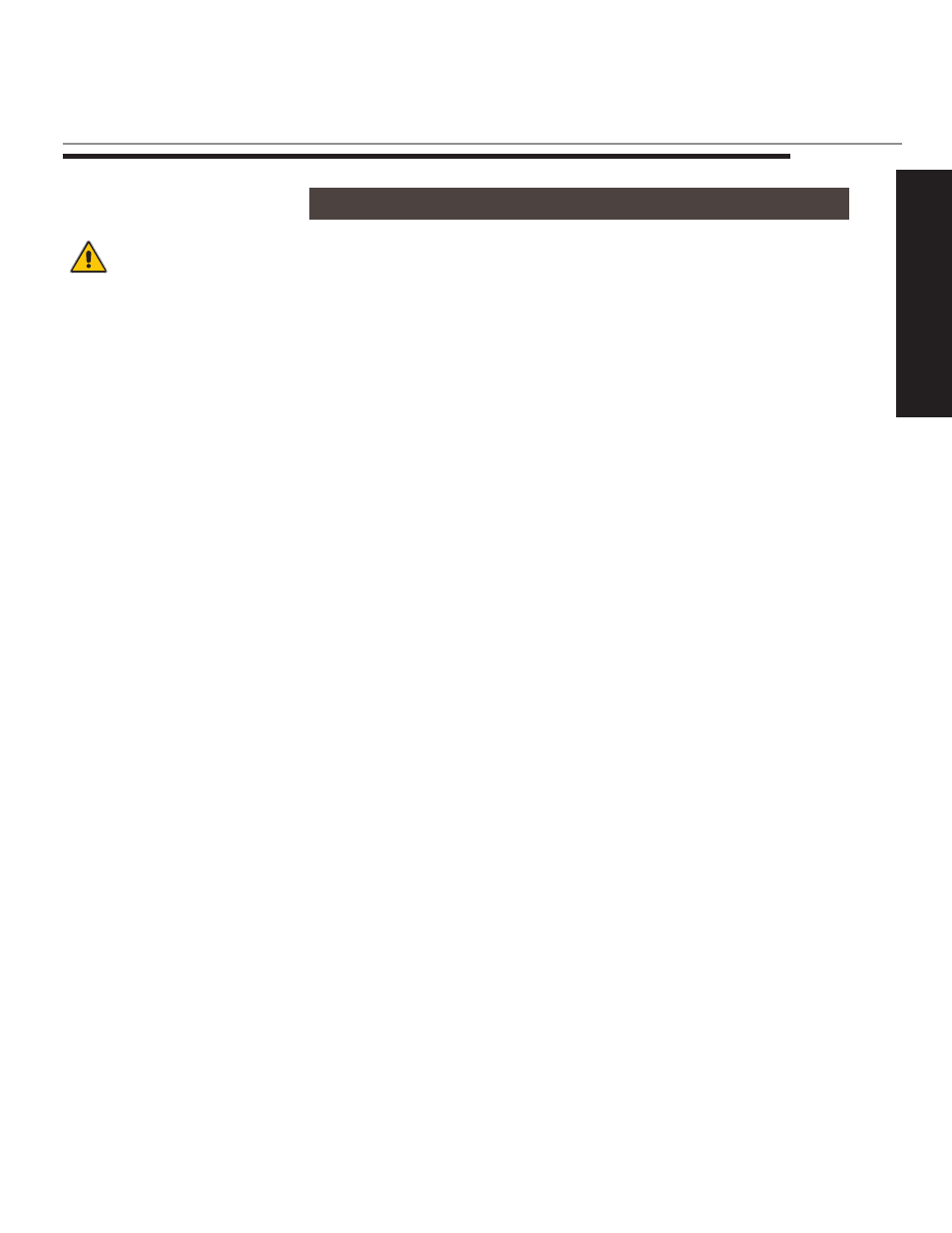
TROUBLESHOOTING
14
TROUBLESHOOTING
If the table will not change position:
• Check the outlet to be sure that it has power and that the power
cable is plugged in. Try the foot control buttons to see if any work.
If any of the buttons work, then possibly there is a loose connection
or a faulty controller.
• Unplug the power cable from the wall outlet.
• Make sure that all male and female connectors are firmly
pushed into each other. Even a slight misconnection can
cause a possible malfunction.
• Plug the unit back into the wall and check the controls again.
If none work, then contact Oakworks customer service at 717.235.6807
Questions to ask before calling Customer Service:
• Is the unit plugged in?
• Does the outlet have power?
• Are all connections of the control box seated securely?
• Does the table move with any foot control button?
• Is the control box green light on?
IF THE TABLE WILL NOT CHANGE POSITION
CAUTION
The table weighs as much
as 175 lbs. DO NOT lift or
move the unit without using
proper safety procedures
or equipment. DO NOT turn
the table on its side for any
reason. To do so could cause
damage to the base and
will void the warranty. There
are no serviceable items that
need this action.
Oakworks tables are designed and built to provide many years of
dependable service. Please follow local regulations and laws when
disposing of the electrical components used in this table.
