6 logging off – Canon CR-1 MARK II User Manual
Page 37
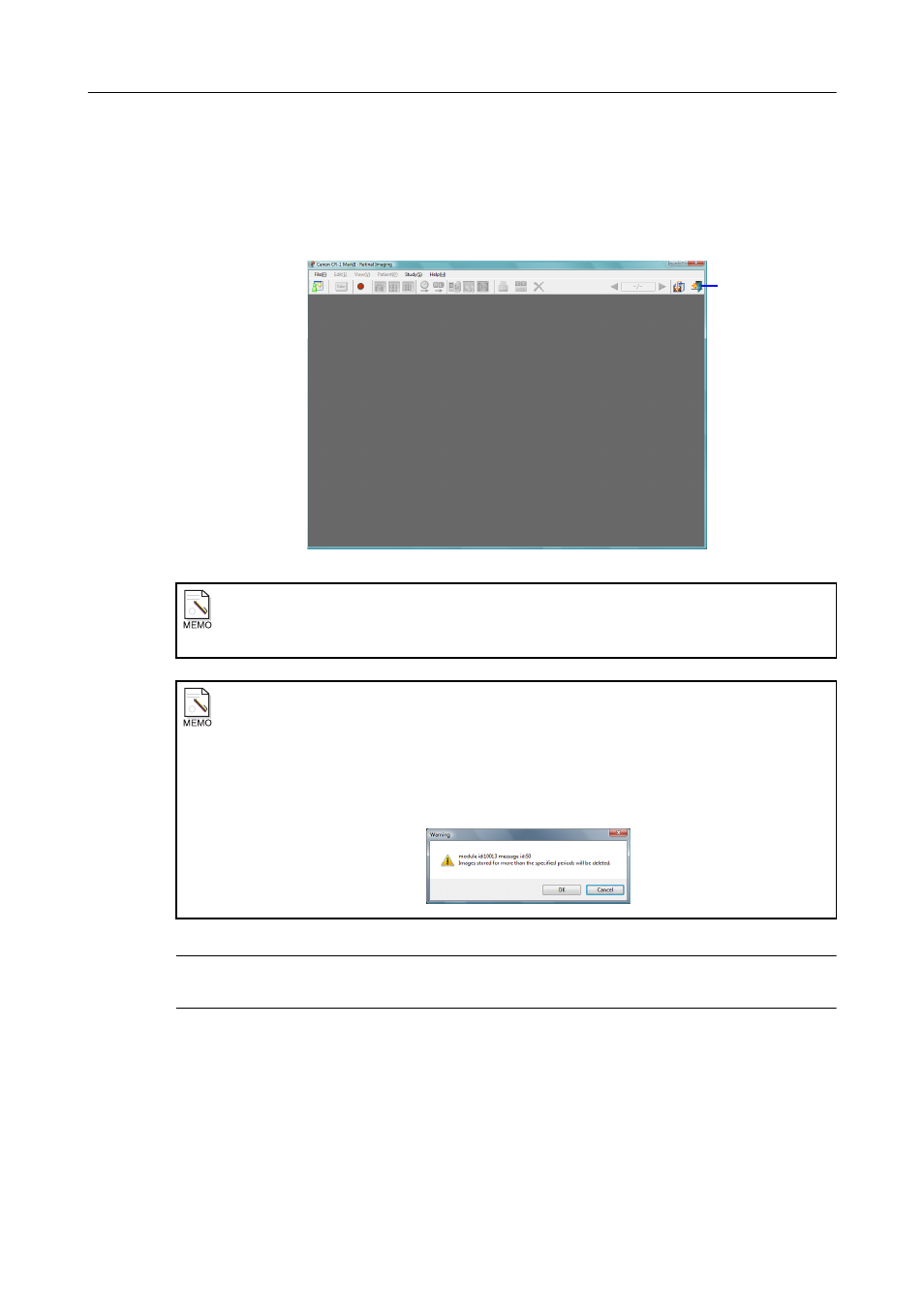
4. Performing studies
-29-
4.6 Logging off
To log off, click the logoff button at the top right of the screen, or select [File] > [Logoff Alt+F4] from the
menu bar.
The login screen (see page 7) is displayed.
Note: If there is a study in progress, the user cannot log off. Before logging off, be sure to either
end or cancel the study.
Concerning the transfer of images
If the current transfer status is a transfer error or if an untransferred image exists, the same
operation is performed as when [Transfer All] is executed on the study logs (see page 34).
When there is a study which has exceeded its storage period
A study can be deleted only after it has been saved for the period set by the Storage tab (see
page 80) after its transfer has been completed.
If there is a study which exceeded the period, the Warning screen will appear when the user logs
off. Click [OK] to delete the study.
Logoff button
- XHA1S (155 pages)
- GL2 (163 pages)
- FS11 (110 pages)
- XH A1 (159 pages)
- V (42 pages)
- EF-M (72 pages)
- AF514XL-S (121 pages)
- 50 (162 pages)
- DC 310 (87 pages)
- 512XL (45 pages)
- E800 (79 pages)
- 2691B001 (19 pages)
- DC 310 (93 pages)
- Digital Video Camcorder FS20 (50 pages)
- QL19 (40 pages)
- AF-7 (9 pages)
- AT 1 (127 pages)
- C30 (18 pages)
- HF M300 (201 pages)
- Elura 10 (152 pages)
- E 600 (96 pages)
- EOS C300 (196 pages)
- EOS C300 (44 pages)
- XF100 (2 pages)
- XF100 (2 pages)
- EOS C300 (186 pages)
- XF100 (2 pages)
- EOS C300 (194 pages)
- XF100 (37 pages)
- EOS C300 (186 pages)
- XF100 (2 pages)
- XF100 (2 pages)
- XF100 (2 pages)
- EOS 1D X (19 pages)
- XF100 (2 pages)
- EOS C500 (38 pages)
- XF100 (37 pages)
- WITE32 (29 pages)
- 5000QD (64 pages)
- Elura 100 (132 pages)
- Elura 100 (12 pages)
- DIGITAL VIDEO CAMCORDER MD160 (94 pages)
- A35 (63 pages)
- T 90 (218 pages)
- Elura 2 MC (147 pages)
