9 screen, 1 main image info. tab – Canon CR-1 MARK II User Manual
Page 110
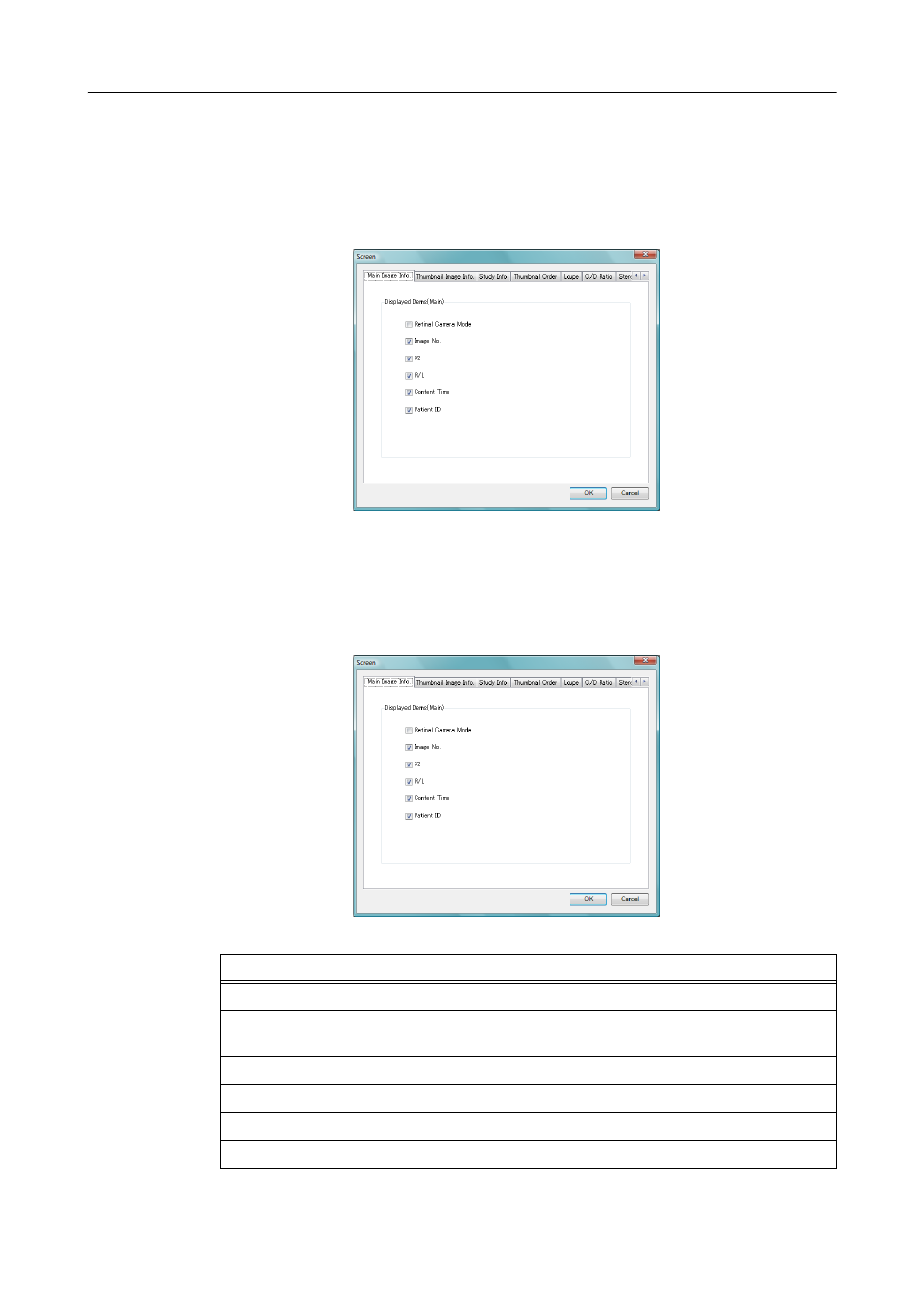
7. Settings
-102-
7.9 Screen
The Screen screen is displayed when the Screen icon is clicked.
Click the tabs, and set the parameters.
To save the settings and exit the Screen screen, click [OK].
Screen screen
7.9.1 Main Image Info. tab
On this tab, the image information to be displayed on the main image is set when the main & thumbnail
images are displayed (see page 44) on the screen.
Check the items to be displayed.
Main Image Info. tab
Displayed Items
Display Description
Retinal Camera Mode Color is displayed.
Image No.
This item is indicated as the No. Image No. The images are displayed
in the sequence in which they were taken.
X2
If the image is taken at x2, the magnification rate (x2) is displayed.
R/L
Either R (right eye) or L (left eye) is displayed.
Content Time
The photography time is indicated in hours:minutes:seconds.
Patient ID
This item is indicated as the ID: Patient ID.
- XHA1S (155 pages)
- GL2 (163 pages)
- FS11 (110 pages)
- XH A1 (159 pages)
- V (42 pages)
- EF-M (72 pages)
- AF514XL-S (121 pages)
- 50 (162 pages)
- DC 310 (87 pages)
- 512XL (45 pages)
- E800 (79 pages)
- 2691B001 (19 pages)
- DC 310 (93 pages)
- Digital Video Camcorder FS20 (50 pages)
- QL19 (40 pages)
- AF-7 (9 pages)
- AT 1 (127 pages)
- C30 (18 pages)
- HF M300 (201 pages)
- Elura 10 (152 pages)
- E 600 (96 pages)
- EOS C300 (194 pages)
- XF100 (37 pages)
- EOS C300 (186 pages)
- XF100 (2 pages)
- XF100 (2 pages)
- XF100 (2 pages)
- EOS 1D X (19 pages)
- XF100 (2 pages)
- EOS C500 (38 pages)
- XF100 (37 pages)
- EOS C300 (196 pages)
- EOS C300 (44 pages)
- XF100 (2 pages)
- XF100 (2 pages)
- EOS C300 (186 pages)
- XF100 (2 pages)
- WITE32 (29 pages)
- 5000QD (64 pages)
- Elura 100 (132 pages)
- Elura 100 (12 pages)
- DIGITAL VIDEO CAMCORDER MD160 (94 pages)
- A35 (63 pages)
- T 90 (218 pages)
- Elura 2 MC (147 pages)
