Canon CR-1 MARK II User Manual
Page 125
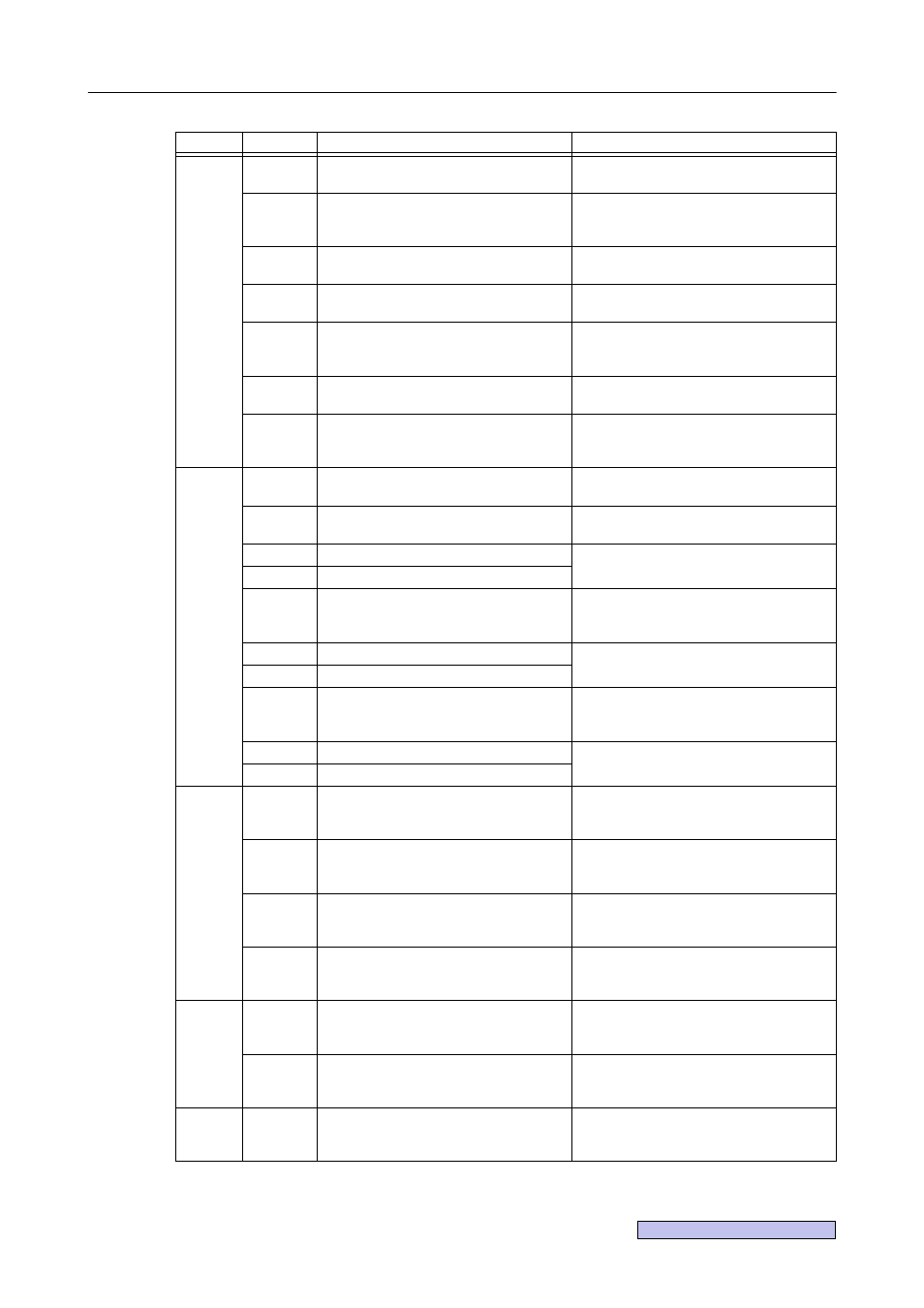
8. Before calling the service technician (Warning)
-117-
Continued on the following page >>
10004
25
Required fields must be entered.
[item]
Input the required items.
The titles of the required items are indicated in blue.
26
The path for storage directory exceeds the
maximum length.
[Max. *** bytes]
Select a folder where the path for the Image Storage
Directory (Folder) (see page 80) is fewer than 150
bytes.
27
Storage directory does not exist.
Check that the storage directory (see page 80)
which has been set actually exists.
28
Drive specified for storage directory (folder) is not
a fixed disk.
Set the storage directory (see page 80) on the fixed
disk.
30
Insufficient Free Space in Storage Directory
[** GB]
Increase the amount of free memory on the fixed
disk on which the storage directory has been set
(see page 80).
43
Character ' ' cannot be used.
Do not input spaces for the tags and separators of the
Image Comment Settings screen (see page 98).
4105
Failed to read the external study.
Upgrage the version of the Retinal imaging control
software NM (CR-1 Mark II) to the same version as
that you used to save the file, or to a newer version.
10005
103
Over Discharge
Do not operate the retinal camera for a while.
Wait for a few moments, and then take the images.
104
EOS Digital camera is not mounted.
Mount the camera or select Sub Camera mode.
Mount the digital camera on the retinal camera.
107
Communication Port Error
•
Turn the retinal camera’s power off and back on.
•
Turn the computer’s power off and back on.
108
Communication Protocol Error
109
Photography frequency exceeded the limit.
Please wait.
Images cannot be saved since images were taken
continuously over a short period of time.
Wait for a few moments, and then take the images.
201
Mirror Drive Error in EOS Camera Mode
Turn the equipment’s power off and back on, and
take a test image.
202
X-contact Error in EOS Camera Mode
204
Retinal camera was operated in Idle mode.
Do not press the shutter release button of the retinal
camera while the photography ready lamp is not
lighted up green.
205
Flash Not Fired
Turn the equipment’s power off and back on, and
take a test image.
206
X-contact Error in EOS Camera Mode
10006
1000
Default QA parameters by mode will be changed.
To return the current settings to the default values,
click [OK] on the QA (Quality Assurance) screen
(see page 65).
1001
Selected QA parameter set will be deleted.
To delete the current QA parameter set to the default
value, click [OK] on the QA (Quality Assurance)
screen (see page 65).
1002
Current QA parameter values will be applied to all
the selected images.
To apply the current settings to all the selected
images, click [OK] on the QA (Quality Assurance)
screen (see page 65).
1003
Selected QA parameter set will be updated.
To overwrite the QA parameter set with the current
settings, click [OK] on the QA (Quality Assurance)
screen (see page 65).
10009
1000
Invalid Image Comments
A character/characters for Image Comments is/are
not supported by Specific Character Set.
Delete any control characters.
1001
Invalid Image Comments
A character/characters for Image Comments is/are
not supported by Specific Character Set.
Input using the specific character set.
10010
8
A character/characters for User Name is/are not
supported by Specific Character Set.
Change the user name.
Input the user name using the specific character set.
module id message id
Message
Detail
