2 checking the transfer status – Canon CR-1 MARK II User Manual
Page 35
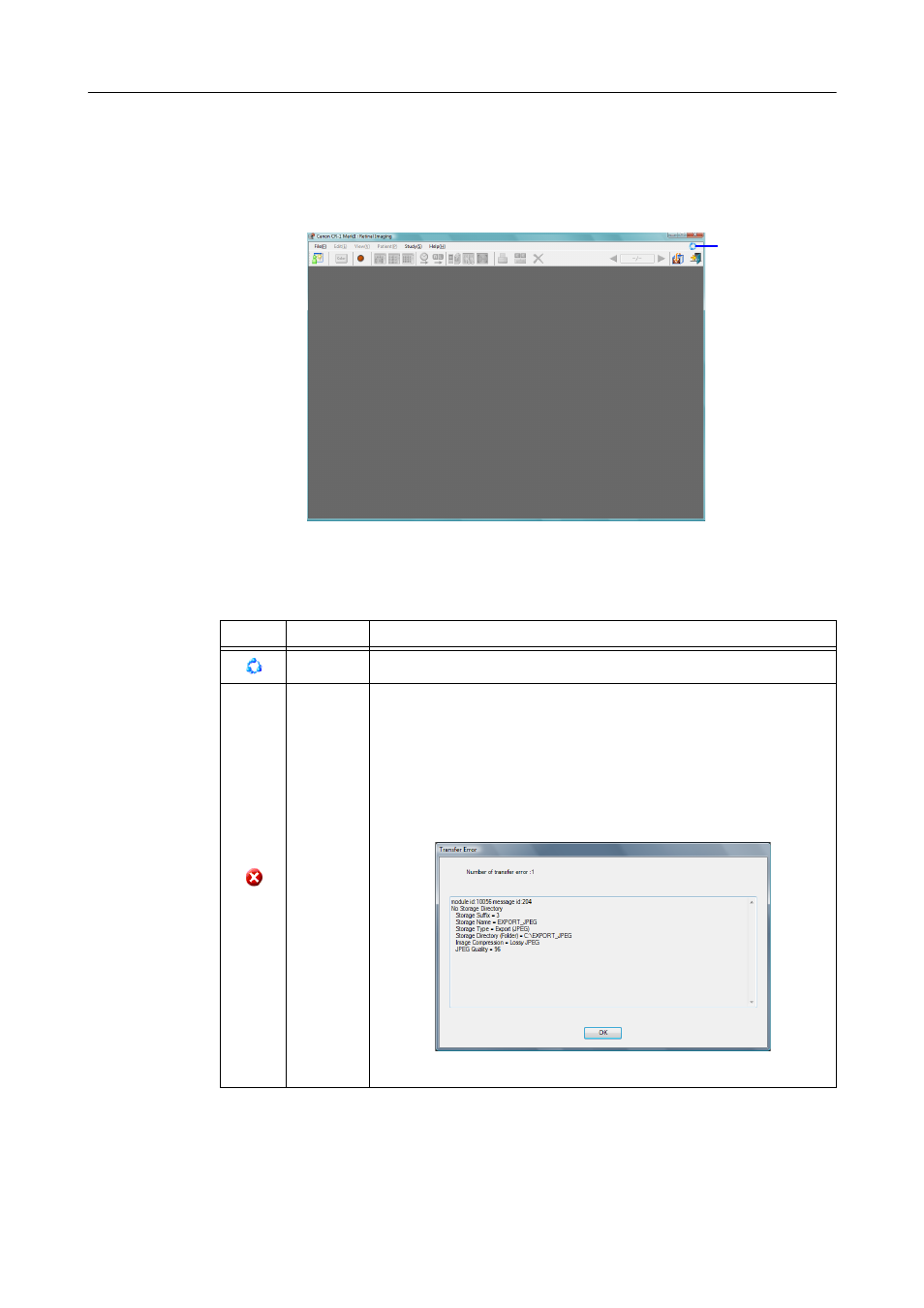
4. Performing studies
-27-
4.5.2 Checking the transfer status
The transfer status is displayed by the icon at the top right of the main screen.
If the transfer is completed properly, the icon display is cleared.
Position of transfer status icon
Icon displays
Icon
Status
Description
Transfer
There is a study currently being transferred.
Transfer
Error
A transfer error has occurred.
An Transfer Error screen is displayed when this icon is clicked. Refer to
the message, and take the remedial action.
When retransferring a study, refer to 5.1.3.2 Transferring all studies
(see page 34).
When the Transfer Error screen is displayed, the Transfer Error icon is no
longer indicated.
Transfer Error screen
Transfer status icon
See also other documents in the category Canon Camcorders:
- XHA1S (155 pages)
- GL2 (163 pages)
- FS11 (110 pages)
- XH A1 (159 pages)
- V (42 pages)
- EF-M (72 pages)
- AF514XL-S (121 pages)
- 50 (162 pages)
- DC 310 (87 pages)
- 512XL (45 pages)
- E800 (79 pages)
- 2691B001 (19 pages)
- DC 310 (93 pages)
- Digital Video Camcorder FS20 (50 pages)
- QL19 (40 pages)
- AF-7 (9 pages)
- AT 1 (127 pages)
- C30 (18 pages)
- HF M300 (201 pages)
- Elura 10 (152 pages)
- E 600 (96 pages)
- XF100 (37 pages)
- EOS C300 (196 pages)
- EOS C300 (44 pages)
- XF100 (2 pages)
- XF100 (2 pages)
- EOS C300 (186 pages)
- XF100 (2 pages)
- EOS C300 (194 pages)
- XF100 (37 pages)
- EOS C300 (186 pages)
- XF100 (2 pages)
- XF100 (2 pages)
- XF100 (2 pages)
- EOS 1D X (19 pages)
- XF100 (2 pages)
- EOS C500 (38 pages)
- WITE32 (29 pages)
- 5000QD (64 pages)
- Elura 100 (132 pages)
- Elura 100 (12 pages)
- DIGITAL VIDEO CAMCORDER MD160 (94 pages)
- A35 (63 pages)
- T 90 (218 pages)
- Elura 2 MC (147 pages)
