MF Digital Spectrum 2 Thermal User Manual
Page 37
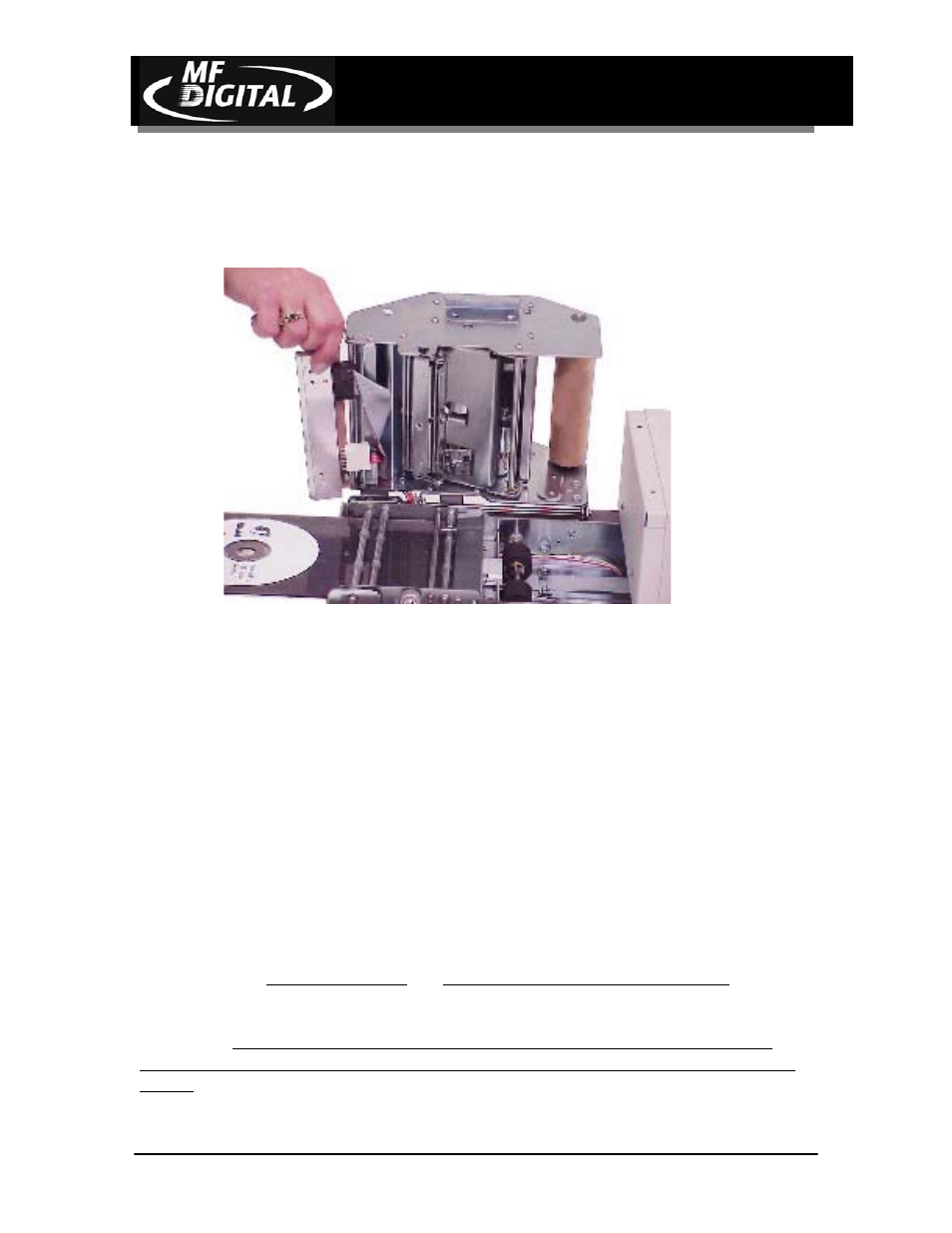
Spectrum2 Printer Operator’s Guide
Document Revision: 102803
36
• Printer will wind slack ribbon at power ON, or pressing Start and Tray button
simultaneously will also wind slack ribbon.
Printhead Replacement
Figure 13: Printhead partially removed
Replacing the Printhead
A damaged printhead may leave “white” vertical lines through all labels, requiring
replacement of the printhead for proper label appearance. If the print head must be
replaced, use the following guidelines for replacing the print head.
Note: A "dirty" printhead may produce prints similar to a damaged printhead. Always
clean the printhead and check with a test print to determine if printhead is not damaged,
but only needs to be cleaned.
Cautions in handling printhead
Important: The printhead is fragile and can be damaged by improper handling. The
printhead heating elements can be damaged if touched by hard or abrasive objects.
Important: Always place printhead on clean soft cloth or paper towel. Do not place
printhead on metal or other hard or abrasive surfaces. Printhead heating element area is
fragile.
