Control panel operation – MF Digital Spectrum 2 Thermal User Manual
Page 24
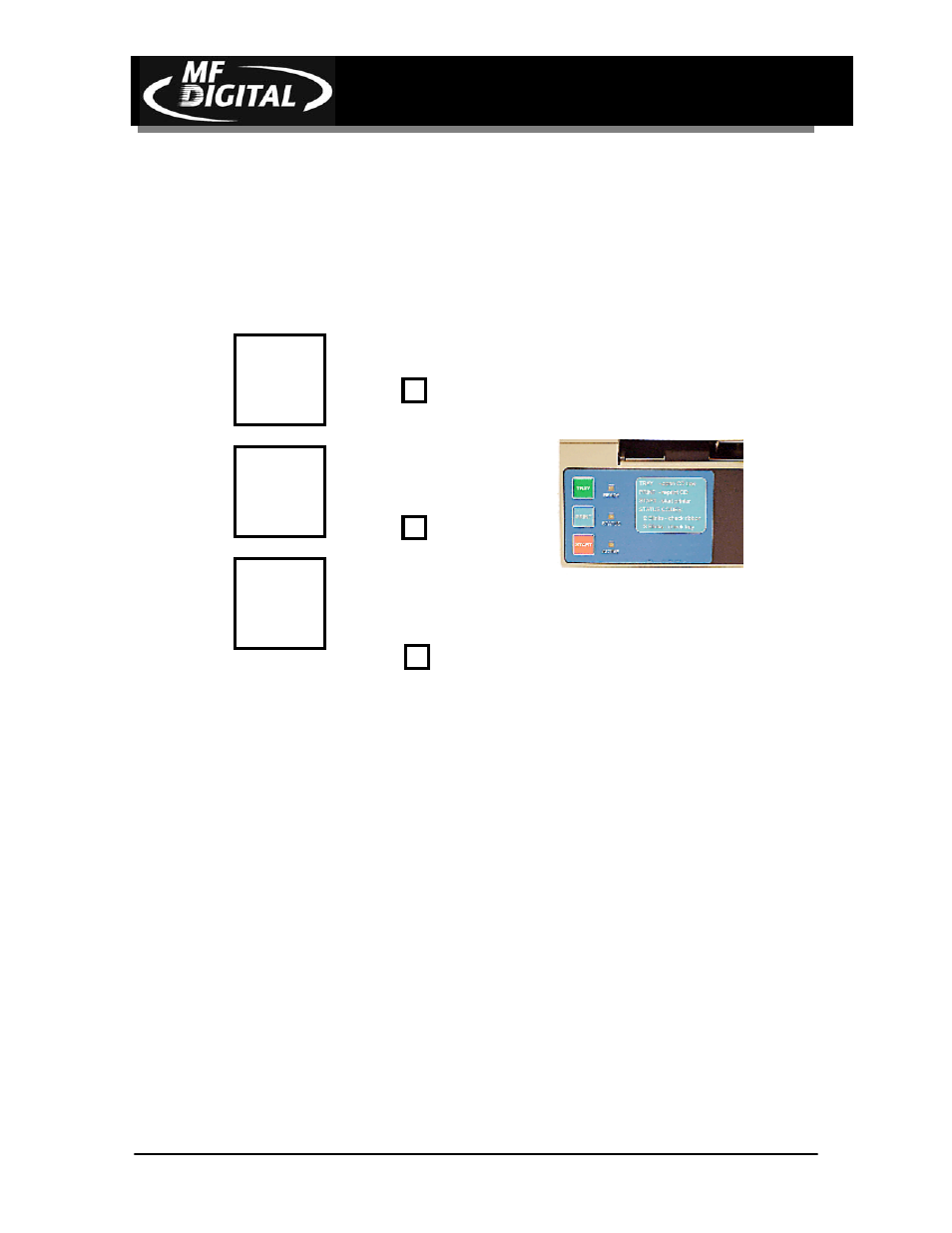
Spectrum2 Printer Operator’s Guide
Document Revision: 102803
23
Control Panel Operation
Spectrum2 keypad
The Control Panel consists of three buttons and status LEDs, which controls the operation
of the Spectrum2 as described below.
Figure 5:
Spectrum2 Control
Panel
Tray Button
The ‘Tray’ button will extend and retract the CD tray. Use this button for manually
opening the CD tray for loading and unloading CD media.
Print Button
The ‘Print’ button is used to reprint the most recent label. The CD tray is closed
automatically when the print is started.
Start Button
The ‘Start’ button is used to re-start printer after error condition (ie. ribbon out) is
cleared. Pressing 'Start' resets the printer and may allow quick resumption of the print
job. (Some errors may require resubmitting the print file after pressing 'Start')
Ready LED
This LED indicates printer is ON and ready to accept a print job
Status LED
TRAY
START
READY
STATUS
ACTIVE
