3 software architecture, Software architecture, Figure 2-1: software structure – Maxim Integrated 71M6534 Energy Meter IC Family Software User Manual
Page 14
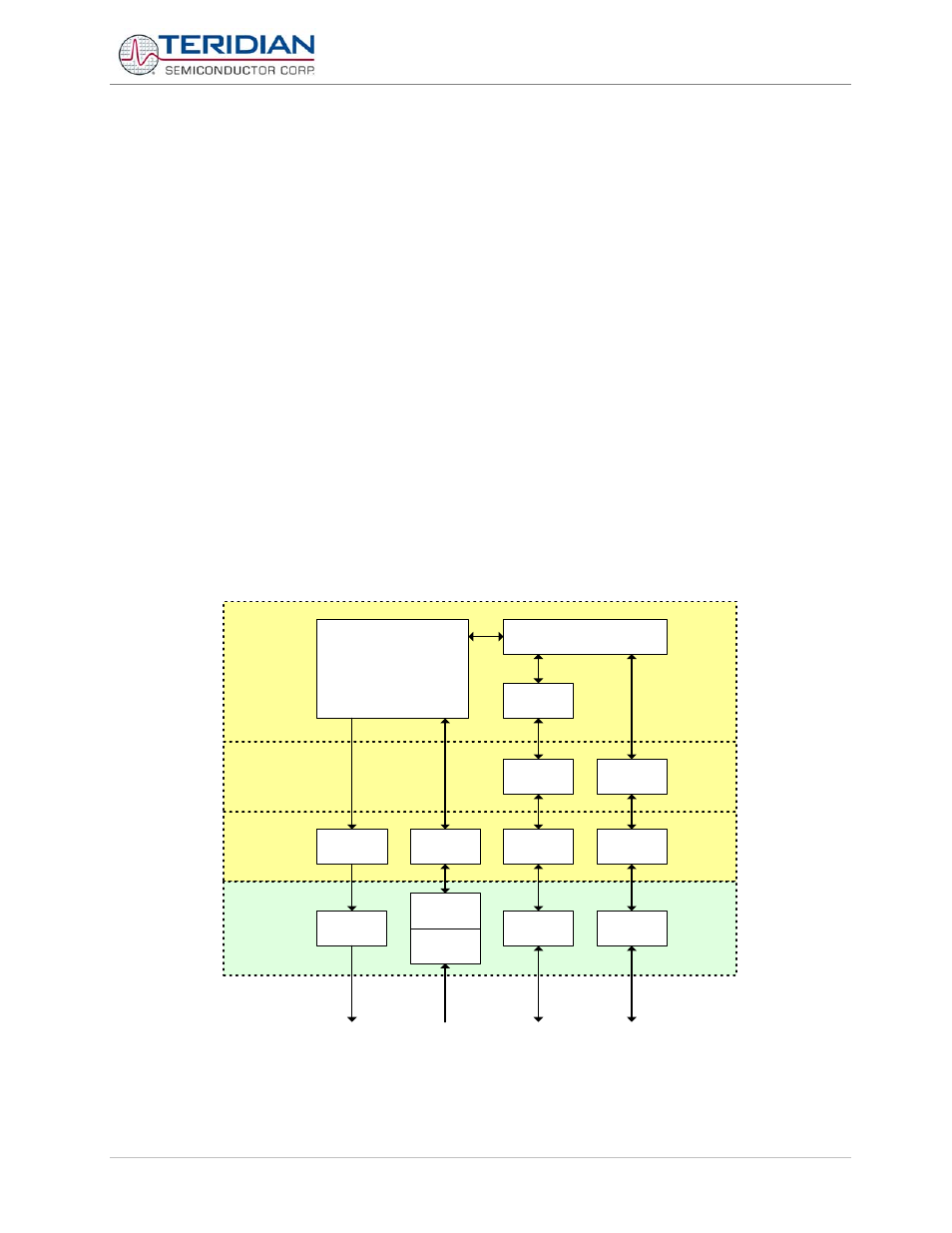
71M653X Software User’s Guide
In order to generate and test software, the Keil compiler and the Signum in-circuit emulator (ICE) must be installed per
the instructions in section 4. The include files and header files must also be present on the development PC. Typically,
a design session consists of the following steps:
•
Editing C source code using µVision2
•
Compiling the source code using the Keil compiler
•
Modifying the source code and recompiling until all compiler error messages are resolved
•
Using the assembler and linker to generate executable code
•
Downloading the executable code to the ICE
•
Executing the code and watching its effects on the target
2.3 SOFTWARE ARCHITECTURE
The 71M653X software architecture is partitioned into three separate layers:
1. The lowest level is the device or hardware layer, i.e. the layer that directly communicates with the discrete
functional blocks of the chip and the peripheral components (“hardware”), such as serial interfaces, AFE, LCD
etc.
2. The second layer consists of buffers needed for some functions.
3. The third layer is the application layer. This layer is partially implemented by the Demo Code for evaluation
purposes, but extensions and enhancements can be added by the application software developer to design
suitable electronic power meter applications.
Figure 2-1: shows the partitions of each software component. As illustrated, there are many different designs an
application can develop depending on its usage. Section 5 describes in more detail the functions within each
component.
Application
Layer
Hardware
Hardware
Layer
Buffer
Layer
Meter
Totals (Meter Data)
CLI
SerCLI
FLAG
Ser0
Ser1
LCD
LCD
AFE
CE RAM
UART0
UART1
CE
Display
Sensors
Terminal/
PC
AMR
Figure 2-1: Software Structure
v1.1v1.1
TERIDIAN Proprietary
14 of 116
© Copyright 2005-2008 TERIDIAN Semiconductor Corporation
