Maxim Integrated 78Q8430 Software Driver User Manual
Page 7
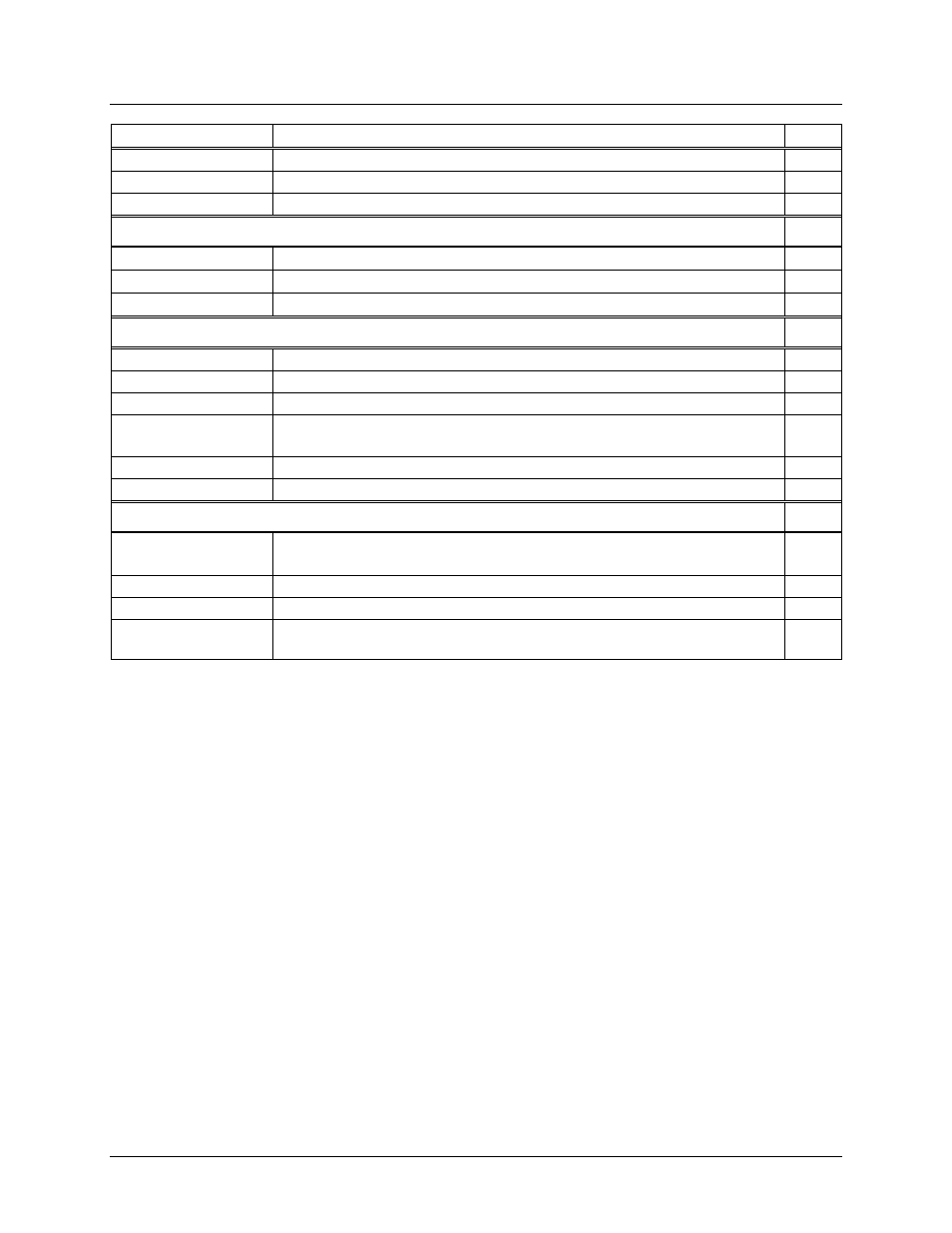
UG_8430_004
78Q8430 Software Driver Development Guidelines
Rev. 1.0
7
Feature Description
Page
IP Firewall
IP address filtering.
IP Checksum
Check the receive IP Header checksum.
Transmit Priority
Allow higher priority frame transmission.
Counter Rollover Monitor (RMON)
Read Counters
Read current value of one or more statistics counter.
Clear all Counters
Clear all statistics counters instantaneously to zero.
RMON Interrupts
Service counter rollover interrupts to provide additional resolution.
PHY Operations
PHY Register Access Read/write PHY station management registers.
PHY Power Down
Put the PHY into power down mode for low-power operation.
Auto-negotiation Enable,
disable, and restart auto-negotiation.
PHY Configuration
- Query/set PHY speed.
- Query/set PHY duplex mode.
MDI/MDIX Modes
Enable/disable MDIX.
Link Status Change
Update the MAC when there is a PHY link status change interrupt.
General
EEPROM
- EEPROM erase.
- EEPROM read/write access.
Power Management
Sleep and wake procedures
BIST Self
diagnostic.
Software Reset
When the part is low on memory, check for a memory leak and execute
a software reset if needed.
