Promiscuous mode off, Promiscuous mode on, Unicast address filters – Maxim Integrated 78Q8430 Software Driver User Manual
Page 17: Table 2: wildcard address example, Table 2
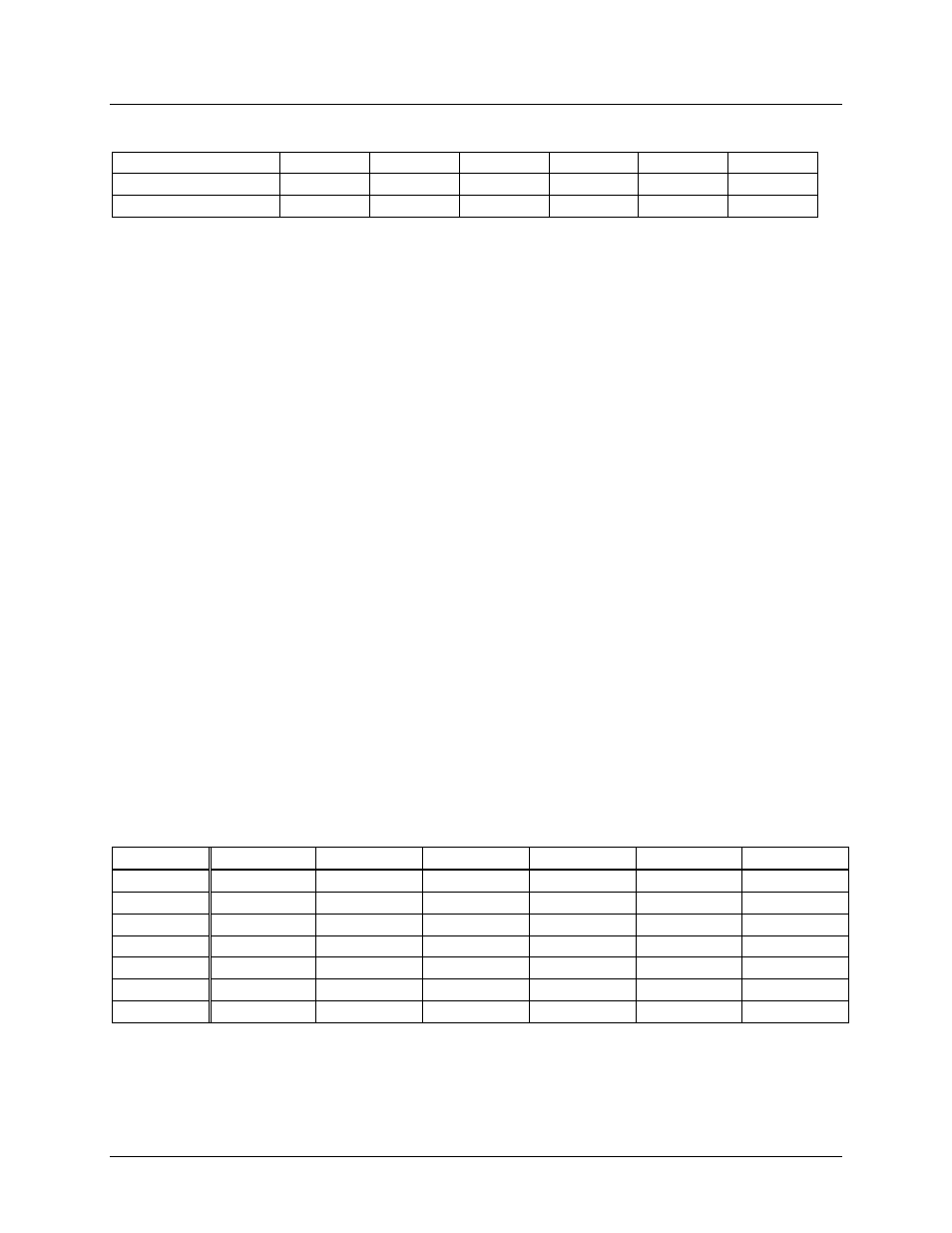
UG_8430_004
78Q8430 Software Driver Development Guidelines
Rev. 1.0
17
Table 2: Wildcard Address Example
Byte [5]
Byte [4]
Byte [3]
Byte [2]
Byte [1]
Byte [0]
Data Mask Value
0xFF 0xFF 0xFF 0xF0 0x00 0x00
Data Match Value
0x00 0x00 0x10 0x40 0x00 0x00
4.2.2 Promiscuous Mode Off
In promiscuous mode the 78Q8430 passes all addresses on to the host driver. This means that, so long
as promiscuous mode is enabled, only negative address filters are effective. Therefore, promiscuous
mode must be disabled before any positive address filtering can occur. Use the following procedure to
deactivate promiscuous mode:
STEP 1: Change the NEXT field of rule 0x30 from MD to DROP.
This causes any frame with an address that does not match any other address filter to be dropped.
• Set the CAR ADDR field to 0x30.
• Change the RCR Match Control field from MD to DROP.
4.2.3 Promiscuous Mode On
Use the following procedure to activate promiscuous mode:
STEP 1: Change the NEXT field of rule 0x30 from DROP to MD.
This causes all frames to pass the address filters.
• Set the CAR ADDR field to 0x30.
• Change the RCR Match Control field from DROP to MD.
The promiscuous mode filter is a filter with all address bits masked as wildcard bits such that any address
will match. Turning promiscuous mode on and off is the same as changing the promiscuous mode filter
from a positive filter to a negative filter.
4.2.4 Unicast Address Filters
The default CAM rule set supports a total of eight unicast address filters. The first, unicast filter #0, is the
promiscuous mode filter and is reserved for that purpose. The remaining seven are general use filters.
Each filter has two components, the 48-bit address that it matches and a mask that defines which bits of
the address are relevant and which bits are wildcards. Each byte of each address filter has a rule
assigned to it. Table 3 summarizes the association of unicast filter bytes and CAM rules.
Table 3: CAM Rules Associated with Unicast Filter Bytes
Byte [0]
Byte [1]
Byte [2]
Byte [3]
Byte [4]
Byte [5]
Filter #7
0x77 0x6F 0x5F 0x57 0x47 0x37
Filter #6
0x76 0x6E 0x5E 0x56 0x46 0x36
Filter #5
0x75 0x6D 0x5D 0x55 0x45 0x35
Filter #4
0x74 0x6C 0x5C 0x54 0x44 0x34
Filter #3
0x73 0x6B 0x5B 0x53 0x43 0x33
Filter #2
0x72 0x6A 0x5A 0x52 0x42 0x32
Filter #1
0x71 0x69 0x59 0x51 0x41 0x31
Bytes are in network transmit order starting with byte [0].
For an arbitrary unicast filter number N, use the following procedure to set the address and mask values.
STEP 1: Write address and mask byte [0] to the CAM.
Write CAM rule 0x70+N as follows:
