3 transmit pause, Transmit pause, Specify pause frame – Maxim Integrated 78Q8430 Software Driver User Manual
Page 10: Specify pause time
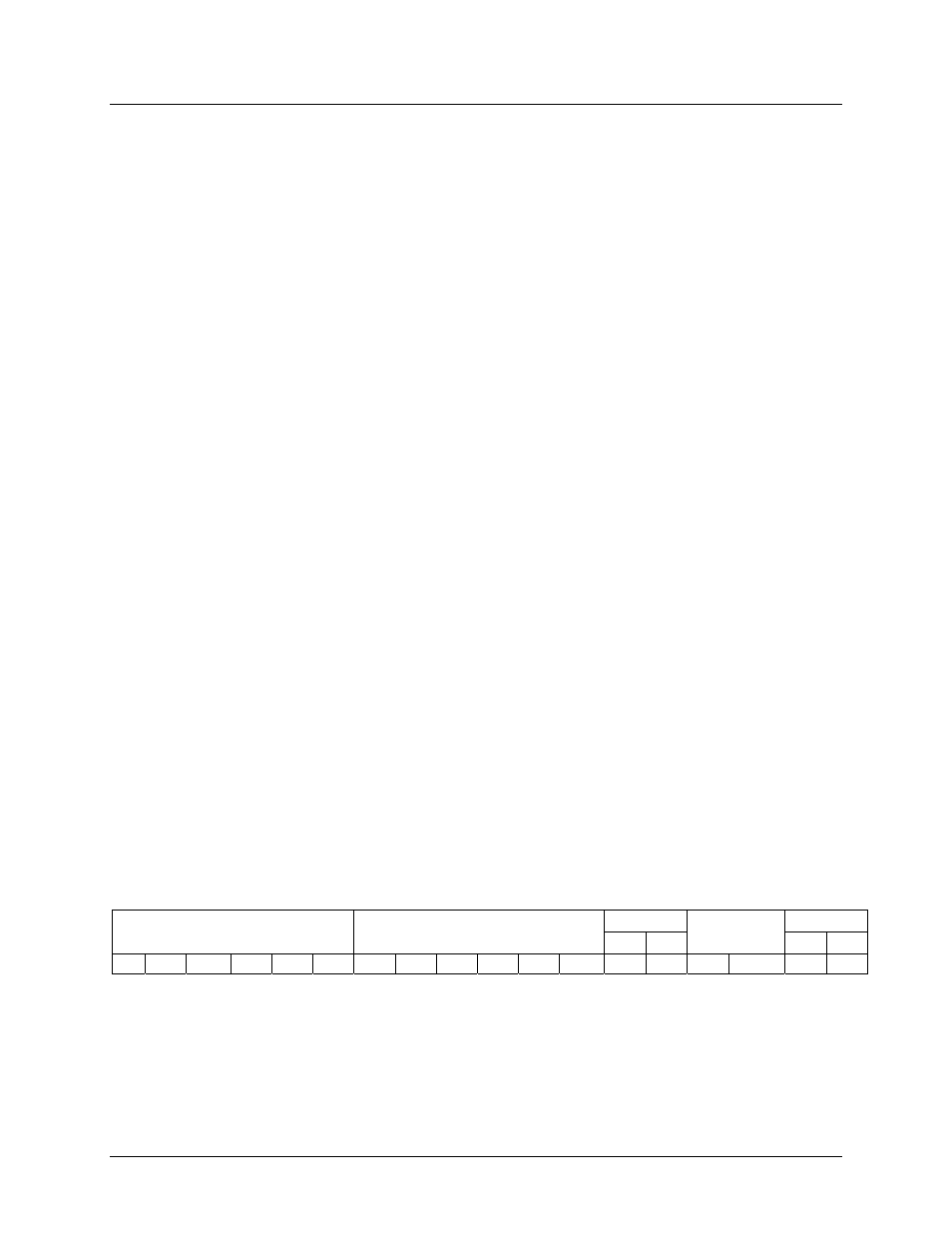
78Q8430 Software Driver Development Guidelines
UG_8430_004
Disabling Hardware Jabber Protection
Use the following procedure to disable hardware jabber protection:
STEP 1: Set the MCR Jumbo OK bit.
3.3 Transmit
PAUSE
This section describes the procedures used to access the automatic immediate PAUSE transmission
feature.
3.3.1 Specify PAUSE Frame
When the PAUSE watermark is reached, the 78Q8430 automatically transmits a PAUSE frame. Section
describes how to set the PAUSE watermark level. Use the following procedure to write the PAUSE
frame to QUE 2:
STEP 1: Write to QUE 2 PCWR.
Writing to this register sets the ID and transmission options for the frame and initializes the write logic
for QUE 2. The driver should assign a unique ID number to each transmitted frame. When the write
logic is initialized, it triggers an under-run interrupt for QUE 2 if the previous frame has not been
completed. This has the effect of aborting the previous frame.
STEP 2: Write to QUE 2 PSZR.
Writing to PSZR indicates to the QUE 2 write logic how many bytes to expect. For example, if the
part is operating in 32-bit bus mode and the byte count is not an even multiple of four, the write logic
uses the size value to determine how many bytes in the last write are valid. If the host attempts to
write an extra word past the end of the programmed size, an overrun interrupt results.
STEP 3: Write the frame data to QUE 2 TDR.
Each successive write to TDR adds the data to QUE 2.
STEP 4: Read the transmit status from TPSR.
Reading TPSR reads status words from the top of a 128 word deep FIFO. One status word is added
to the FIFO for each transmitted frame. If the software does not read the status words for transmitted
frames from the FIFO, it eventually fills to capacity at which time any new status words are dropped
while the FIFO retains the oldest ones.
3.3.2 Specify PAUSE Time
It may be more convenient for the application to simply specify the PAUSE time rather than the entire
PAUSE frame. Use the following procedure to specify the PAUSE time in milliseconds:
STEP 1: Assemble the following frame in host memory.
Len/Typ Time
Destination Address
Source Address
Hi Lo
PAUSE
OPCODE
Hi Lo
01 80 C2 00 00 01 ?? ?? ?? ?? ?? ?? 88 08 00 01 ?? ??
STEP 2: Insert the host MAC address in the Source Address field.
STEP 3: Insert the desired 16-bit PAUSE time into the Time field.
The most significant byte is placed in the Hi field and the least significant byte in the Lo field.
STEP 4: Write to QUE 2 PCWR to set the ID and transmission options.
Writing to this register initializes the write logic for QUE 2. When the write logic is initialized, it
10
Rev.
1.0
