4 port forwarding – KGUARD Security SHA24 User Manual
Page 33
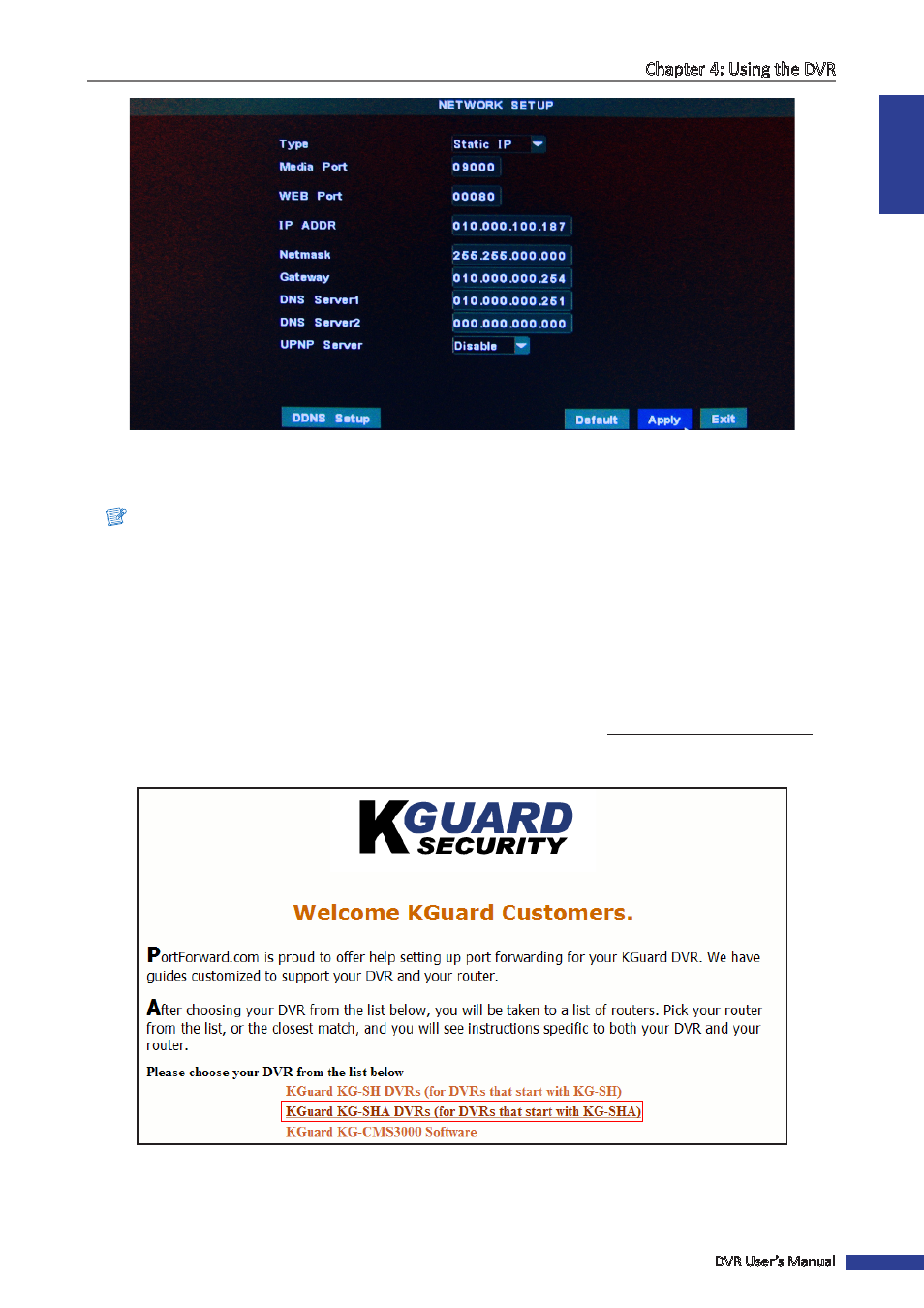
ENGLISH
Chapter 4: Using the DVR
DVR User’s Manual
33
6
After all settings are complete, click Apply.
7
When data saving is complete, click OK.
Note:
If you have any questions on internet settings or to obtain the correct DDNS Server parameter, contact your local ISP
(Internet Service Provider).
4.2.4 Port Forwarding
If the DVR is connected to a router and you want to access the DVR from outside of the router’s network., you need to
setup port forwarding.
To configure the router and DVR settings, do the following
1
Launch the Browser on your computer and enter the following website address: http://portforward.com/kguard/.
2
Click on “KGuard KG-SHA DVRs (for DVRs that start with KG-SHA)”.
4
A list of popular routers appears on the screen. Select your router from the list (or the closest match).
