Instruction manual fl, Sauter gmbh – KERN & SOHN FL 1KG User Manual
Page 4
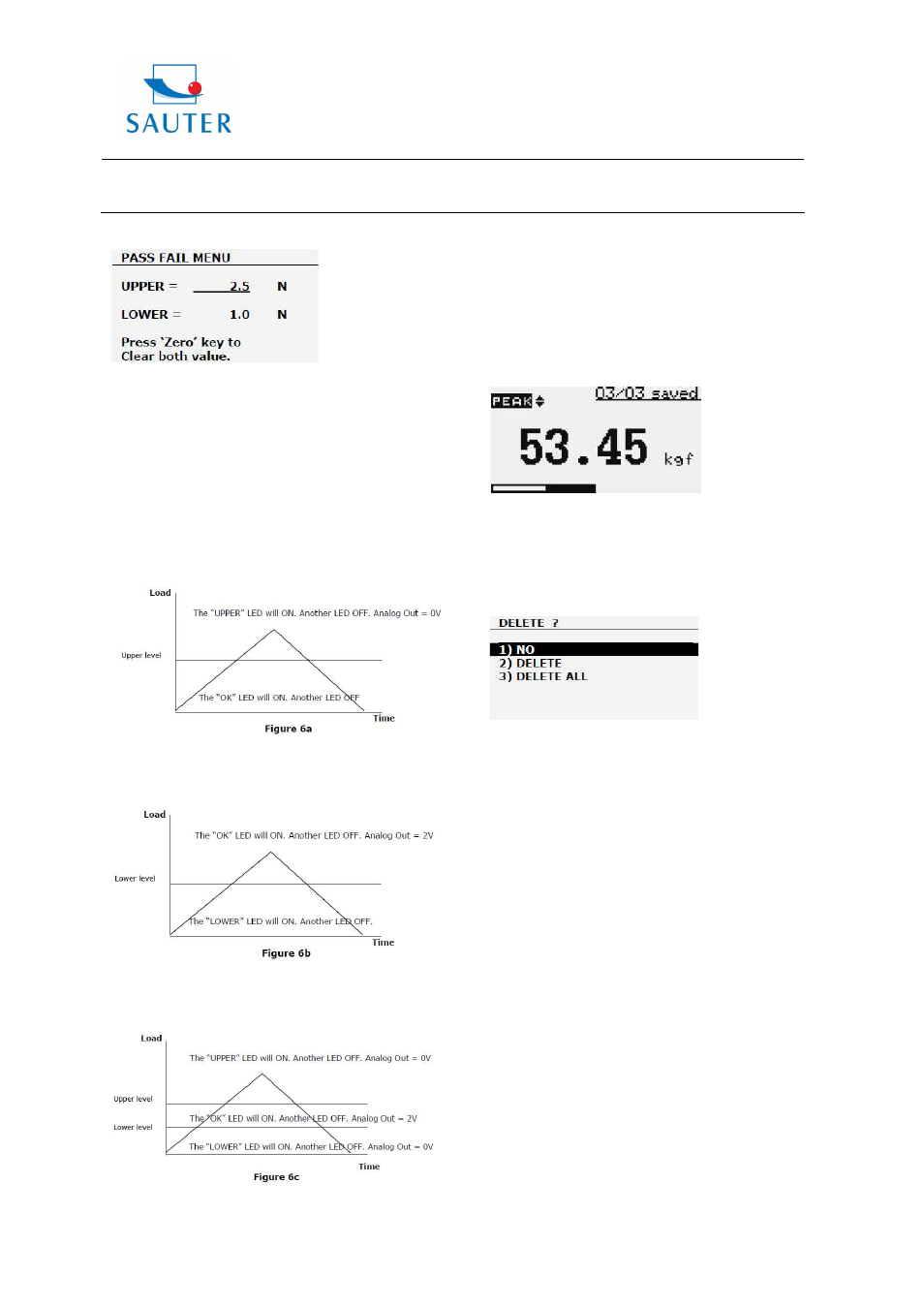
Sauter GmbH
Ziegelei 1
D-72336 Balingen
E-Mail: [email protected]
Tel: +49-[0]7433- 9933-199
Fax: +49-[0]7433-9933-149
Internet: www.sauter.eu
Instruction Manual
FL
FL-BA-e-1210
4
Figure 6
Use LEFT ARROW keys to move the cursor point to the
desired value.
Use UP and DOWN keys to change the value, press and
hold to scroll values. Use RIGHT ARROW key to change
the unit. Press ENTER to save the settings and return to
main menu page.
*Pass-Fail feature will automatically be disabled if you set
LOWER and UPPER = 0 N.
*LOWER must be less than the UPPER.
Example LOWER LEVEL = 0 N, UPPER LEVEL = 20 N
Example LOWER LEVEL = 10 N, UPPER LEVEL = 20 N
Example LOWER LEVEL = 10 N, UPPER LEVEL = 20 N
3) MEMORY
This is used to view the saved record, delete current
record, delete all record and print data of the saved record.
To access MEMORY menu, go to the main menu page
press UP and DOWN to move the cursor point to
MEMORY and press ENTER key the display will show the
memory page. Press ESC key to return to main menu
page.
Figure 7a Memory Page
Press UP and DOWN to change memory page, press and
hold to scroll change memory page. Press PRINT key to
print the memory to the serial port. Press ZERO key to
access the DELETE menu.
Figure 7b Delete last Menu
Press UP and DOWN to select the delete option. If you
selected NO and press ENTER key, the gauge will return
to memory page. If you selected DELETE and press
ENTER key the gauge will delete current saved record and
return to memory page. If you selected DELETE ALL and
press ENTER key the gauge will delete all saved record
and return to memory page.
4) CALIBRATION
This is used by service technicians when calibrating the
gauge. Contact your SAUTER distributor for details.
5) DIAGNOSTIC
This is used to check status of the load cell. If you suspect
that your load cell transducer has sustained an overload it
is possible to check the status of the load cell immediately.
Place the gauge horizontally on the flat level surface and
go to main menu page. Use UP and DOWN key to move
the cursor point to DIAGNOSTIC and press ENTER key
the display will show Diagnostic menu page. Press ESC to
return to main menu page.
