Instruction manual fl, Sauter gmbh – KERN & SOHN FL 1KG User Manual
Page 2
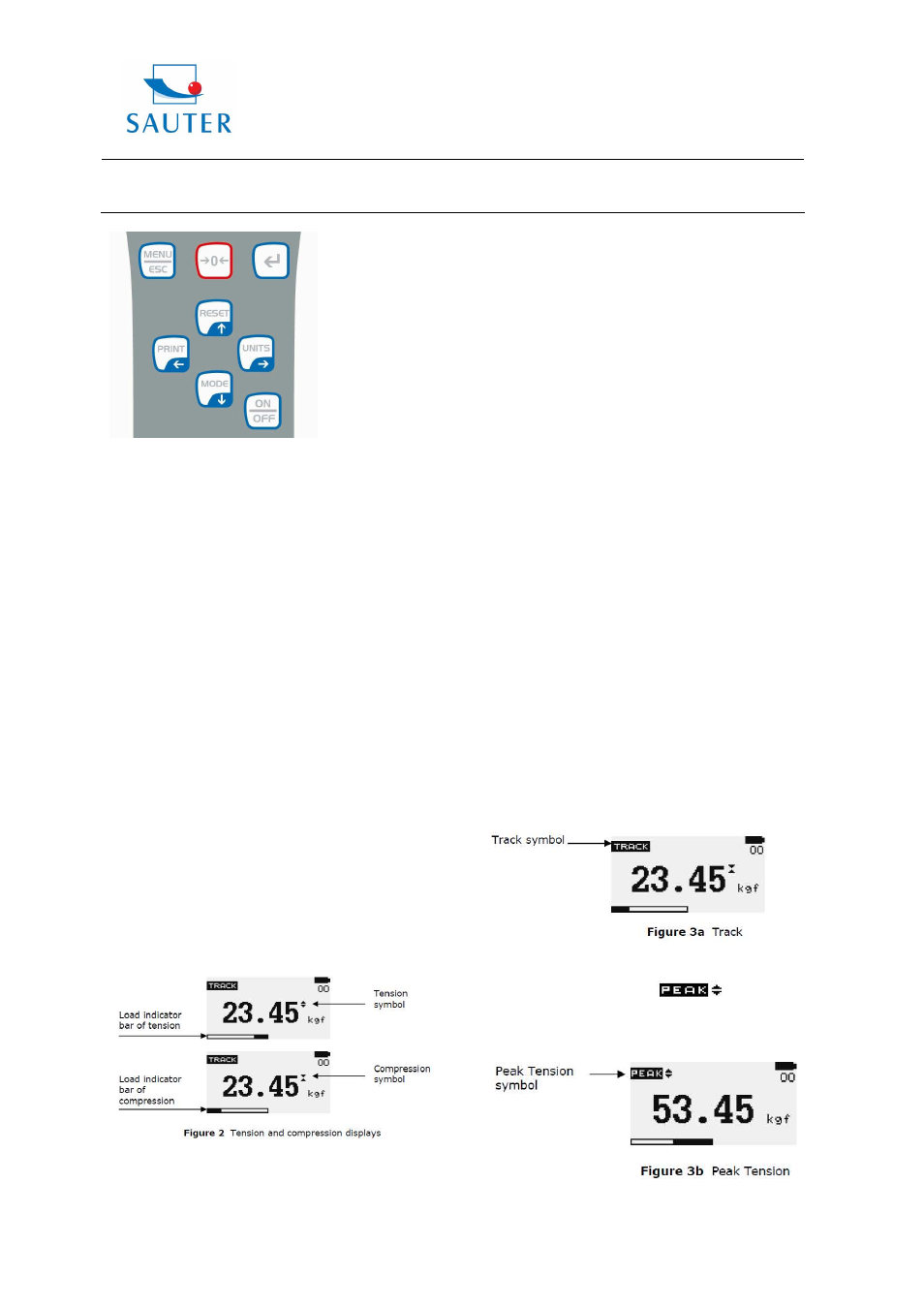
Sauter GmbH
Ziegelei 1
D-72336 Balingen
E-Mail: [email protected]
Tel: +49-[0]7433- 9933-199
Fax: +49-[0]7433-9933-149
Internet: www.sauter.eu
Instruction Manual
FL
FL-BA-e-1210
2
Figure 1
As shown in Figure 1 the control panel has eight keys.
To power up the gauge, the ON/OFF key has to be
pressed. A short self-test runs during which the display will
show the capacity in Newton.
After the self test, providing no load has been applied to
the instrument, the display will show all zeroes. This is
because the gauge re-zeroes itself during the self-test
routine.
*If a force is applied via the load cell sensor (hole at the
bottom of the FL), the reading on display will register the
applied force.
*Forces may not show zero if it is moved during the self
test routine. Once it is properly mounted and zeroed the
reading will be stable.
*Do not overload the load sensor. This will cause
irreparable damage. Forces greater than 120% of full-scale
will produce an audible beep and OL symbol will blink on
the display until load is release and RESET key is pressed.
To power down the gauge press the ON/OFF key.
*All the current settings are saved when the gauge is
turned off and the gauge will function in the same mode
when powered up again.
9. Basic Functions
Tensile forces are displayed on the FL and recognized by
the symbol. Compressive forces are displayed on the FL
and recognized by the symbol.
Display of Tension/Compression
A load indicator bar alerts the operator to how much load
has been applied to the load sensor.
For tensile force the indicator bar is moving from right to
left. For compressive forces the indicator bar is moving
from left to right.
Zeroing the gauge
During the operation of the gauge it is often necessary to
zero the display – e.g. when you wish to tare out the
weight of a grip, so it does not become part of the
measured reading. Press and release the ZERO key.
Changing the unit of measurement
You can choose the following units of measurement
depending on the capacity of your gauge:
milliNewtons, kiloNewtons, Newtons, gram-force, kilogram-
force, ounceforce or pound-force.
To change the display units, press the UNIT key. Each
successive key pressed will select the next available units
until the gauge returns to its original setting. The FL
automatically converts readings as a new unit of
measurement is selected.
*Note: All units may not be displayed depending on the
capacity of the gauge.
Changing the mode of measurement
You can choose the following modes of measurement:
Track, Peak-Tension, and Peak-Compression, to change
the display mode press MODE key. Each successive key
pressed will select the next available modes until the
gauge returns to its original setting.
Track mode
Press MODE key until the appeared on the display. The
display will now indicate forces applied in both directions
as they are applied to the load sensor and maintain the live
display. See Figure 3a
Peak-Tension mode
Press MODE key until the
appears on the
display. The display will show the maximum tensile force.
See Figure 3b
